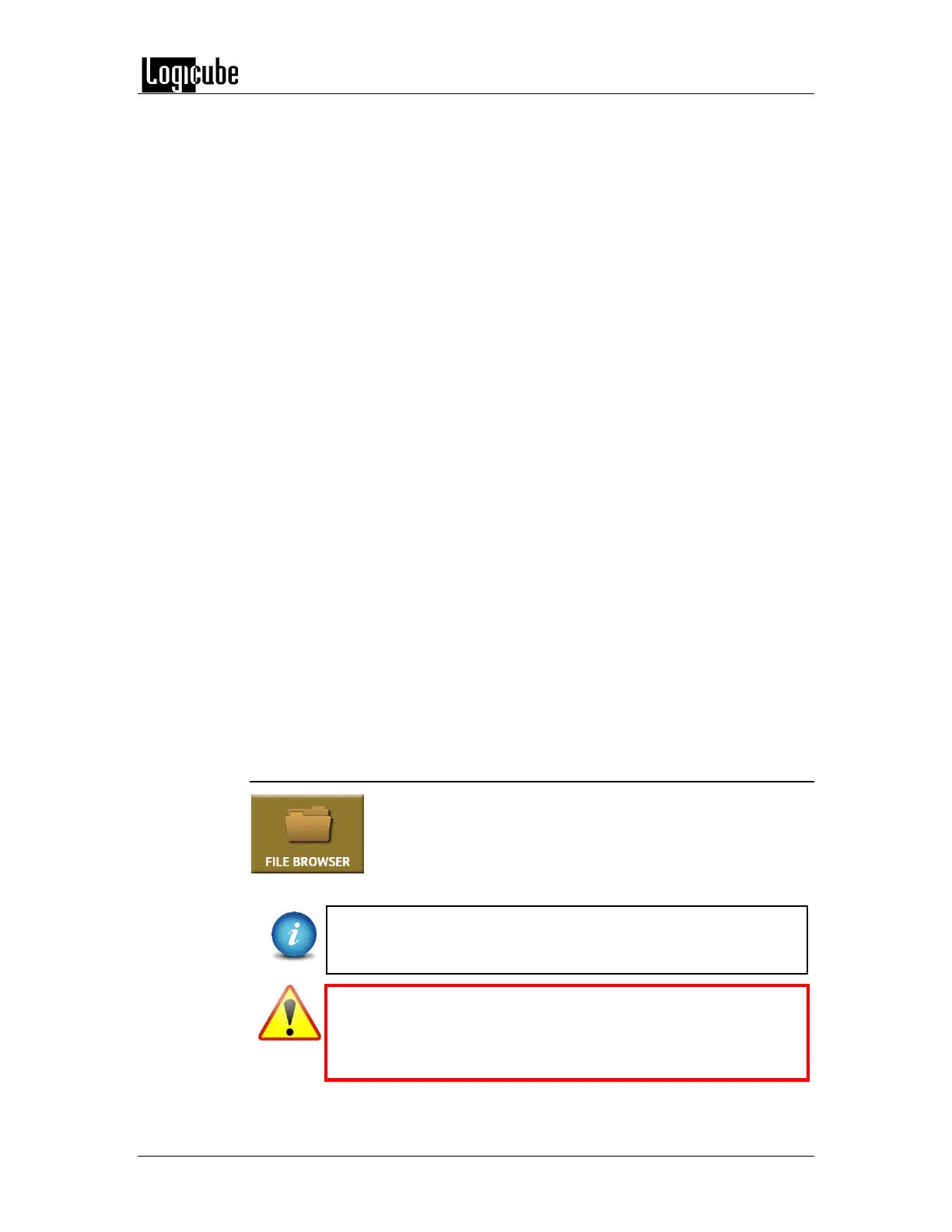TYPES OF OPERATIONS
Logicube Forensic Falcon™ User’s Manual 81
Operating System sees or treats the connected drive. Drives will
still be write-protected.
EXPORT MODE – This changes the behavior on how the
computer’s Operating System will interact with the connected
drive.
WRITE SUPPRESS – Will make it so that it looks like
changes can be made, but no changes will occur. On
rare occasions, this setting may need to be used for
drives that are not properly detected (for example,
Windows may show a notice that the connected drive
needs to be formatted).
READ ONLY (Default) – Sets the drive in a Read-Only
state. Attempts to alter the contents of the drive will
result in error messages or notices that the drive is
Read-Only.
EXPORT TYPE – This setting changes the behavior on how the
computer’s Operating System will see the connected drive.
FIXED DRIVE – Will make it so that the connected
computer’s Operating System sees the connected drive
as a fixed drive (non-removable).
REMOVABLE – The connected computer’s Operating
System will see the connected drive as a removable
disk.
AUTO – Choosing this option will have the Falcon
automatically select the export type (Fixed Drive or
Removable) based on the type of drive connected.
6.0.7 File Browser
The contents of all connected Source or Destination drives on
the Falcon can be viewed using the Falcon’s file browser. The
Falcon will show the partitions and the contents of each
partition. Note that only some files can be opened by the
Falcon.
For Destination drives, only drives formatted by the Falcon can be
previewed. Contents of Destination drives that were used in a
‘Drive to Drive’ image will not be seen.
Drives connected to the Source ports (SAS_S1, SAS_S2,
USB_S1, and FW_S1) – Drives connected to the Source
ports are always write-protected. Using the File Browser
function will not alter the drive or its contents in any way.