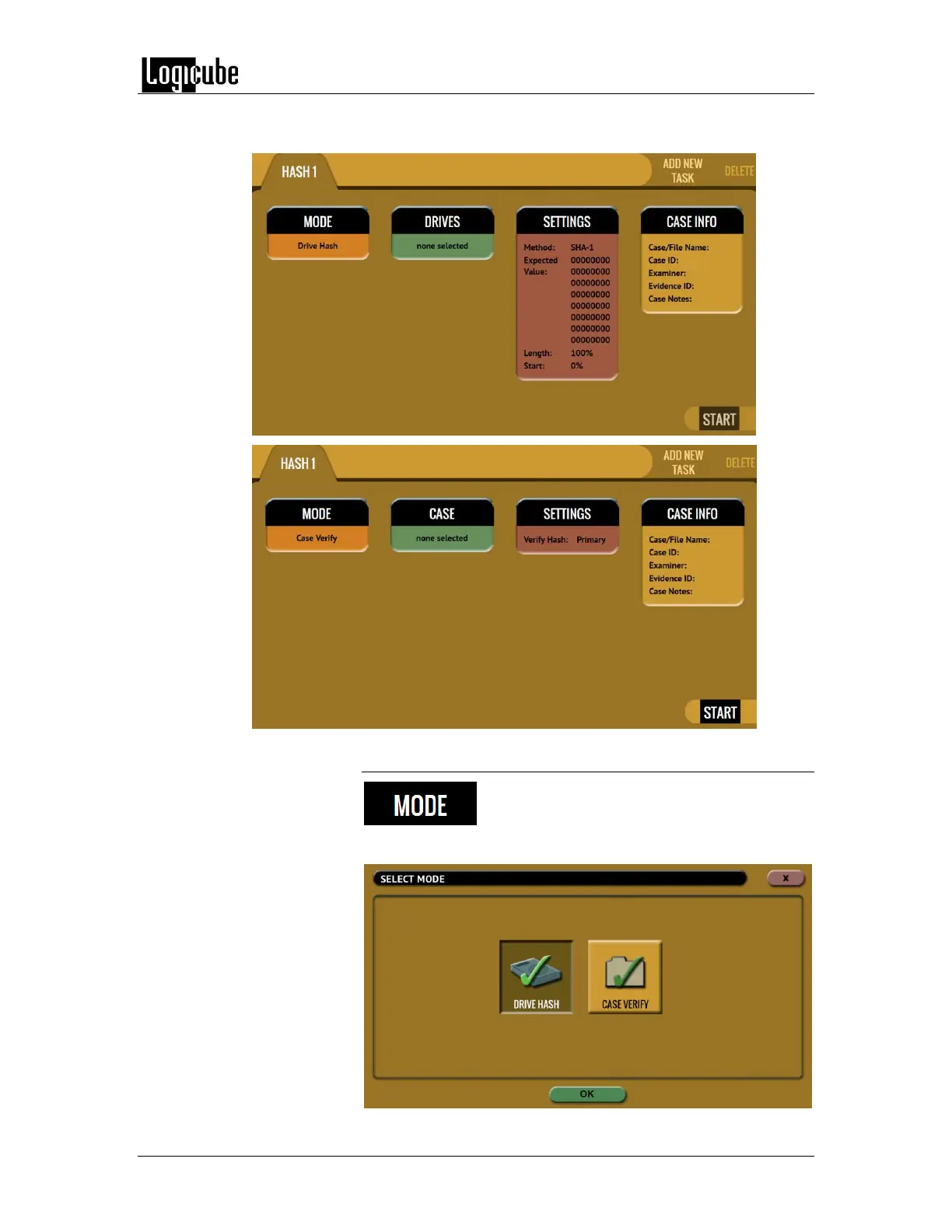TYPES OF OPERATIONS
Logicube Forensic Falcon™ User’s Manual 62
There are four selections when performing a Hash or Verify: Mode, Drives,
Settings, and Case Info.
6.0.2.1 Mode
Tap this icon to choose the mode. Drive Hash
will hash a drive (based on Logical Block
Addresses (LBA) or Sectors). Case Verify will verify the hash of a
case (image) file.