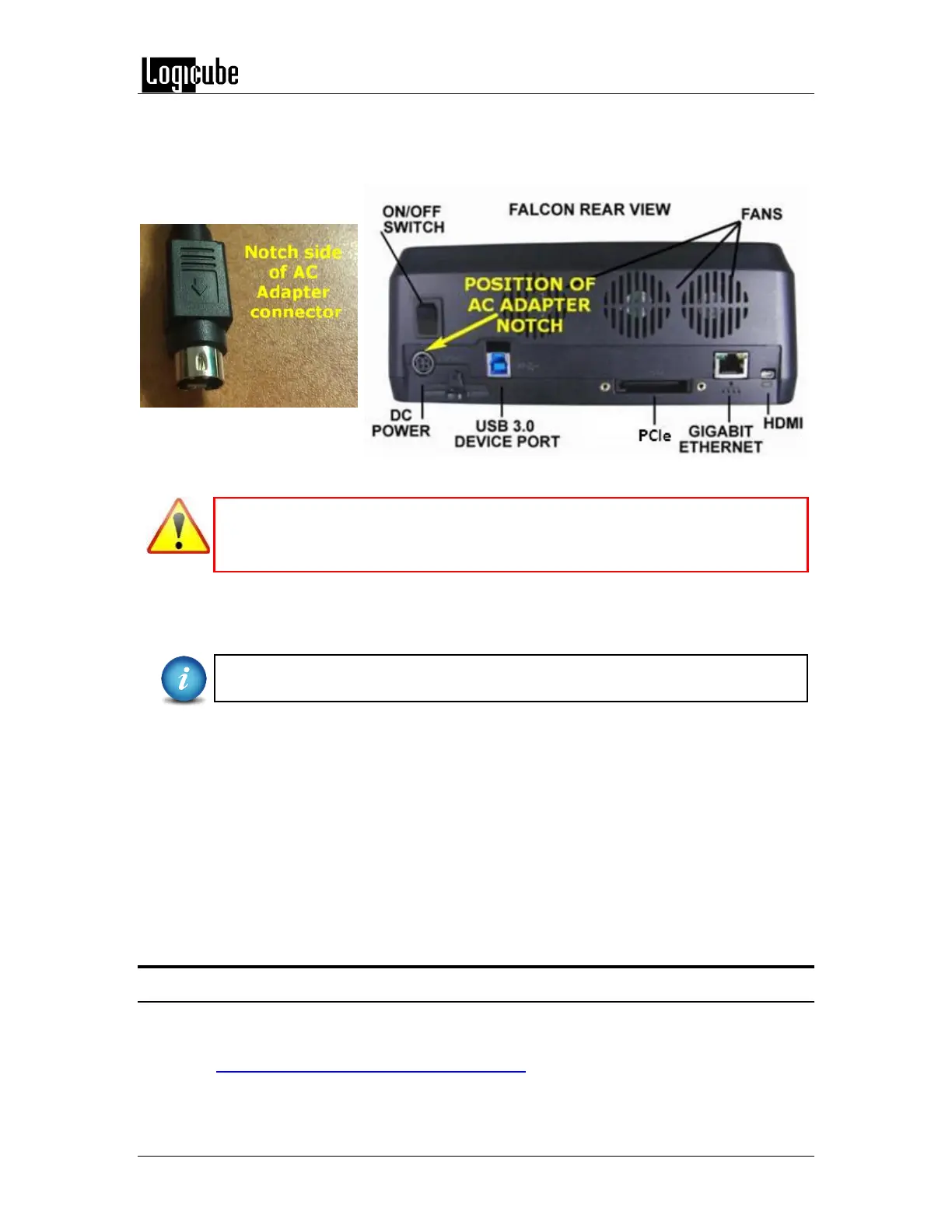SCSI MODULE
Logicube Forensic Falcon™ User’s Manual 146
Attach the other included power supply to the Falcon’s power port in the back of the Falcon.
The power supply has a ‘notch’ to guide the connection. The notch should be guided to face the
top side of the power port.
When using both the Falcon and SCSI module, it is important to connect
both power supplies to the Falcon and SCSI module before turning the
Falcon’s momentary switch on.
To turn the Falcon on, press and immediately release the top of the momentary on/off switch in
the back. The Falcon will turn on and you should hear the fans turn on and see the display show
the Falcon logo.
It is normal for the fans to either turn off or slow down after the initial start-up
sequence.
There are two ways of turning the Falcon off:
1. Press and immediately release the top of the momentary on/off switch in the back. The
Falcon will begin its shut down process and after a few seconds, the display and fans will
turn off.
2. Using the Graphical User Interface (GUI) either on the touch screen or via a browser
through a remote connection, navigate to the Power Off screen and tap or click the
Power Off icon.
Once the power is completely off (GUI turns off along with the fans), it is safe to disconnect the
power supplies from both the Falcon and SCSI modules.
13.3 Connecting Drives
This section shows how to connect SCSI drives to the Falcon’s SCSI module. For information on
how to connect other types of drives directly to the Falcon and not through the SCSI module,
please see Section 2.2: Connecting Various Drive Types.