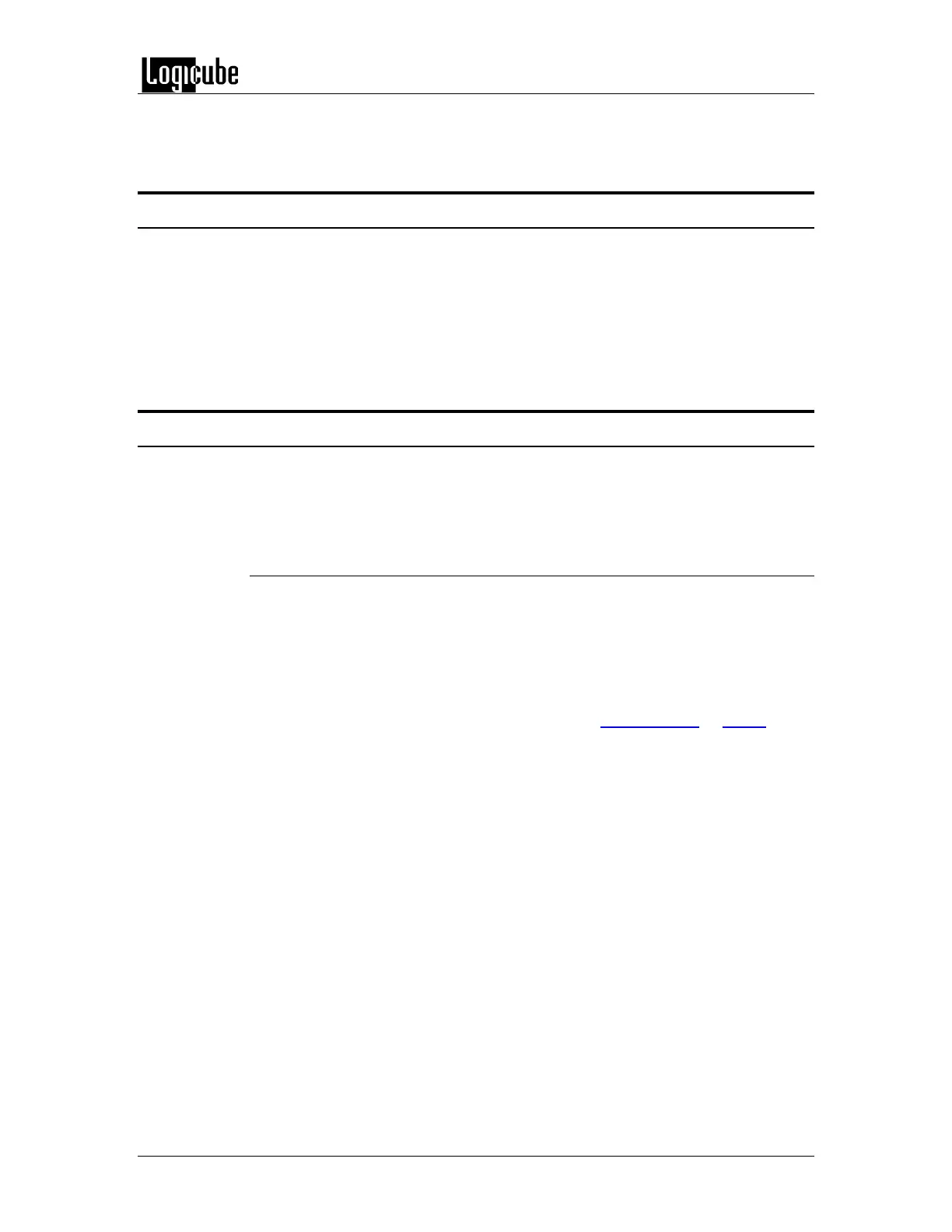REMOTE OPERATIONS
Logicube Forensic Falcon™ User’s Manual 128
7. The Falcon can now be configured or managed via the command line
interface.
10.4 Zero Configuration Networking (Zeroconf)
The Falcon has the capabilities for Zero Configuration Networking (Zeroconf). Zeroconf allows
devices to automatically create a usable computer network based on the Internet Protocol Suite
(TCP/IP).
For example, when the Falcon is connected (connected via a network cable) directly to a
Windows based computer that is DHCP enabled, both the Falcon and the Windows based
computer will automatically configure themselves to be seen by each other using TCP/IP.
10.5 Configuring the Falcon with a static IP address
The Falcon is DHCP enabled by default. Some networks do not support DHCP and require a static
IP address. The Falcon can be configured with a static IP address and needs to be connected to a
network with DHCP first.
10.5.1 Step-by-step instructions – Static IP address
1. Connect the Falcon to a network with DHCP.
2. Turn the Falcon on. The Falcon should automatically assign itself an IP
address that the Windows computer can see. Go to the Statistics screen
on the Falcon and take a look at the HostName and IPAddress.
3. Using Telnet or SSH, connect to the Falcon. Instructions on how to
connect via Telnet or SSH can be found in Section 10.3.1 or 10.3.2.
4. Once logged in to the Falcon via CLI, follow these steps to set the IP
address to a static IP:
a. From the main prompt, type command then press the enter
key.
b. Type config then press the enter key.
c. Type net del -n eth0 to delete the current network
configuration.
d. The following information is required: a static IP, the netmask,
network gateway, the network nameserver, the domain. For
example:
i. IP Address: 192.168.1.123
ii. Netmask: 255.255.255.0
iii. Gateway: 192.168.1.10