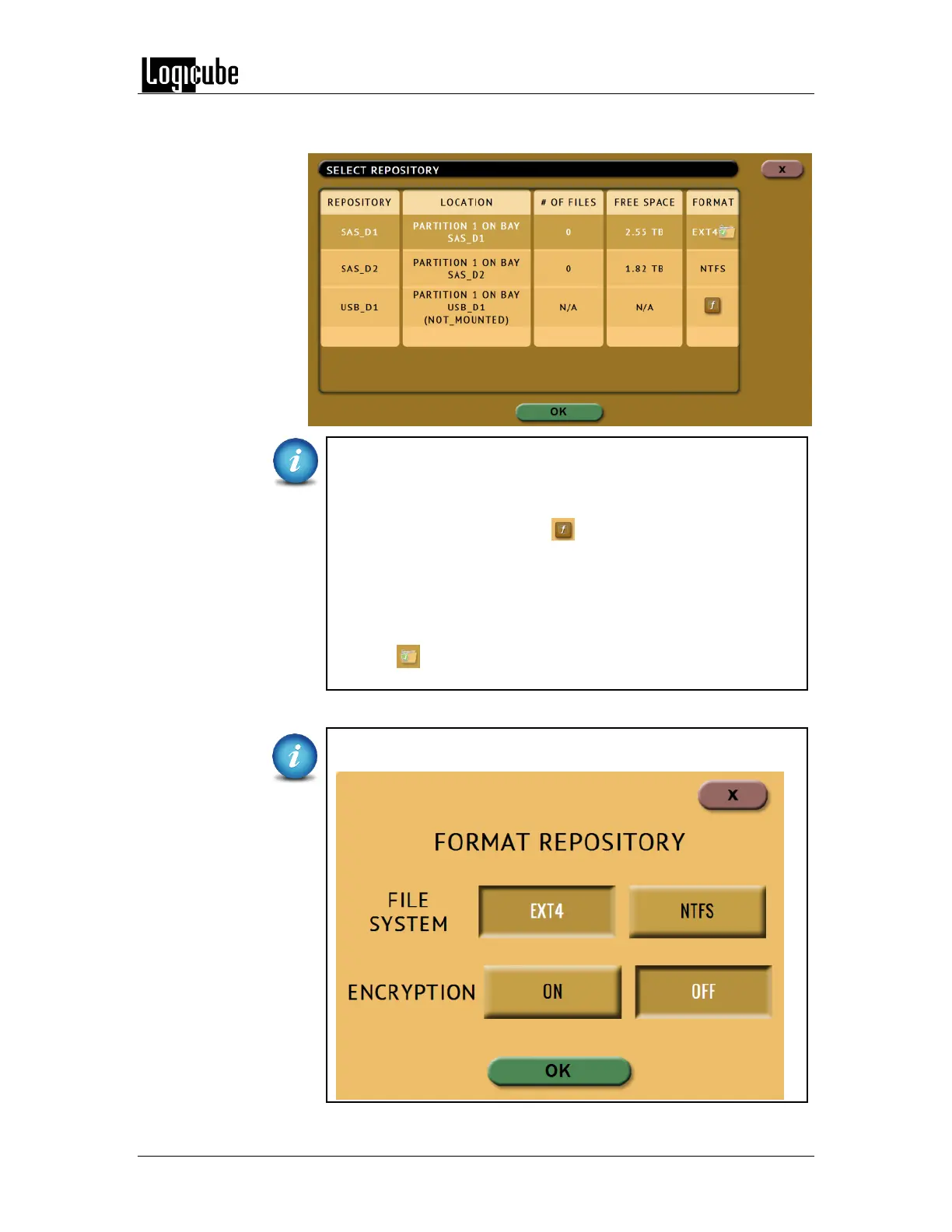QUICK START
Logicube Forensic Falcon™ User’s Manual 17
5. Tap the Destination icon and select the destination(s) to be used then
tap the OK icon.
For DD, E01, Ex01, and File to File mode, the Falcon uses the NT
file system (NTFS) or EXT4 file systems to format drives. If the
Destination drive is not formatted using the Falcon, the Location
will appear as “(NOT_MOUNTED)” and a format icon will appear
in the Format column. Tap the (Format) icon the Destination
drive.
For Drive to File or File to File, the Falcon will display drives
connected to the Destination ports and any added repository.
Encrypted drives will have the following symbol in the Format
column:
When formatting the drive from this screen, a prompt will appear
to format the drive.