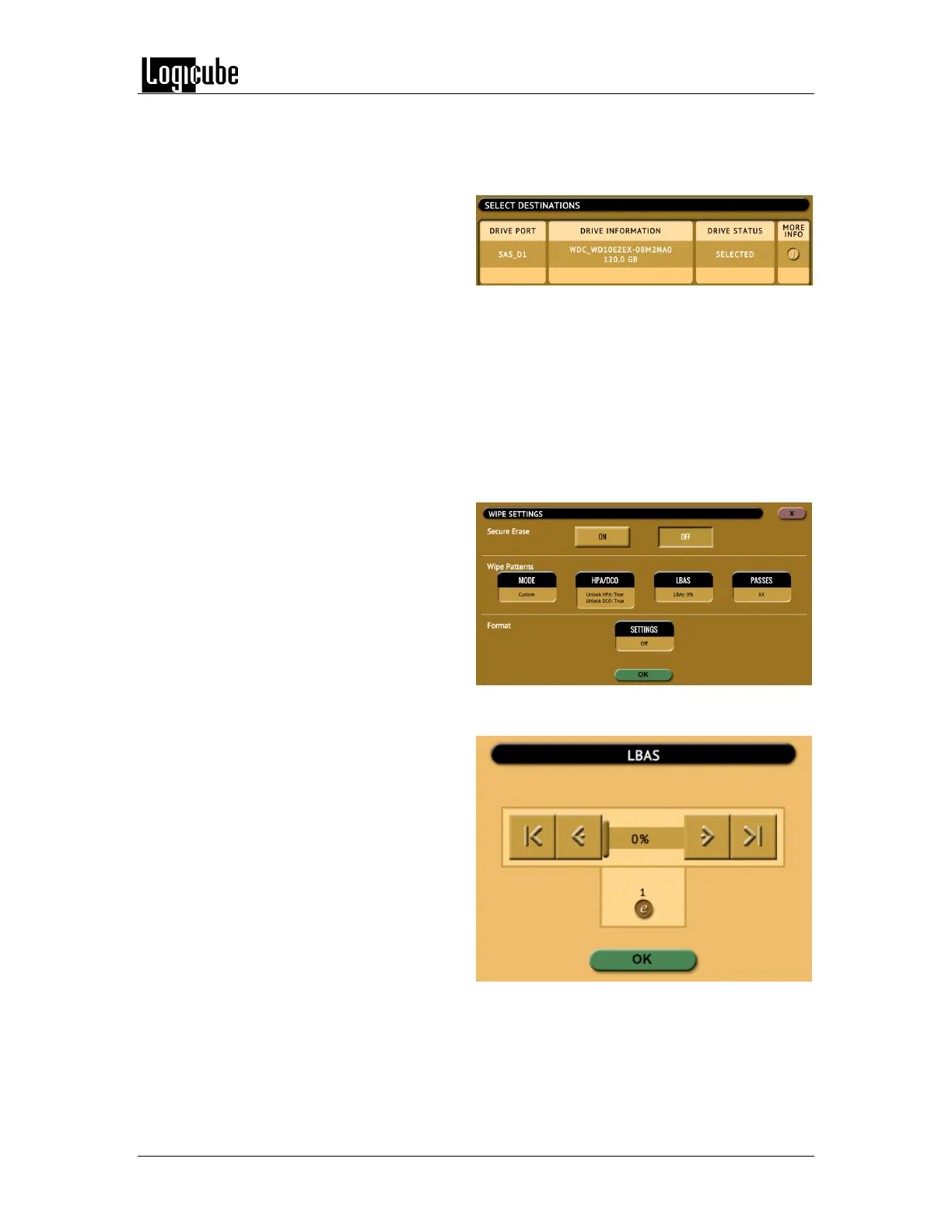IMAGING
Logicube Forensic Falcon™ User’s Manual 46
RESTORING A TRIMMED DRIVE – To restore a
trimmed drive to its original capacity, perform a
custom wipe (single pass) and set the WIPE DCO
and WIPE HPA settings to YES:
IN THE WIPE SETTINGS:
- Set Secure Erase to OFF
- Set Wipe Patterns to:
Mode: Custom
HPA/DCO: YES (TRUE)
LBAS: Edit to 1 LBA
PASSES: By default this will have a
random value set (XX)
To set the LBA to 1, go to LBAS then tap the edit
icon and enter the value: 1
Start the wipe task. The task should finish
quickly as it is just wiping the HPA/DCO and 1
LBA. When the wipe task finishes, the drive
should be back to its original capacity.