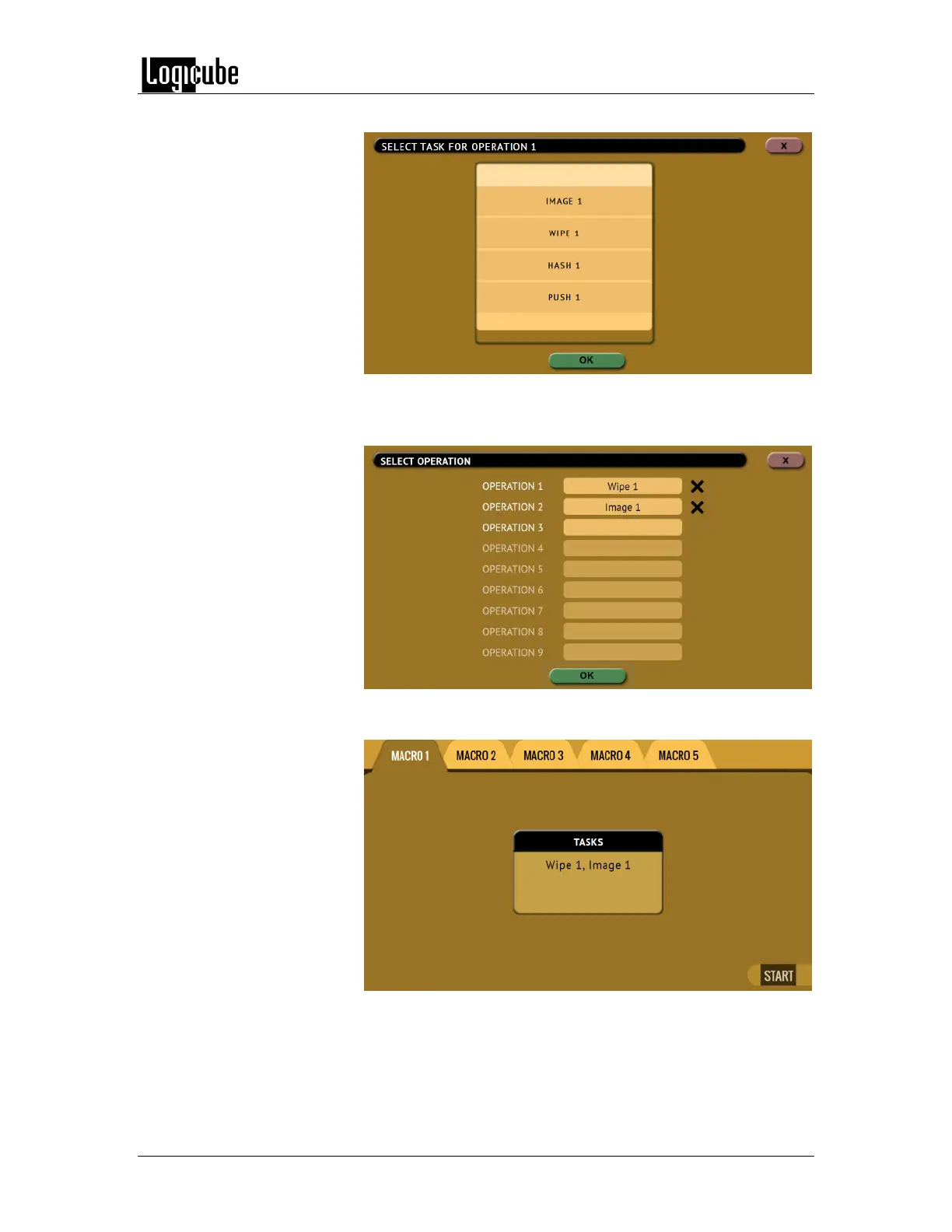TYPES OF OPERATIONS
Logicube Forensic Falcon™ User’s Manual 77
task. Tap the OK icon to continue.
Continue adding operations desired. Each operation added will
appear on the list. To delete an operation, tap the X to the right
of the operation.
When finished, tap the OK icon. A summary of the macro will be
seen:
To start the macro and have the Falcon perform all the
operations on the task list, tap the Start icon.
Example: Setting up a Macro for a Wipe using Secure Erase then
perform a Drive to Drive Image