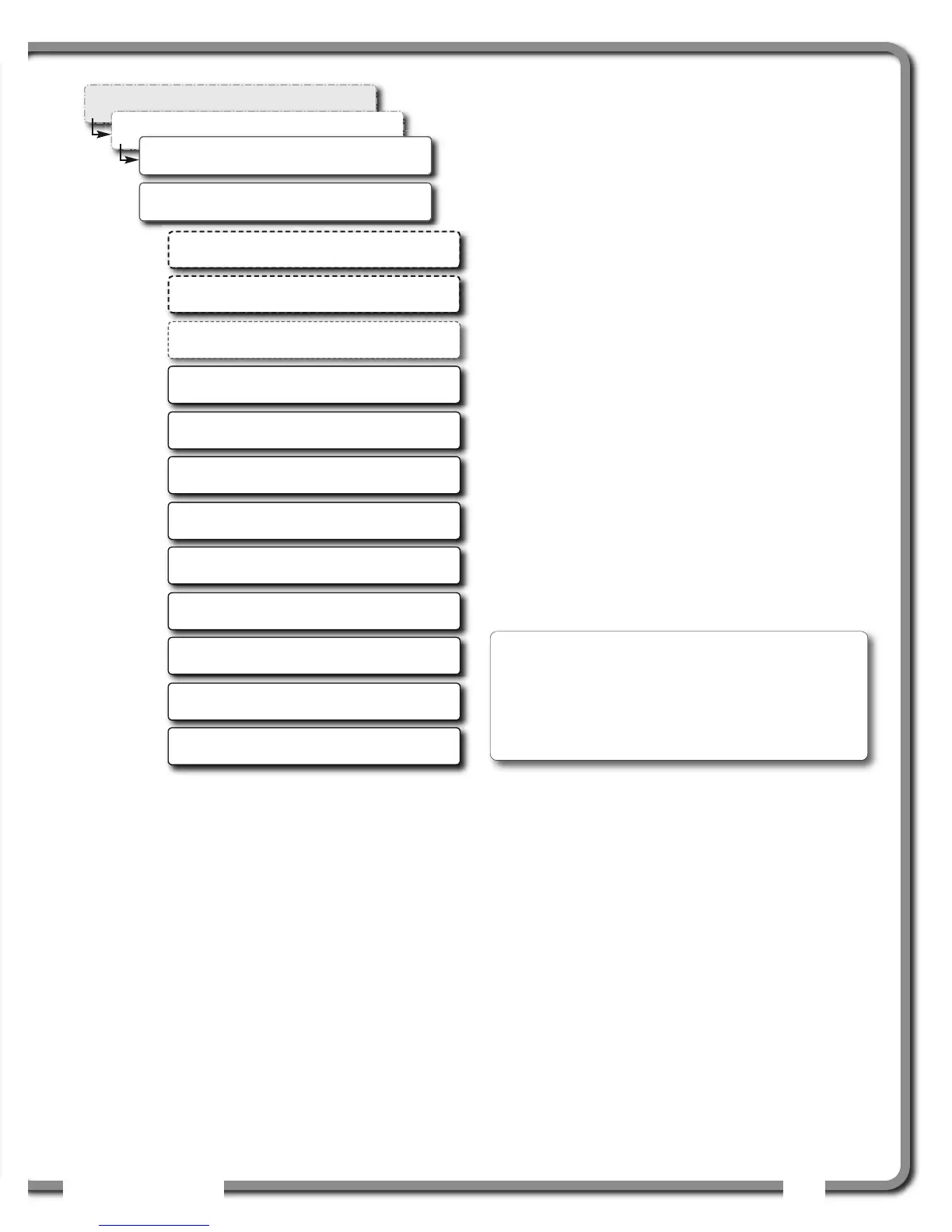OPERATION
OPERATION
17
17
INSTALLATION
INSTALLATION
2.6
2.6
Radius
Radius
2.6a Radius Verification and
Adjustment
1. Verify the boom and luffing jib* angles, and the
boom length**, are indicated correctly.
2. Verify the correct rated capacity chart is
selected***.
3. Test № 1: measure the actual radius and
compare to the radius indicated. Repeat with
the boom at minimum angle, at 45 degrees, and
at maximum angle; repeat at minimum and
maximum boom length**. If radius indication is
not accurate then go to step 4.
4. Measure the basic radius parameters on the
crane.
5. Program the basic radius parameters in the
RADIUS SETTINGS menu.
6. Test № 2: measure the actual radius and
compare to the radius indicated. Repeat with the
boom at minimum angle, at 45 degrees, and at
maximum boom angle; repeat at minimum and
maximum boom length**. If radius indication is
not accurate then go to the next step.
7. If the crane is rigged with the main boom only,
then go directly to step 11.
8. If the crane is rigged with a rooster, jib, or other
extension then the advanced radius parameters
must be measured on the crane and then
programmed in the RADIUS SETTINGS menu of the
display.
9. Test № 3: measure the actual radius and
compare to the radius indicated. Repeat with the
boom at minimum angle, at 45 degrees, and at
maximum boom angle; repeat at minimum and
maximum boom length**. If radius indication is
not accurate then go to the next step.
* When the hoist is rigged off of a luffing jib only
** Telescopic boom cranes only
*** Systems with rated capacity charts programmed
in the GS550 only
Operation Display
4) Installation
4B) Sensor Calibration
Enter user password:
aaa
4B1) Automatic value
calibration wizard
4B1A) No. x ID: Gxxxxx
Length sensor
Communicating with remote
sensor
Length calibration wizard.
Press Next.
1/8) Confirm current
units: (feet, metres)
2/8) Retract boom to min
length: xx.x
3/8) Adjust actual boom
length: xx.x
4/8) Extend boom to max
length: xxx.x
5/8) Adjust actual boom
length: xxx.x
6/8) Calib Result
Trim: xx.x
7/8) Calib Result
Scale: x.xxxx
8/8) Press Enter to save
calib in sensor
Figure: The boom length calibration wizard
Note: If the difference between the displayed
radius and actual radius remains constant at all
boom lengths and angles, then correct by adjusting
the slew offset. For example: if the radius displayed
is always 2.3 feet longer than the actual radius,
then subtract 2.3 from the slew offset.
