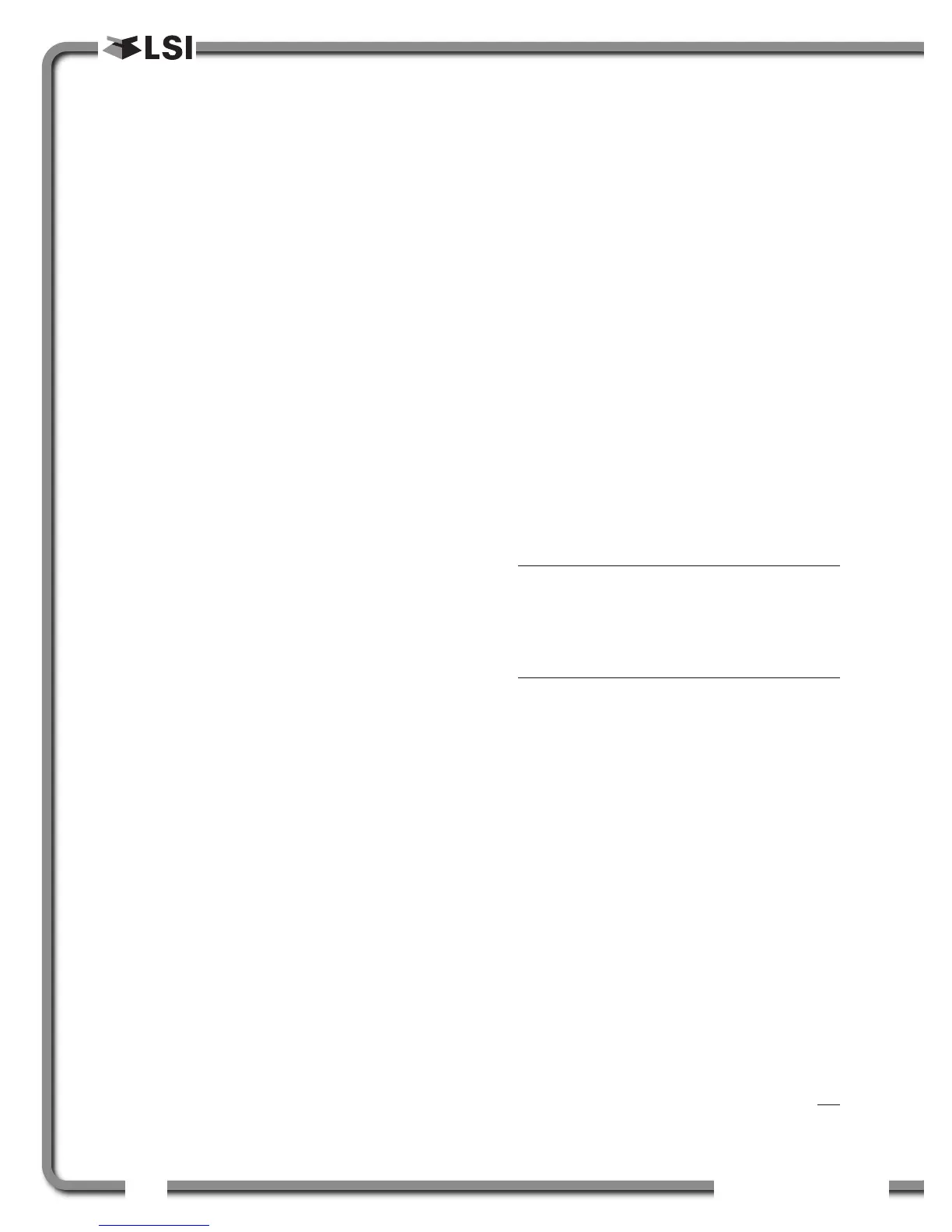8
8
The GS550 System
The GS550 System
2.1d Lockout Settings
Warning, alarm and lockout control is programmed
in this menu. The GS550 can be programmed to
generate alarms and lockouts for almost all
programmed limits and two-block. Furthermore,
warnings are generated when approaching
programmed load limits and rated capacity (when
applicable).
Warning level. When gross load (regardless of tare
value) approaches the maximum limit for a load
sensor, an intermittent warning message is
generated on the LCD. The maximum limit for a load
sensor is the lower of a) the operator set limit (Limit
Menu) and b) the working load limit (WLL) if rated
capacity charts are used. The proportion of a limit
that must be reached to trigger the overload warning
is the warning level. The default factory setting for
the warning level is 90%.
1. Go to menu 4G1) WARNING LEVEL.
2. Use Up and Down to adjust the warning level.
3. Press Next to advance to the alarm level
adjustment page or press Menu to confirm any
changes and then press Exit three times to
return to the operation display
Alarm level. All programmed and rated capacity
limits and two-block will generate an audible alarm
when the alarm level is reached. Alarms will
generate an intermittent alarm message on the LCD.
The proportion of a limit that must be reached to
trigger an alarm is the alarm level. The default
factory setting for the alarm level is 100%.
1. Go to menu 4G2) ALARM LEVEL.
2. Use Up and Down to adjust the alarm level.
3. Press Next to advance to the lockout level
adjustment page or press Exit three times to
return to the operation display
Lockout level. All programmed and rated capacity
limits and two-block can generate a lockout signal
when the lockout level is reached. By default the
lockout wires carry crane power supply voltage as
long as the display is in safe condition (to inverse
lockout polarity see menu 4G8). When a lockout
level is reached voltage is cut on all lockout wires
linked to the lockout condition (see menu 4G4
through 4G7). The proportion of a limit that must be
reached to trigger lockout is the lockout level. The
default factory setting for the lockout level is 105%.
1. Go to menu 4G3) LOCKOUT LEVEL.
2. Use Up and Down to adjust the lockout level.
3. Press Next to advance to the white wire lockout
trigger adjustment page or press Exit three
times to return to the operation display
Lockout triggers. Different events can be
programmed to cut voltage on the lockout wires of
the yellow cable. Each lockout wire can be linked to
a different combination of lockout conditions.
1. Go to menu 4G4) WHITE WIRE LOCKOUT TRIGGER.
2. Select which alarm conditions will trigger
lockout on the white wire.
3. Add the lockout codes for the selected alarms
together to find the lockout trigger number.
4. Use Up and Down to adjust the white wire
lockout trigger number.
5. Press Next to advance to the next wire trigger
menu page and repeat steps 2 through 5, or,
press Exit three times to return to the operation
display.
Table: Default Triggers
Lockout Wire Default Trigger
White . . . . . . . . . . . . . . . . . . . . . . . . . . . . 7373
Green . . . . . . . . . . . . . . . . . . . . . . . . . . . . . . 34
Orange . . . . . . . . . . . . . . . . . . . . . . . . . . 32767
Table: Lockout Codes
Condition Code
Maximum wind speed . . . . . . . . . . . . . . . . . . 1
Minimum angle. . . . . . . . . . . . . . . . . . . . . . . . 2
Maximum angle . . . . . . . . . . . . . . . . . . . . . . . 4
Overload . . . . . . . . . . . . . . . . . . . . . . . . . . . . 8
Not used. . . . . . . . . . . . . . . . . . . . . . . . . . . . 16
Maximum radius. . . . . . . . . . . . . . . . . . . . . . 32
Maximum length. . . . . . . . . . . . . . . . . . . . . . 64
Two-block. . . . . . . . . . . . . . . . . . . . . . . . . . 128
Maximum wind gust . . . . . . . . . . . . . . . . . . 256
Maximum rope payout . . . . . . . . . . . . . . . . 512
Slew Limit Left . . . . . . . . . . . . . . . . . . . . . 1024
Slew Limit Right . . . . . . . . . . . . . . . . . . . . 2048
Maximum tip height . . . . . . . . . . . . . . . . . 4096
Maximum imbalance factor . . . . . . . . . . . 8192
Minimum slack rope . . . . . . . . . . . . . . . . 16384
Minimum list angle . . . . . . . . . . . . . . . . . 32768
Maximum list angle . . . . . . . . . . . . . . . . 65536
Minimum trim angle . . . . . . . . . . . . . . . 131072
Maximum trim rope . . . . . . . . . . . . . . . 262144
Table: Example № 1
Maximum radius. . . . . . . . . . . . . . . . . . . . . . 32
Minimum angle . . . . . . . . . . . . . . . . . . . . . . + 2
Default green wire trigger . . . . . . . . . . . . . = 34
