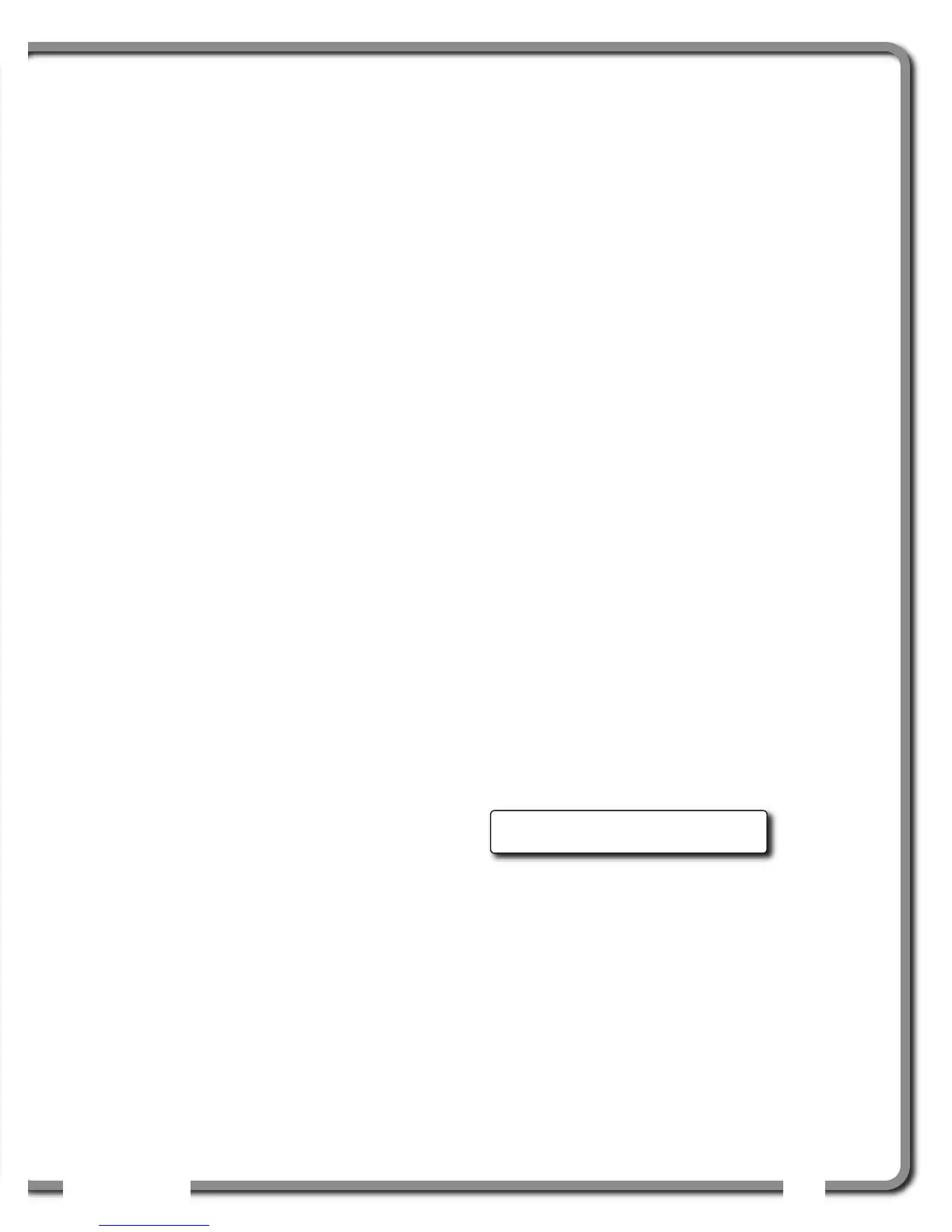OPERATION
OPERATION
45
45
c. Menu D2) Slew the boom to the right
slew limit while maintaining the
maximum tip height to trace the
maximum tip height boundary at all slew
positions. When the crane is at the right
slew limit and at the maximum tip height
for that slew position, press Enter.
d. Menu D3) Move the crane into the safe area
within the slew limits and below the
maximum tip height, and then press Enter.
e. To adjust the warning zone, go to menu
4J) WORK AREA.
2. Slew and maximum radius: Record the left and
right slew limits and the maximum radius at
every degree of crane rotation in between the
slew limits. Approaching or exceeding a slew or
radius limit will trigger a warning or alarm state.
a. Press Limit, select Work Area Limits and
then E) DEFINE WORK AREA: SLEW AND RADIUS.
b. Menu E1) Move the crane to the left slew
limit at the maximum tip height for that
slew position, and then press Enter.
c. Menu E2) Slew the boom to the right slew
limit while maintaining the maximum radius
to trace the maximum radius boundary at all
slew positions. When the crane is at the
right slew limit and at the maximum radius
for that slew position, press Enter.
d. Menu E3) Move the crane into the safe area
within the slew limits and the maximum
radius, and then press Enter.
e. To adjust the warning zone, go to menu
4J) WORK AREA.
3. Slew, maximum tip height and maximum
radius: Record the left and right slew limits and
both the maximum tip height and the maximum
radius at every degree of crane rotation in
between the slew limits. Approaching or
exceeding a slew, tip height, or radius limit will
trigger a warning or alarm state.
a. Press Limit, select Work Area Limits and then
F) DEFINE WORK AREA: SLEW, HEIGHT, RADIUS.
b. Menu F1) Move the crane to the left slew
limit at the maximum tip height and radius for
that slew position, and then press Enter.
c. Menu F2) Slew the boom to the right slew
limit while maintaining the maximum tip
height and radius to trace the maximum
tip height and radius boundary at all slew
positions. When the crane is at the right
slew limit and at both the maximum tip
height and maximum radius for that slew
position, press Enter.
d. Menu F3) Move the crane into the safe area
within the slew, tip height and radius limits,
and then press Enter.
e. To adjust the warning zone, go to menu
4J) WORK AREA.
3.9c Clear all work area limits
Press Limit and select Work Area Limits. Press
Enter. Select G) ERASE WORK AREA LIMIT menu
and press Enter.
3.9d Warning, alarm and lockout
1. Warning: An intermittent beep, the Limit and
Info lights, and a limit warning message all
warn the operator of an approaching work area
limit when the crane enters a warning zone.
Work area limit warnings can also be used to
trigger orange wire lockout. The size of the
warning zones, and the orange wire lockout
function, can be adjusted in menu 4J).
2. Alarm: The buzzer, the Limit and Info lights, a
limit alarm message, and lockout all alert the
operator when a work area limit is exceeded.
3. Lockout: The white and green wire lockout
triggers can be adjusted to include work area
limits in menu 4G).
3.9e Slew and work area display
When a slew sensor is installed current slew angle
and left and right slew limits are displayed.
When defined, work area is displayed.
• The first line: left and right slew limits.
• The second line: tip height and radius limits (if
defined).
•When a dynamic work area has been defined the
tip height and radius limits for the current slew
position are displayed.
Slew angle: 115.5°
100.2° |<-->| 200.7°
