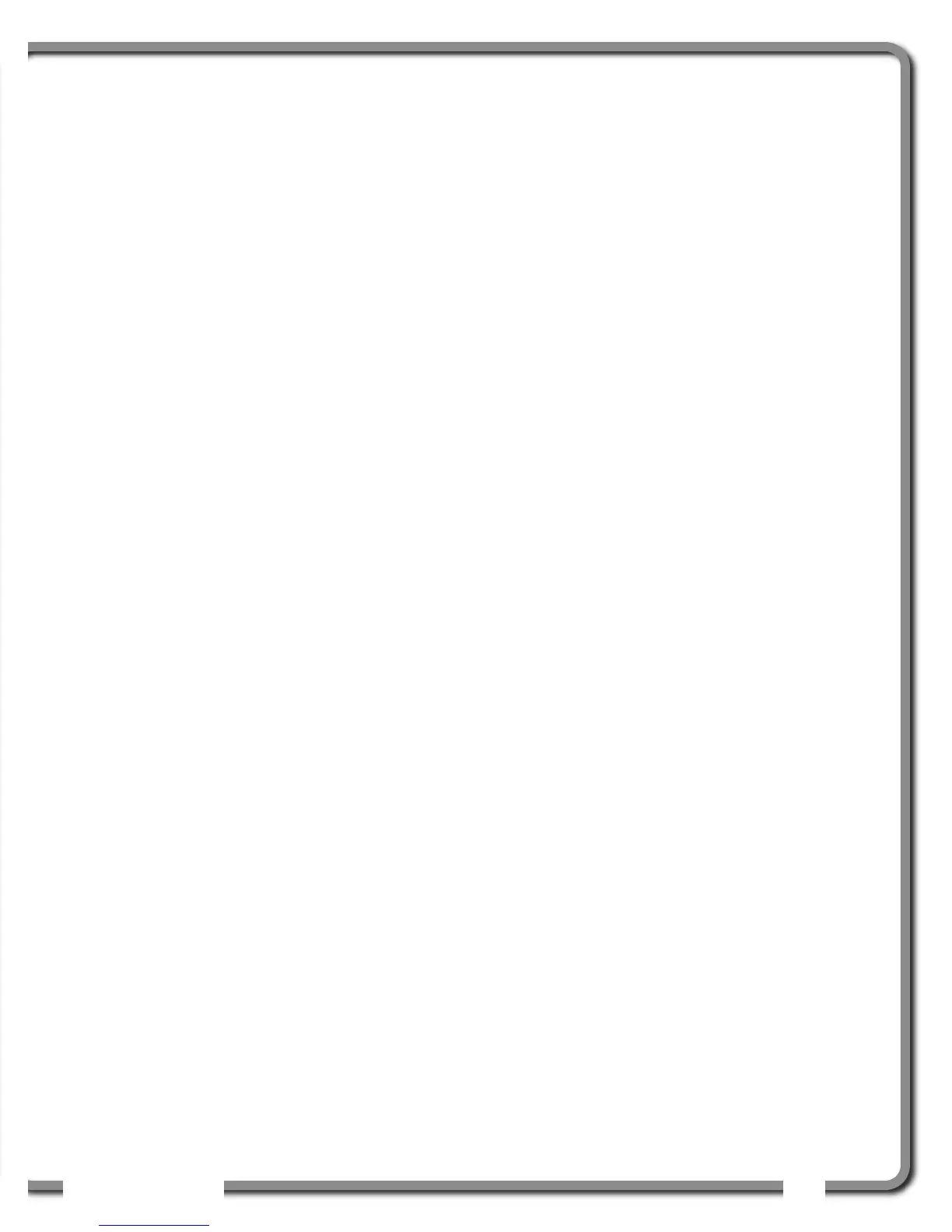OPERATION
OPERATION
27
27
INSTALLATION
INSTALLATION
4. The sensor type should flash; use Up and
Down to select the sensor type “Imbalance
sensor”. Only one imbalance sensor is required
to calculate imbalance for all four load sensors.
5. Press Enter to save any changes.
6. Press Exit three times to return to the operation
display.
7. Confirm the imbalance factor limit and the
imbalance minimum limit in the limit menu.
2.11c Slack Rope
Systems programmed for four load sensors and four
load sum indication can be programmed with a slack
rope sensor to warn against unwanted rope payout
when the load touches down.
Slack rope minimum limit. The slack rope
sensor compares the sum load to an adjustable
slack rope minimum limit. When the sum load
goes below the slack rope limit a slack rope
alarm is generated. The slack rope limit is
usually adjusted to less than the weight of all
rigging below the load sensors. The default
slack rope minimum limit for is 1000 (pounds or
kilograms depending on load display units).
Program the slack rope sensor.
1. Go to the sensor list, menu 4A1.
2. Press Next repeatedly to advance to the next
available sensor position, usually following the
four load sensors, the sum load sensor and the
imbalance sensor.
3. The ID can be left at 0, press Next.
4. The sensor type should flash; use Up and
Down to select the sensor type “Slack rope
sensor”. Only one slack rope sensor is required
to calculate slack rope for all four load sensors.
5. Press Enter to save any changes.
6. Press Exit three times to return to the operation
display.
7. Adjust the slack rope minimum limit in the limit
menu.
