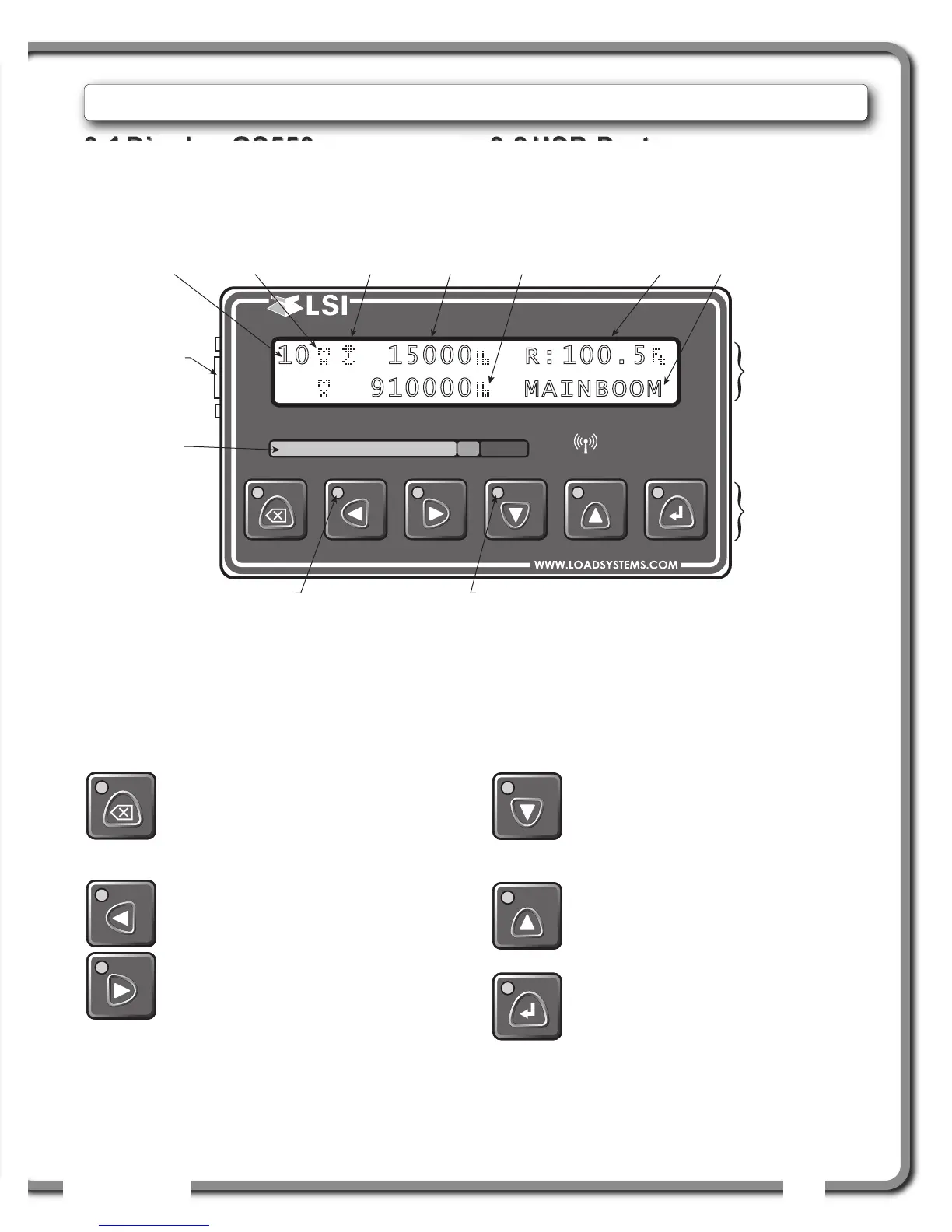OPERATION
OPERATION
37
37
Bypass / Exit
Override lockout for emergency purposes*.
The alarm will remain silent until the next
alarm; lockout will re-engage as soon as
the button is released. / Exit menu.
Tare / Back
Zero the hook and rigging weight, zero
rope payout. / Move to the previous page.
Hoist / Next
Change the operating display page. The
exact order and content of operation
display pages depends on system sensor
and capacity chart configuration.
Systems with more than one load sensor
typically display main hoist load
information on the first page and auxiliary
hoist load information on the second
page. / Move to next page.
Info / Down
When the orange Info light flashes, press
Info to see critical system alert messages.
/ Modify numeric values and move down
through a list of choices.
Limit / Up
Set hoist limits and work area limits**. /
Modify numeric values and move up
through a list of choices.
Menu / Enter
Access the system menus, refer to
System Menu section. / Enter menu,
confirm changes to system settings.
3.2
3.2
USB Port
USB Port
The USB port is used to download data from the
data logger or to upload capacity charts using a
USB mass storage device (USB key).
TAR. LIM.?
MENU
GS550
%
0 10 20 30 40 50 60 70 80 90100 110
Liquid
Crystal
Display
(LCD)
USB Port
Bar graph
indicates the load
on the hoist as
a percent of the
working load limit.
Tare warning light
The total load is not displayed
when tare light is on.
Keypad
Info alert light
Press Info when the info light
flashes to see critical alert messages.
Parts of line Hoist indicator Tare indicator Load Working load limit Radius Chart name
10 15000 R: 100.5
910000 MAINBOOM
3.3
3.3
Keypad
Keypad
The keypad consists of six buttons used to control, consult, program, and troubleshoot the GS550 display
and system. Each button has two functions; a primary function for the operation display, and a secondary
function for menu navigation and programming. The secondary functions are described in the Menu
Navigation sub-section of this manual.
* This applies only if the GS550 has been correctly
installed to control crane lockout function.
** The Work Area Limit menu is only available if a slew,
radius or tip height is configured in the system.
3.1
3.1
Display GS550
Display GS550
The GS550 displays detailed information on the
backlit, two line liquid crystal display (LCD);
warnings, alarms, and radio status is also
communicated by the display buzzer.
3.
3.
OPERATION
OPERATION
