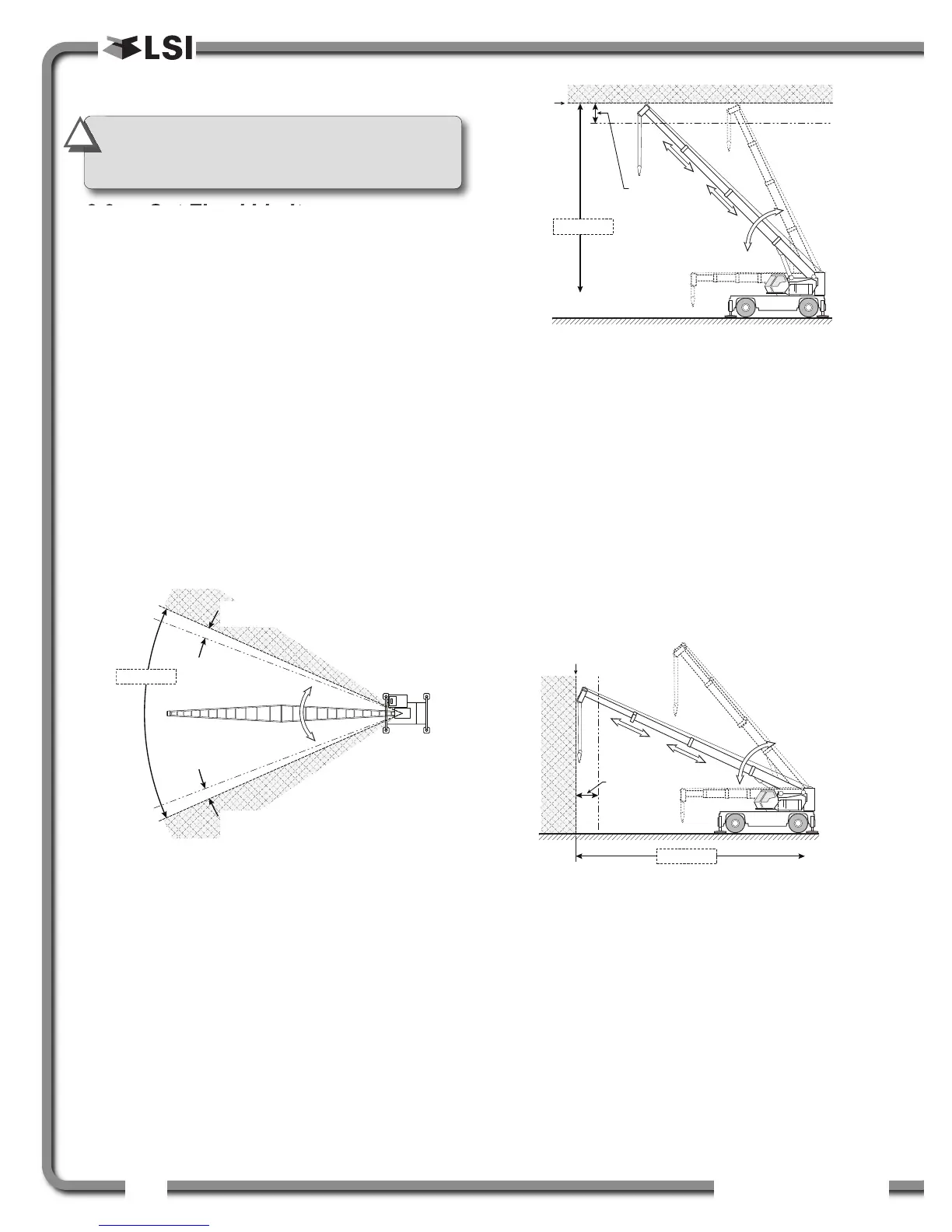44
44
The GS550 System
The GS550 System
3.9
3.9
Work Area Management
Work Area Management
3.9a Set Fixed Limits
Record crane position at the limit to set a fixed slew,
radius or tip height limit.
1. Left and right slew limits: Approaching or
exceeding a slew limit will trigger a warning or
alarm state.
a. Press Limit, select Work Area Limits and
then A) DEFINE WORK AREA: SLEW.
b. Menu A1) Move the crane to the left limit
and press Enter.
c. Menu A2) Move the crane to the right limit
and press Enter.
d. Menu A3) Move the crane to the safe area
within the left and right slew limits, and
then press Enter.
e. To adjust the slew warning zone, go to
menu 4J1); use Up and Down to change
and press Enter to confirm.
2. Maximum tip height: Approaching or
exceeding the maximum tip height will trigger a
warning or alarm state.
a. Press Limit, select Work Area Limits and
then B) DEFINE WORK AREA: MAX TIP HEIGHT.
b. Menu B1) Move the crane to the
maximum tip height and press Enter.
c. Menu B2) Move the crane into the safe
area below the maximum tip height, and
then press Enter.
d. To adjust the tip height warning zone, go
to menu 4J2); use Up and Down to
change and press Enter to confirm.
3. Maximum radius: Approaching or exceeding
the maximum radius will trigger a warning or
alarm state.
a. Press Limit, select Work Area Limits and
then C) DEFINE WORK AREA: MAX RADIUS.
b. Menu C1) Move the crane to the
maximum radius and press Enter.
c. Menu C2) Move the crane into the safe
area within the maximum radius, and then
press Enter.
d. To adjust the radius warning zone, go to
menu 4J3); use Up and Down to change
and press Enter to confirm.
3.9b Set Dynamic Limits
1. Slew and maximum tip height: Record the left and
right slew limits and the maximum tip height at
every degree of crane rotation in between the slew
limits. Approaching or exceeding a slew or tip
height limit will trigger a warning or alarm state.
a. Press Limit, select Work Area Limits and
then D) DEFINE WORK AREA: SLEW AND HEIGHT.
b. Menu D1) Move the crane to the left slew
limit at the maximum tip height for that
slew position, and then press Enter.
Figure: Slew limits
Radius
approach
warning
Maximum
Radius
Safe Area
Right
Limit
Left
Limit
Safe Area
Slew approach
warning
Slew approach
warning
Figure: Maximum radius
Tip Height
approach
warning
Max.
Tip
Height
Safe Area
Figure: Maximum tip height
IMPORTANT!
Follow the left and right
orientation indicated by the display to set
limits correctly.
!
!
