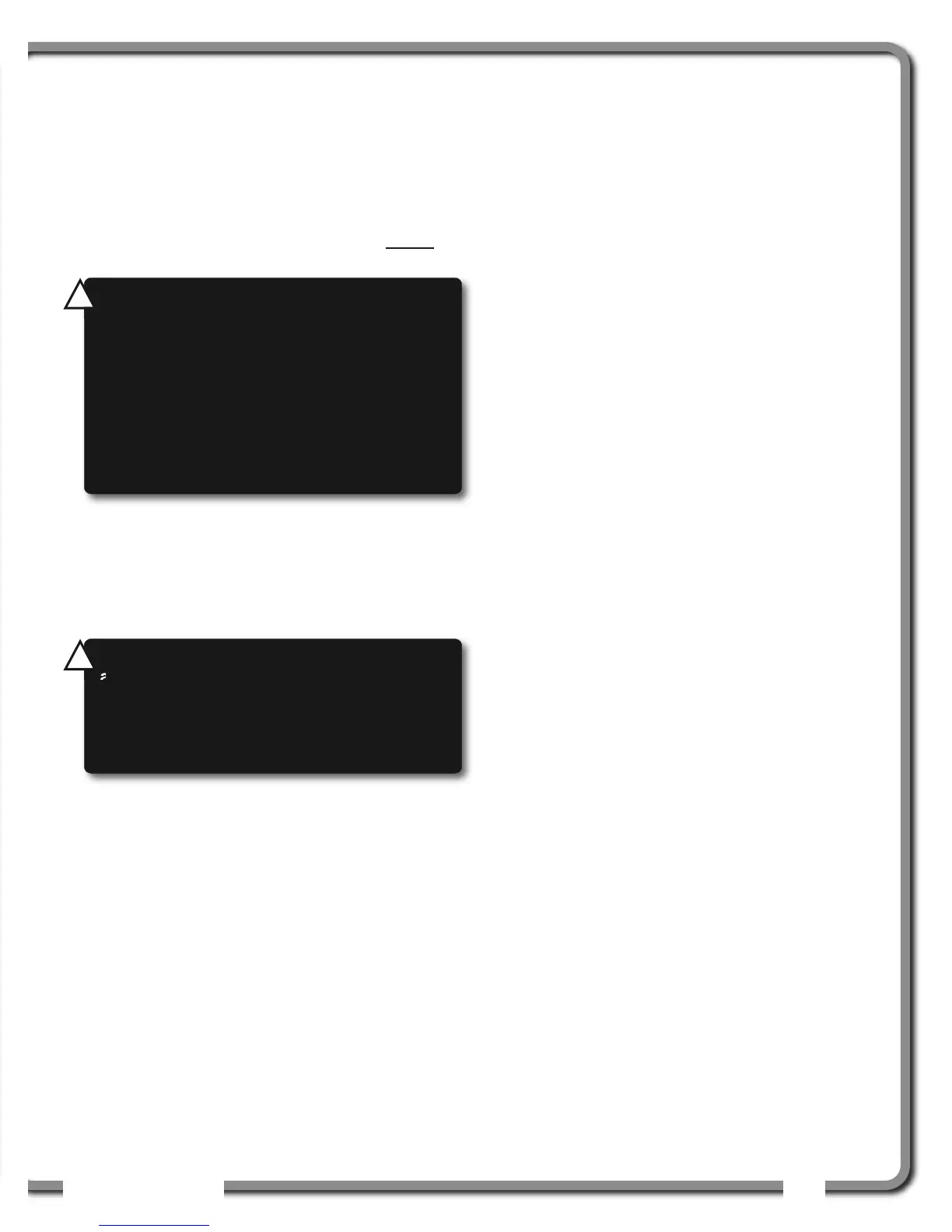OPERATION
OPERATION
9
9
INSTALLATION
INSTALLATION
Table: Example № 2
Maximum wind speed . . . . . . . . . . . . . . . . . . 1
Maximum angle . . . . . . . . . . . . . . . . . . . . . . . 4
Overload . . . . . . . . . . . . . . . . . . . . . . . . . . . . 8
Maximum length. . . . . . . . . . . . . . . . . . . . . . 64
Two-block. . . . . . . . . . . . . . . . . . . . . . . . . . 128
Slew Limit Left . . . . . . . . . . . . . . . . . . . . . 1024
Slew Limit Right . . . . . . . . . . . . . . . . . . . . 2048
Maximum tip height. . . . . . . . . . . . . . . . + 4096
Default white wire trigger . . . . . . . . . . . = 7373
Lockout relay inversion. By default the lockout
wires carry crane power supply voltage as long as
the display is in safe condition. When lockout is
triggered voltage is cut on the lockout wires linked to
the lockout condition.
Exceptionally the lockout relay can be inverted so
that lockout wires carry no voltage in safe condition
and carry crane power supply voltage when in a
triggered lockout condition. In this case if the
display fails, crane functions will not lockout.
1. Go to menu 4G8) LOCKOUT RELAY INVERTED.
2. Use Up and Down to switch between “YES” and
”NO”.
3. Exit three times to return to the operation
display.
2.1e Password Settings
Two levels of access are available: administrator
and user. The administrator password is required
to change the user password. In the event both the
administrator and the user passwords are lost
please call
LSI
LSI technical support. Menus
accessible from the operation display can be
individually protected by the user password.
1. Go to menu 4H1) SET ADMINISTRATOR PASSWORD.
2. Menu 4H1) SET ADMINISTRATOR PASSWORD: Press
Next three times to advance to the set user
password page or, to change the administrator
password, use Up and Down to adjust the
flashing letter and then use Next to advance to
the next letter. Press Enter to save any
changes.
3. Menu 4H2) SET USER PASSWORD: Press Next
three times to advance to the tare menu
protection page or, to change the user
password, use Up and Down to adjust the
flashing letter and then use Next to advance to
the next letter. Press Enter to save any
changes.
4. Menu 4H3) TARE PROTECTED: use Up and Down
to switch between “YES” and “NO” and press
Next to advance to the next menu page.
5. Repeat step 4 to adjust password protection for
each menu as required. Press Enter at any time
to save changes made. Press Exit at any time
to return to menu 4) INSTALLATION. If there are
any unsaved changes the display will request
confirmation: press Enter to save before
quitting or press Exit to quit without saving.
WARNING!
Inverting lockout relays will
allow crane operation in the event the GS550
display fails. Operating a crane without a
functioning anti-two-block system and load
and angle indication is dangerous and may
be against the law.
!
!
WARNING!
A hard stop to crane rotation
may cause loss of stability, structural
damage to the machine, property damage,
personal injury or death. The slew warning
triggers can be used to engage a damping
system to safely slow down crane movement
before slew limits are reached within machine
tolerances at expected duty cycle speeds. In
all cases the crane manufacturer’s
recommendations should be followed.
!
!
