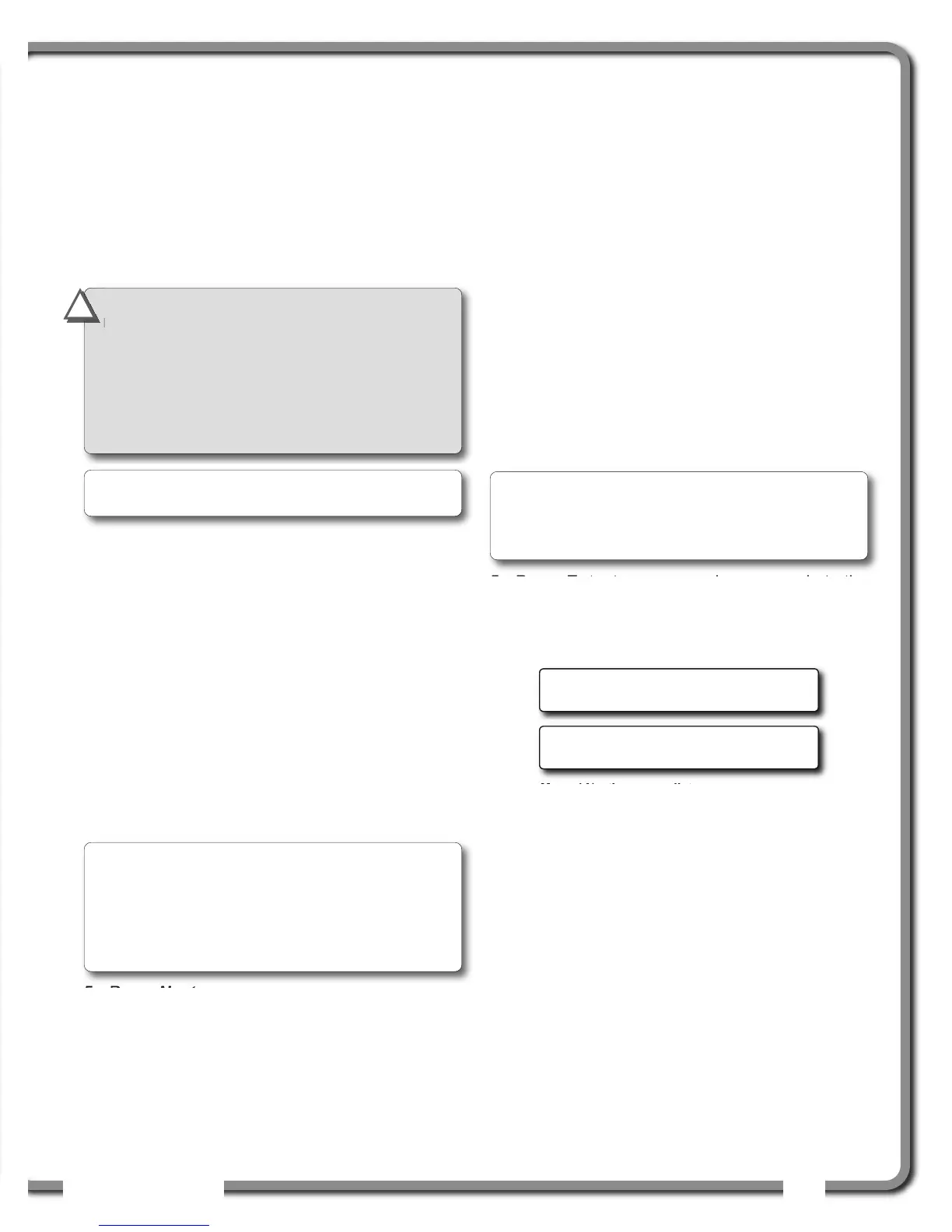OPERATION
OPERATION
35
35
INSTALLATION
INSTALLATION
2.17
2.17
Sensor List
Sensor List
All sensors in the GS550 system are programmed in
the sensor list. The GS550 uses information from all
sensors in the sensor list. Conversely the GS550 will
not use or display information from sensors that are
not programmed to the sensor list. If a sensor is
removed from the crane then it must be removed from
the sensor list. If a sensor is replaced the sensor list
must be updated with the new ID number.
2.17a How to Add a Sensor to the
GS550
1. Determine the radio identification number (ID) of
the sensor to be added. This number between
10000 and 99999 is engraved on the sensor.
2. Go to menu page 4A1).
3. Advance to the next empty sensor position in
the sensor list. Press Next repeatedly until the
LCD shows “NO SENSOR” on the bottom line. Up
to 32 sensors may be added to the sensor list.
4. The ID number should flash; this means it is
adjustable. Use Up and Down to program the
sensor ID.
5. Press Next.
6. The sensor type (“NOSENSOR”) should flash; this
means it is adjustable. Use Up and Down to
select the sensor type.
7. Press Enter to save any changes made to the
sensor list.
8. Press Exit three times to return to the operation
display.
2.17b How to Remove a Sensor from
the GS550
1. Determine the sensor to be removed. If more than
one sensor of the same type has been added to
the sensor list then determine the radio
identification number (ID) of the sensor to be
removed before proceeding. This number between
10000 and 99999 is engraved on the sensor.
2. Go to menu page 4A1).
3. Press Next repeatedly to advance to the page
of the sensor list showing the ID of the sensor
to be removed.
4. The sensor ID should flash, press Next, the
sensor type should flash; this means it is
adjustable. Use Up and Down to select “NO
SENSOR”. This will remove the sensor from the
sensor list but retain the sensor ID.
5. Press Enter to save any changes made to the
sensor list.
6. Press Exit three times to return to the operation
display.
Figure: Menu 1A) - the sensor list
2.18
2.18
Network Options
Network Options
2.18a Listen Only Mode
When the GS550 is started it normally wakes up the
sensors in the sensor list and takes control of them.
The last display powered on that is programmed for a
sensor becomes that sensor’s network controller. This
means that if a second display is programmed for a
sensor, it will take control of it; the sensor will no longer
acknowledge communication from the first display.
Occasionally it may be useful to monitor an installed
system from a remote display without disrupting the
existing network. The GS550 can be programmed to
operate in “listening mode”. In this mode the GS550
will display information from programmed sensors
without becoming the network controller.
4A1) No 1 ID: 0
No sensor
4A1) No 1 ID: G11023
Load cell
IMPORTANT!
Information displayed from
load, angle and boom length sensors that are
not correctly installed will not be accurate.
IMPORTANT!
Rated capacity, radius, and
tip height based on information from angle
and boom length sensors that are not
correctly installed will not be accurate.
Note: To ensure communication, sensors must be
at least six feet from the GS550 display.
!
!
Note: Press Next and Back simultaneously to
remove the sensor from the sensor list. The ID
number will revert to 0, and the sensor type will
revert to “NO SENSOR”.
Note: Press Up and Down simultaneously to
make the sensor id number jump directly to 20000.
Press Up and Down simultaneously again to make
the sensor id number jump directly to 15000. Press
Up and Down simultaneously a third time to make
the sensor id number jump directly to 0.
