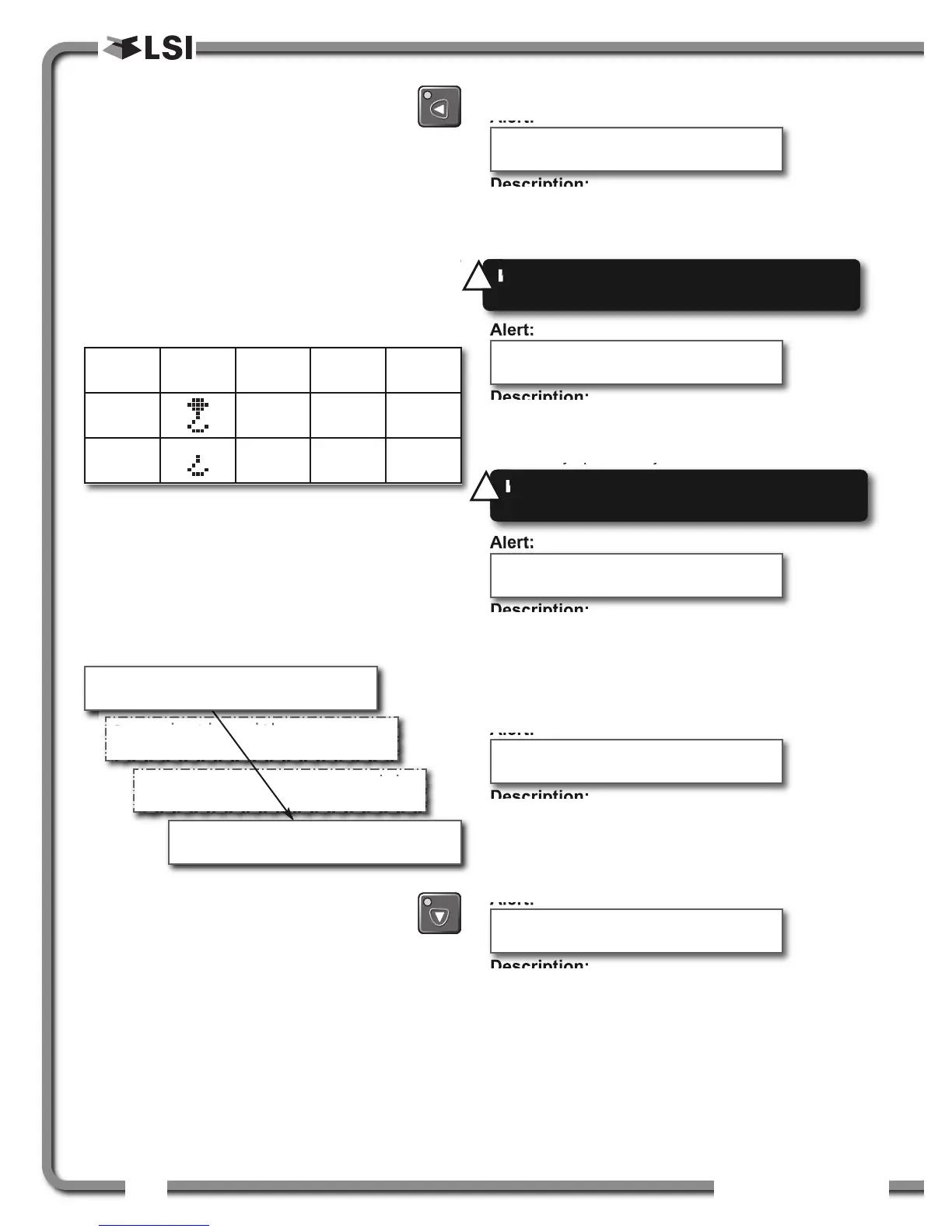38
38
The GS550 System
The GS550 System
3.3a Tare
Zero the hook and rigging weight
• Press Tare to enter the tare menu.
• Use Next to select the load sensor.
• If no tare value is displayed, then press Tare to
create a tare value equal to the weight on the
load sensor. Example: with hook block and
rigging only. Load display is net weight (gross
weight minus tare value).
• To remove a tare value, press Tare.
• Press Exit to return to the operation display.
Zero rope payout (length)
• Press Tare to enter the tare menu.
• Use Next to select the rope payout sensor.
•Press Enter to zero rope payout length. The new
zero will be saved by the rope payout sensor.
• Press Exit to return to the operation display.
3.3b Info
When the orange Info light flashes press Info to see
critical system alerts. Press Next to advance from
one page to the next.
Standard info menu pages include:
• BIOS (Bootloader) number and version
• Firmware number and version
• Chart number and version (if available)
• SPKG (Software Package) number
Table: Information Menu Alerts
Alert:
Description:
The sensor indicates a value greater than the operator
adjusted limit.
• Verify operator adjusted limits in the limit menu.
Alert:
Description:
The sensor indicates a value less than the operator
adjusted limit.
• Verify operator adjusted limits in the limit menu.
Alert:
Description:
Less than 10% of battery life remains in the sensor.
•Schedule battery replacement for the next
available opportunity. Typically several weeks of
operation remain from the moment the sensor low
battery warning is first triggered.
Alert:
Description:
The display isn’t receiving communication from the sensor.
•Verify that the sensor ID number programmed
matches the ID number of the sensor installed on
the crane. Go to menu 5A1.
Alert:
Description:
Voltage is detected on the lockout wire when in alarm*.
With the standard relay configuration voltage should not
be present on a lockout wire in alarm condition.
•Verify the wire connection. Refer to the Power
Supply and Lockout Connection sub section of
this manual.
New rope payout zero saved in
sensor
Communicating with
remote sensor
Sensor No 2 rope Payout
Enter -> set zero
Sensor No 2 rope Payout
Enter -> set zero
LCD
Indicator
Tare
Light
LCD
Load
Bar
Graph
No Tare
Value
Off Gross
weight
Gross
weight
Tare
Value
On Net
weight
Gross
weight
Verify white wire
(unexpected voltage)
Load
ID:
G1500 0
No communication
Load
ID:
G1500 0
Sensor low battery
Angle
ID:
G1500 0
Sensor minimum limit
Load
ID:
G1500 0
Sensor maximum limit
Figure: Zero rope payout
*If the lockout relay is inverted this alert will occur
when voltage is detected on the wire when safe.
WARNING!
Do not operate the crane beyond
the limits specified by the manufacturer.
!
!
WARNING!
Do not operate the crane beyond
the limits specified by the manufacturer.
!
!
