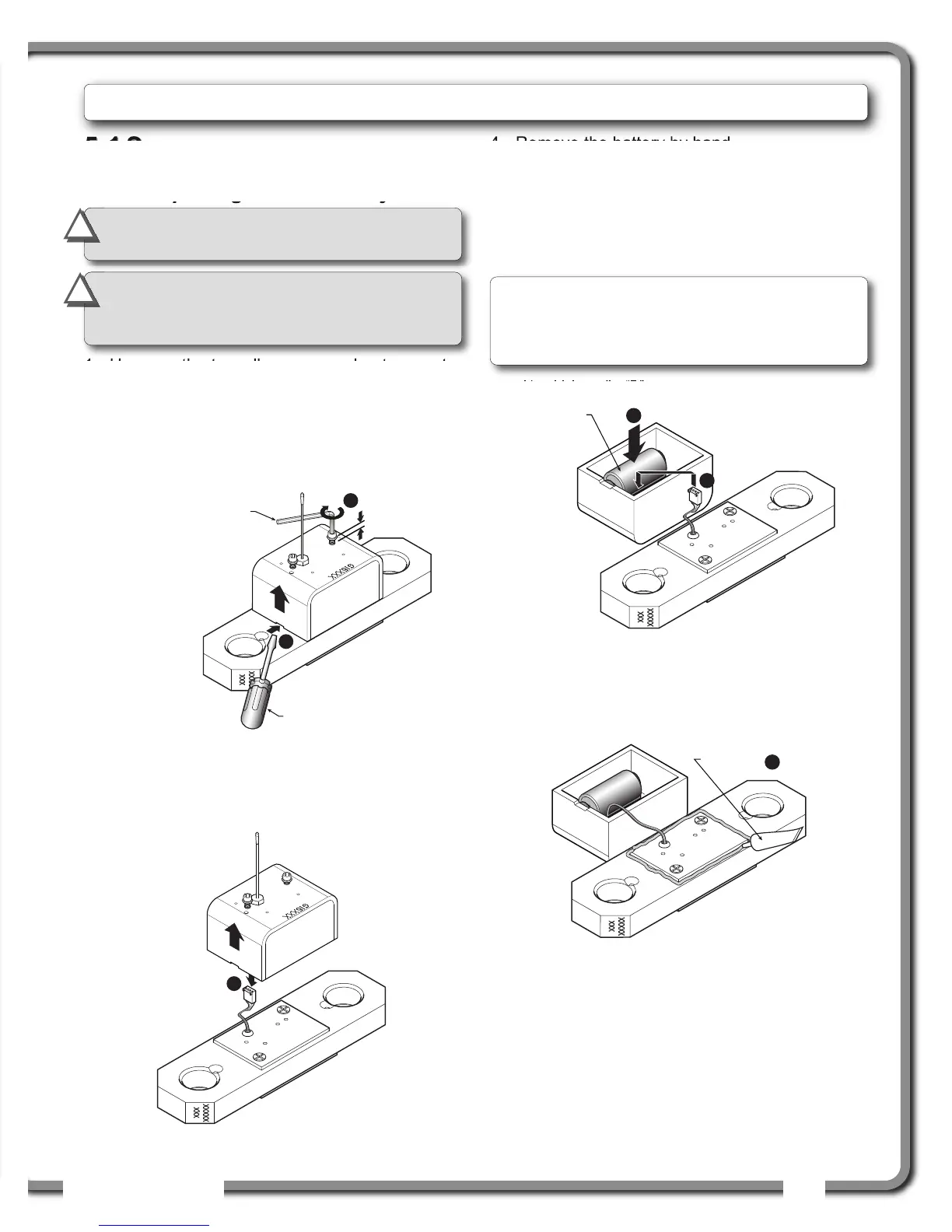OPERATION
OPERATION
49
49
MAINTENANCE
MAINTENANCE
5.1
5.1
Sensors
Sensors
5.1a Replacing Sensor Battery
1. Unscrew the two allen screws about a quarter
of an inch.
2. Insert a flat bladed screwdriver in the battery
cover notch to pry the box away from the
mounting plate. The silicone seal may cause
some resistance.
3. The data wires of a load cell may be disconnected
to facilitate battery replacement.
4. Remove the battery by hand.
5. Remove the remaining silicone from both the
box and the mounting plate.
6. Install the new battery: insert the positive end and
then push in the direction of the positive pole.
7. Reconnect the data wires if disconnected.
8. Apply a non-corrosive RTV silicone all around
the edge of the mounting plate to create a new
seal without bubbles or breaks.
9. Reposition the box over the mounting plate and
screw in the hex screws. Do not overtighten.
1/4 in.
1
2
Hex key 5/32 in.
Flat bladed screwdriver
6
7
New high quality “D”
cell battery: 3.6 V lithium,
or alkaline
Figure: Remove the sensor box from the mounting plate
* Actual battery life will vary greatly depending on
the application, the frequency of use, the age and
quality of the battery etc.
Figure: Disconnect the data wires
8
RTV non-corrosive
silicone
Figure: Install the new battery and reconnect the data wires
Figure: Apply non-corrosive RTV silicone
IMPORTANT!
Protect the interior of the
sensor from dirt and humidity at all times.
!
!
Note: A 3.6 volt lithium “D” cell battery will provide
about two years of battery life for a load cell, while
an alkaline “D” cell battery will provide less than
one year of battery life*.
IMPORTANT!
Both lithium or alkaline
batteries can be used, however lithium
battery will last about 2.5 times longer.
!
!
5.
5.
MAINTENANCE
MAINTENANCE
