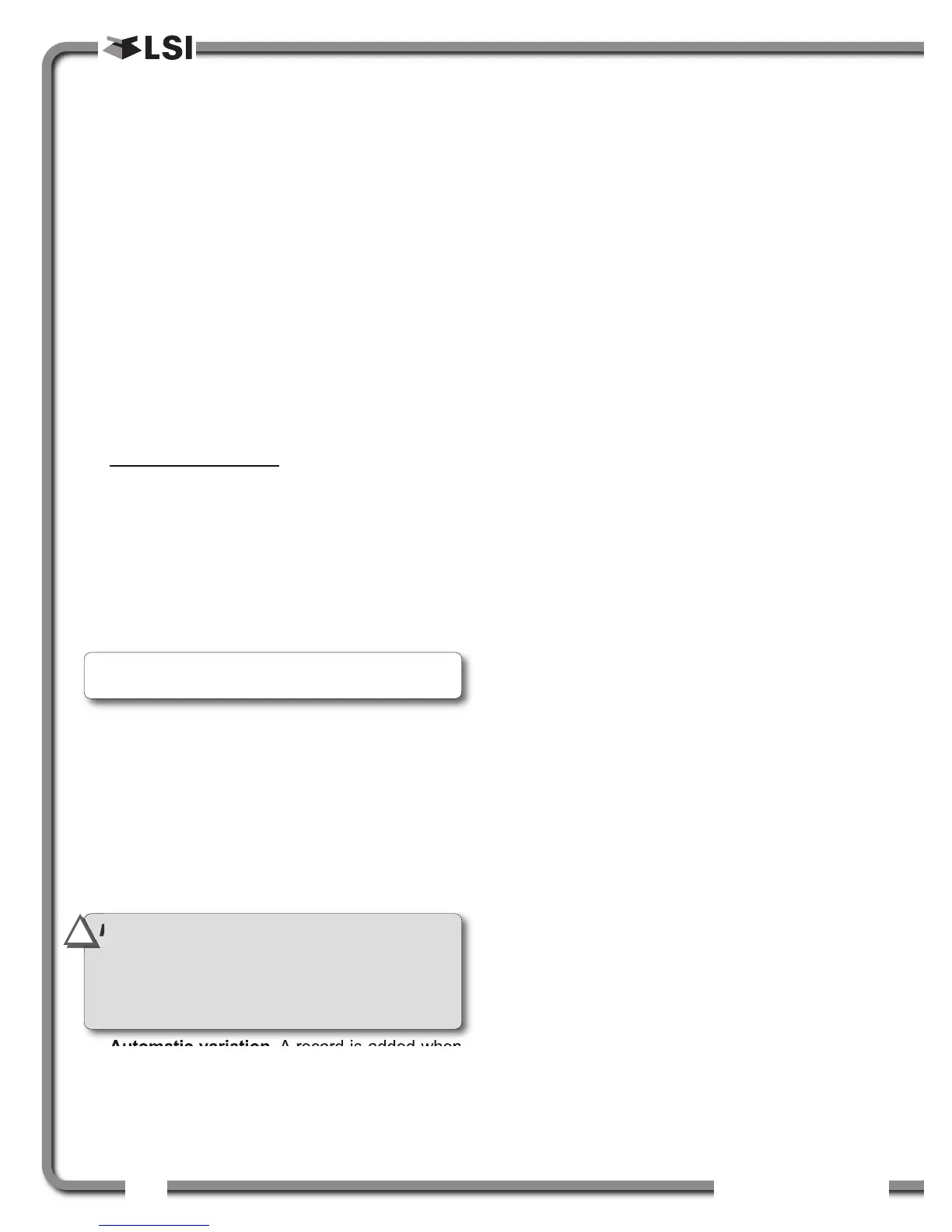34
34
The GS550 System
The GS550 System
2.16
2.16
Data Logger
Data Logger
The GS550 includes a data logger that records all
significant events including actual sensor values and
a date and time stamp. The data logger memory can
hold over 16 000 records, this is equivalent to
several days or several years of operation
depending on the recording mode selected and
machine use. The data can be extracted using a
USB mass storage device (USB key) and then
transferred to a personal computer for analysis.
2.16a Recording Modes
Adjust the data logger recording mode as required:
1. Go to menu 4F1) DATA LOGGER MODE.
2. Use Up and Down to select the data logger
recording mode.
3. Automatic modes only
: press Next to advance
to the adjustment page for the interval
(automatic recording mode), variation
(automatic variation recording mode), or
threshold (automatic peak recording mode).
4. Press Enter to save any changes.
5. Press Exit three times to return to the operation
display or press Next to adjust the data logger
date and time (see below).
Recording Modes description:
Alarm only. Record alarms only. All the other
data logger modes also record alarms.
Automatic recording. A record is added at a
specified interval. When the automatic
recording data logger mode is selected on
menu 4F1 (see step 3 above) press Next to go
to menu 4F11) and then use Up and Down to
adjust the record interval in minutes.
Automatic variation. A record is added when
load increases by more than the operator
adjusted percentage. When the automatic
variation data logger mode is selected on menu
4F1 (see step 3 above) press Next to go to
menu 4F11) and then use Up and Down to
adjust the variation threshold.
Automatic peak. In the automatic peak mode
the data logger analyzes the measured weight
and records the peak value only. One threshold
per load cell must be adjusted. When the weight
drops by more than the peak threshold the peak
weight is recorded. Only one event is recorded
for each pick when the threshold is adjusted
correctly. When the automatic peak data logger
mode is selected on menu 4F1 (see step 3
above) press Next to go to menu 4F11) and
then use Up and Down to adjust the peak
threshold for the first load cell. Press Next to
repeat for the second load cell etc. Up to four
load cells can be programmed for automatic
peak data logging.
User input. Available on request only, the
status of all sensors is recorded on demand. A
custom hardware modification to the GS550
display is required and a normally open push
button must be installed on a digital input to the
GS550 through a pre-determined wire of the
power supply and lockout cable.
All data. All communications between a display
and its sensors are recorded.
2.16b Date and Time
Adjust the data logger date and time as required:
1. Go to menu 4F2) ADJUST DATE.
2. The last two digits of the year should be
flashing: use Up and Down to adjust the year.
3. Press Next to adjust the month.
4. Use Up and Down to adjust the month.
5. Press Next to adjust the day.
6. Use Up and Down to adjust the day.
7. Press Next to adjust the time.
8. The hour should be flashing: use Up and Down
to adjust the hour from 00 (midnight) to 23 (11 pm).
9. Press Next to adjust the minute.
10.Use Up and Down to adjust the minute.
11. Press Next to adjust the second.
12.Use Up and Down to adjust the second.
13.Press Enter to save any changes.
14.Press Exit three times to return to the operation
display.
IMPORTANT!
Wind speed: the data logger
recording mode must be set to automatic
recording to log the data required by the
wind speed report feature of the Data Logger
Viewer software.
Note: all alerts are recorded by the data logger
regardless of the mode selected.
!
!
