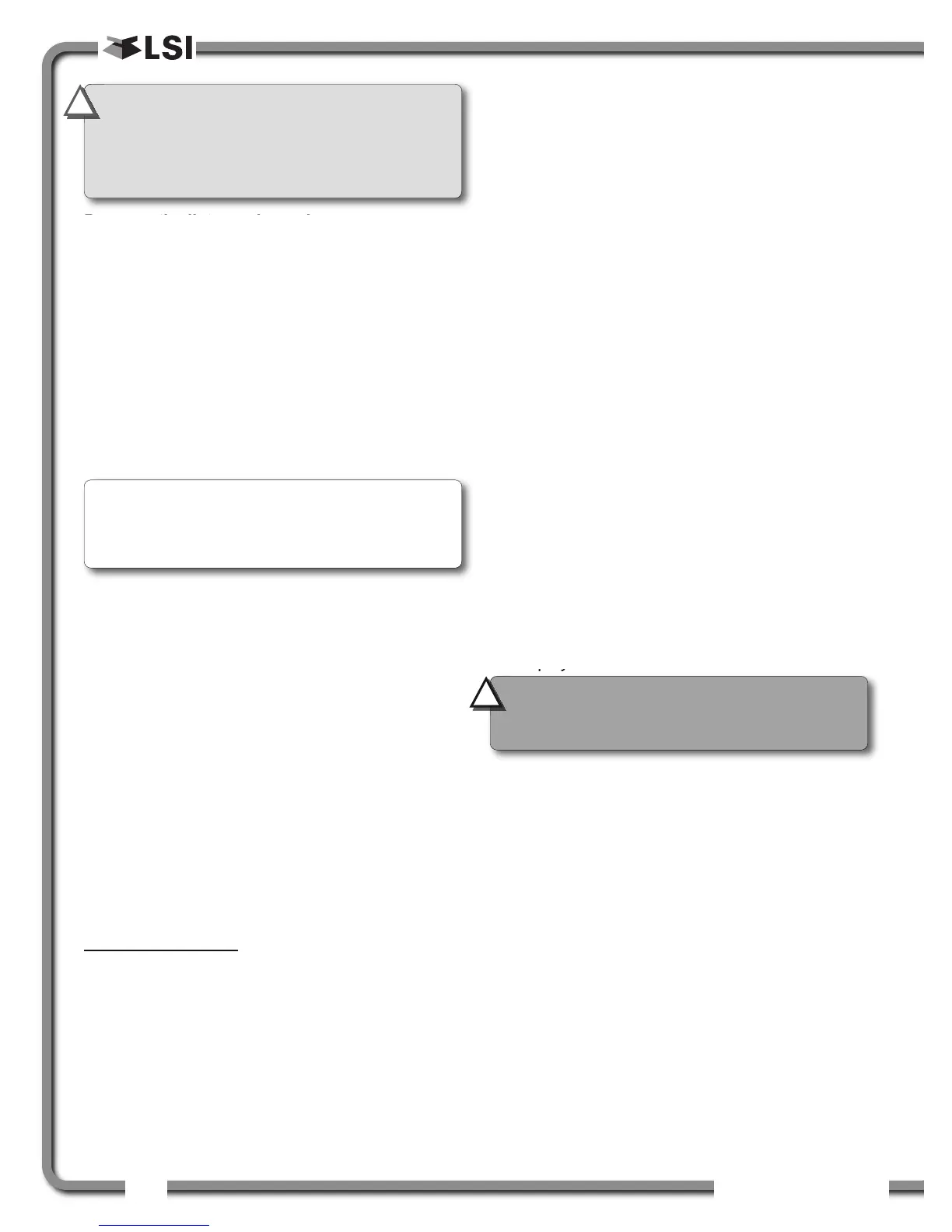36
36
The GS550 System
The GS550 System
Program the listen only mode
1. Go to menu 4I1).
2. Use Up and Down to switch between “NETWORK
CONTROLLER” and “LISTEN ONLY” modes.
3. Press Enter to save any change.
4. Press Exit three times to return to the operation
display.
When a display is adjusted to listen only mode
the following message flashes three times
during the start-up routine: “THE DISPLAY IS IN
LISTEN ONLY MODE”.
2.18b Repeater
Communication between a GS550 and a
programmed sensor can be routed through a
different programmed sensor (repeater). This can
be done either to extend the range of the network
or to assist communication around a large radio
obstacle. The battery life of the sensor repeated
(source) will be reduced by about a year*. The
battery life of the sensor repeater will be reduced to
35 days**. This function should not be used where
it is not required.
Program a sensor repeater
1. Go to menu 4I21) Select repeater.
2. Use Up and Down to program the radio ID
number of the sensor that will be the repeater.
3. Press Next to go to menu 4I22) Select source.
4. Use Up and Down to program the radio ID
number of the sensor that will be the source.
5. Press Next to go to menu 4I23) Enter to save
The new network path
6. Press Enter to save the new network path. The
following messages will be displayed briefly:
“PARAMETERS SAVED CORRECTLY”
“COMMUNICATING WITH REMOTE SENSOR…”
“CONFIGURATION SAVED SUCCESSFULLY”
7. Press Exit three times to return to the operation
display.
Clear a sensor repeater
1. Go to menu 4I3). Menu 4I3 details the last
repeater programmed. When no repeater has
been programmed the menu 4I3) displays the
message “NOREPEATERREGISTERED”
2. To shut down the last repeater programmed
press Enter. The following messages will be
displayed briefly:
“REMOVING NETWORK PATH…”
“INITIALIZING NETWORK…”
3. To shut down additional repeaters repeat step 2
4. Press Exit three times to return to the operation
display.
2.18c Wireless Sensor Update
It is possible to send a firmware update to a sensor
using the GS550 (menu 4I4). For more information
on installing a sensor update refer to the field service
guide How to Update the Firmware of a GS Series
System (document part number GM550 011)
provided with the firmware update kit.
*Repeated (source) battery life estimated for standard
product, using new factory specified batteries
correctly installed, operating 32 hours per week.
Individual results may vary with intensity of use,
environmental conditions and other factors
** Repeater battery life estimated for standard
product, using new factory specified batteries
correctly installed. Individual results will not vary
with of intensity of use; individual results may vary
with environmental conditions and other factors.
IMPORTANT!
Sensors can only have one
network controller at a time. To receive
communication from a sensor without taking
control of that sensor a display must first be
programmed in “listening mode”.
Note: To regain network control of programmed
sensors adjust the GS550 to “NETWORK
CONTROLLER” (menu 4I1, see the procedure above),
shut the display off, and then start it again.
!
!
CAUTION!
Test all system functions after
setting up or removing a repeater. Shut off
and then restart the GS550.
!
!
