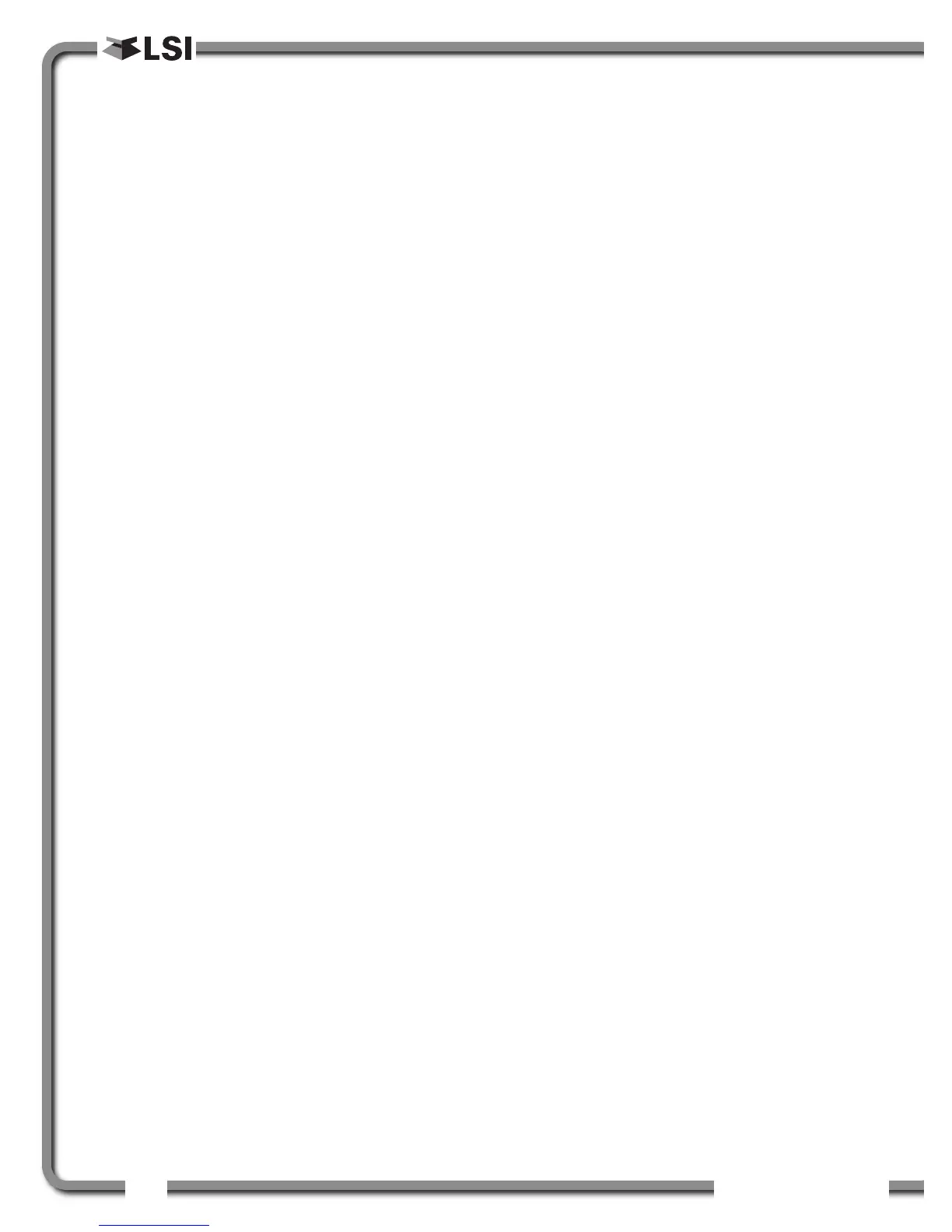4
4
The GS550 System
The GS550 System
3.3b Info ............................................................38
3.3c Limit ..........................................................39
3.4 DISPLAY ABBREVIATIONS............39
3.5 SYSTEM MENU ..............................40
3.5a Menu Numbers ........................................40
3.5b Menu Navigation ......................................40
3.5c Password Protection ................................40
3.5d Menu Layout ............................................40
3.5e Parts of Line..............................................41
3.6 RATED CAPACITY INDICATORS ..41
3.6a Display Programming................................41
3.6b Crane Rigging ..........................................41
3.6c Chart Wizard ............................................41
3.7 DISPLAY SETTINGS ......................42
3.7a Weight Units..............................................42
3.7b Wind Units ................................................42
3.7c Language ..................................................42
3.7d Light Intensity............................................42
3.7e Contrast ....................................................42
3.7f Backlight Mode ........................................42
3.8 SYSTEM DIAGNOSTIC ..................42
3.8a System Sensors Diagnostic ......................42
3.8b Radio Network Diagnostic ........................43
3.8c Lockout Diagnostic....................................43
3.8d Display Diagnostic ....................................43
3.8e Digital Input Diagnostic ............................43
3.9 WORK AREA MANAGEMENT........44
3.9a Set Fixed Limits ........................................44
3.9b Set Dynamic Limits ..................................44
3.9c Clear all work area limits ..........................45
3.9d Warning, alarm and lockout ......................45
3.9e Slew and work area display ......................45
4. USB TOOL
4.1 DATA LOGGER TRANSFER FROM
DISPLAY ..........................................46
4.1a Transfer from display to USB device ........46
4.1b Transfer from USB device to PC ..............46
4.1c Troubleshooting ........................................46
4.2 UPLOAD CAPACITY CHARTS ......47
4.3 DATA LOGGER VIEWER ..............47
4.3a Installation on a PC ..................................47
4.3b Quick Start ................................................47
4.3c Full Report ................................................47
4.3d Wind Report ..............................................48
5. MAINTENANCE
5.1 SENSORS........................................49
5.1a Replacing Sensor Battery ........................49
5.2 ANTI-TWO-BLOCK SWITCH ..........50
5.2a Replacing the GS050 Batteries ................50
5.2b Replacing the GS075B Battery ................50
5.3 REPLACING A SENSOR ANTENNA..51
5.4 LOAD CELLS ..................................52
5.4a Reading Accuracy ....................................52
5.4b Load Testing..............................................52
5.4c Care ..........................................................52
6. TROUBLESHOOTING ..................53
7. CERTIFICATION NOTES
7.1 MODEL NUMBERS ........................54
7.2 IMPORTANT NOTES FOR
HAZARDOUS AREA CERTIFIED
COMPONENTS ..............................54
7.2a Specifications............................................54
7.2b Ensuring Safe Operation in Hazardous
Areas ........................................................55
7.2c Product Repair And Servicing ..................55
7.3 EQUIPMENT MARKINGS ..............55
7.4 GS550 DISPLAY LABELS ..............56
7.5 CLASS 1 DIVISION 1 AND DIVISION
2 CERTIFICATIONS ........................56
7.6 ATEX CERTIFICATIONS ................56
7.7 FCC AND IC – INSTRUCTIONS TO
THE USER ......................................57
7.8 EMI / EMC........................................58
7.9 ENVIRONMENTAL CONDITIONS ..58
7.10 CE ....................................................59
7.10a Declaration of conformity ..........................59
7.10b CE Safety..................................................59
8. GS550 MENU OUTLINE ..............60
9. LSI PRODUCT LIMITED
WARRANTY - 2009/02/16
9.1 LIMITED WARRANTY ....................62
9.2 WARRANTY SERVICES
PROCEDURES................................62
9.3 EXCLUSION OF OTHER
WARRANTIES ................................62
9.4 EXCLUSION ....................................63
9.5 LIMITATION OF LIABILITY ............63
9.6 RECOMMENDED PRACTICES ......63
9.7 CHOICE OF LAW ............................63
9.7a Entire Agreement ......................................63
