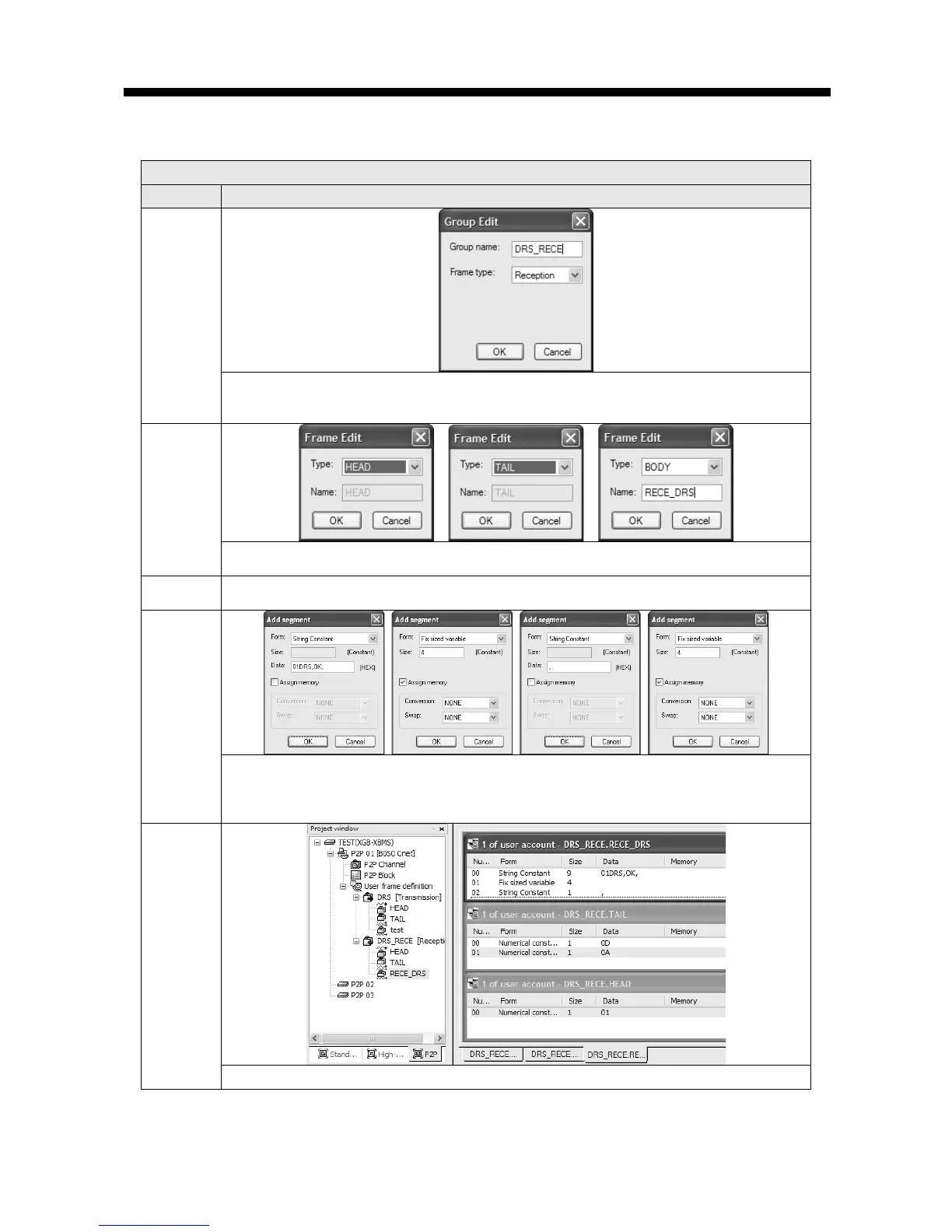Chapter 10 Example Program
10-24
(3) Writing frame to receive response frame of temperature controller
Writing response frame (Reception frame)
Sequence Setting method
1
1. Write like step 2 of frame that request reading data.
At this time, set Frame type as reception.
2. Frame name is DRS_RECE.
1. Click ‘Add Frame’ and select HEAD, TAIL, BODY as type and input BODY name.
2. BODY’s name is RECE_DRS here.
1. Method writing HEAD, TAIL is same with step 4~5 of method writing frame that
request reading data.
1. To save present temperature value in MB200 and setting value in MB210, set the
storage area of 1
st
and 2
nd
data as set in [Table 10.4.1].
2. Since data size of data 1 and 2 is 4 byte, select Fix sized variable and input 4 in Size
3. To select storage area of data, check Assign memory.
1. This is entire frame to receive response data of temperature controller.
