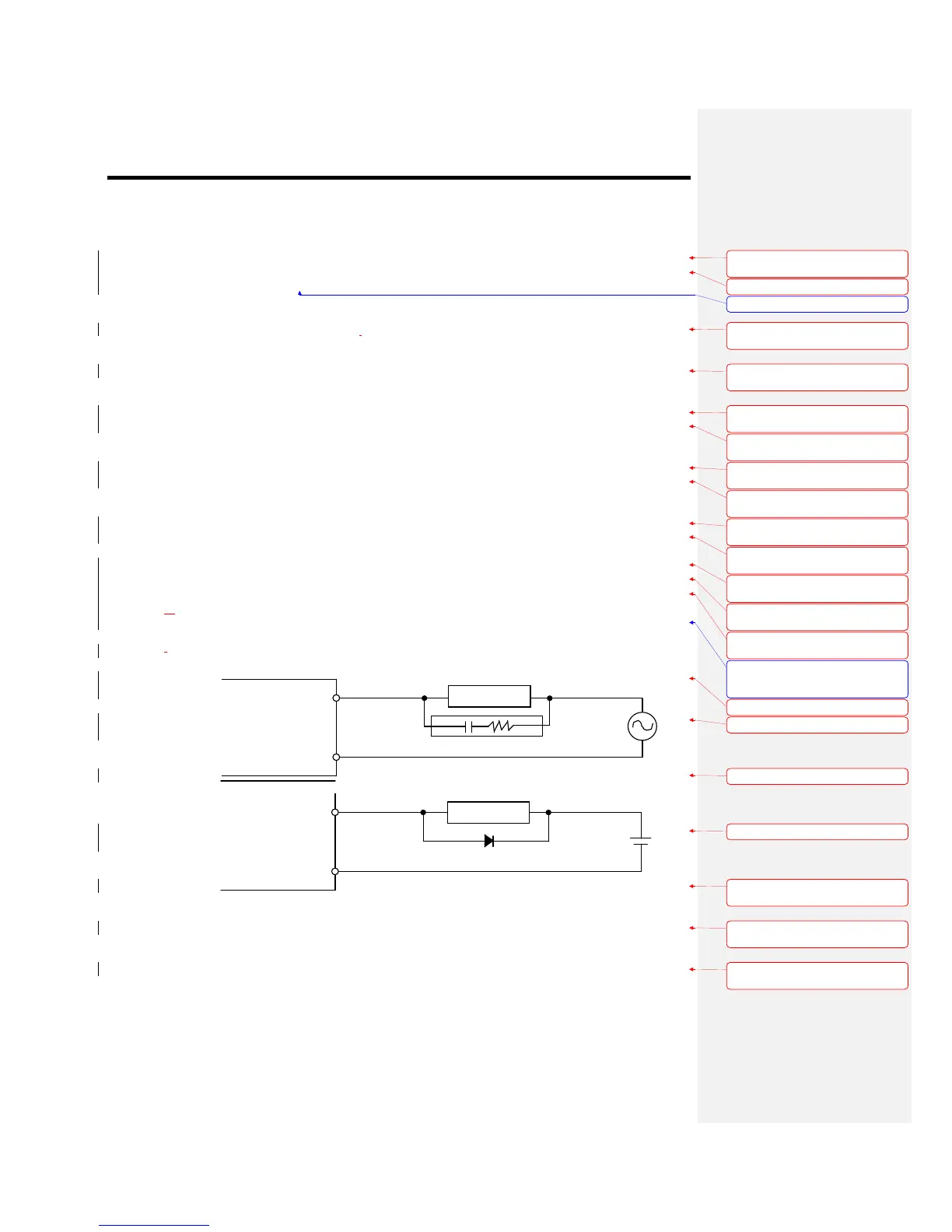9.2.2 Caution in handling
Here describes caution from open to install
• Don’t drop or impact product.
• Don’t disassemble the PCB from case. It may cause the error.
• In case of wiring, make sure foreign substance not to enter upper part of module. If it enters, eliminate it.
(1) Caution in handling IO module
It describes caution in handling IO module.
(a) Recheck of IO module specification
For input module, be cautious about input voltage, for output module, if voltage that exceeds the max.
open/close voltage is induced, it may cause the malfunction, breakdown or fire.
(b) Used wire
When selecting wire, consider ambient temp, allowed current and minimum size of wire is
AWG22(0.3mm
2
) or above.
(c) Environment
In case of wiring IO module, if device or material that induce high heat is too close or oil contacts wire
too long time, it may cause short, malfunction or error.
(d) Polarity
Before supplying power of module which has terminal block, check the polarity.
(e) Wiring
• In case of wiring IO with high voltage line or power line, induced obstacle may cause error.
• Let no cable pass the IO operation indication part (LED).
(You can’t discriminate the IO indication.)
• In case induced load is connected with output module, connect the surge killer or diode load to load
in parallel. Connect cathode of diode to + side of power.
.
(f) Terminal block
Check close adhesion status. Let no foreign material of wire enter into PLC when wring terminal block
or processing screw hole. At this case, it may cause malfunction.
(g) Don’t impact to IO module or don’t disassemble the PCB from case.
OUT
COM
Output module
Induced load
Surge killer
OUT
COM
Output module
Induced load
Diode
+
-