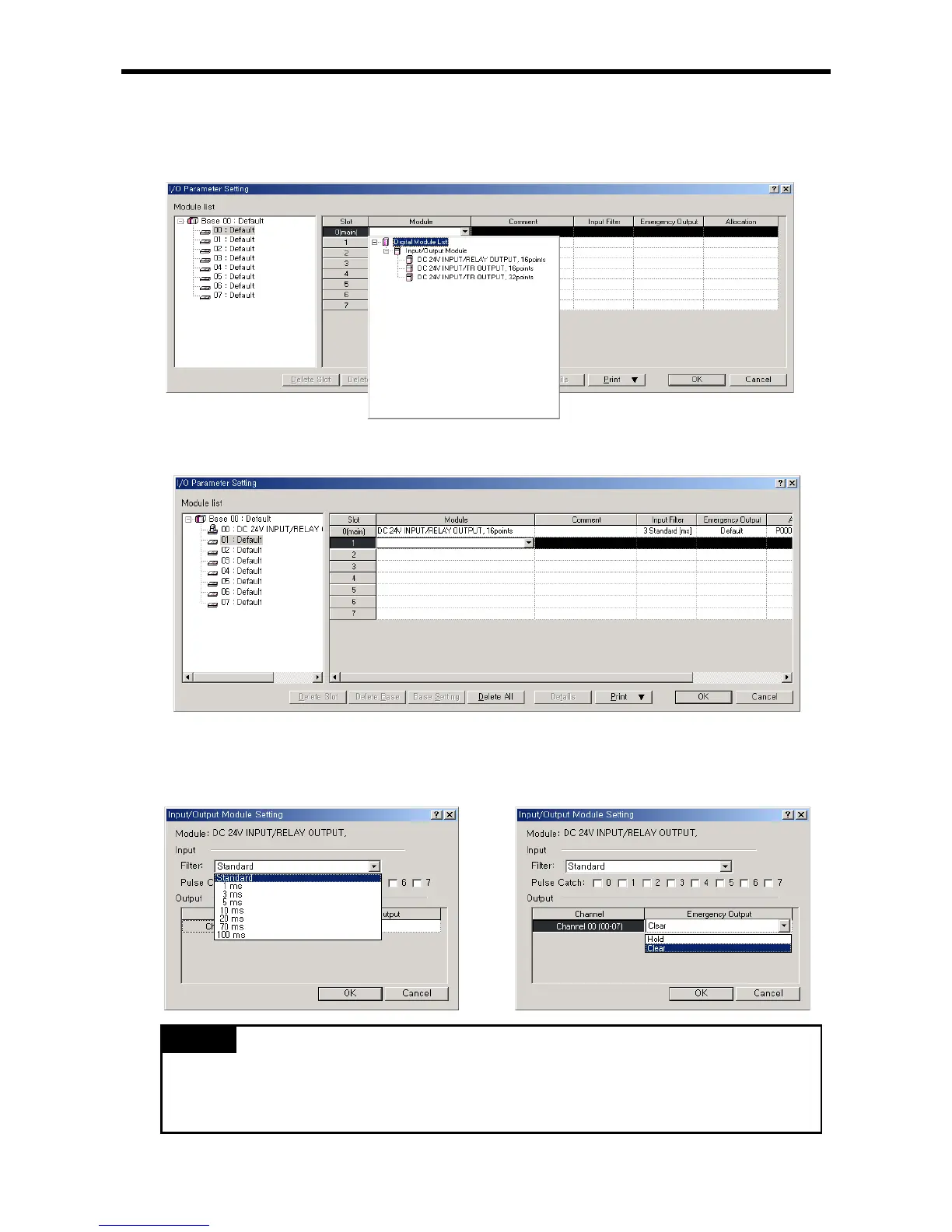Chapter 6 CPU Functions
6.2.2 I/O parameter setting
This setting is to set and reserve each I/O information. Clicking 『I/O Parameter』 in the project
window shows the following setting window.
Clicking 『Module』 in 『Slot Position』 indicates a list of modules, in which you may set I/O
corresponding to the actual system. Then, the following window is displayed.
Clicking 『Details』 in 『Slot Position』 shows the following window to set filter and emergency output.
Remark
(1) If settings are different with I/O module actually accessed, “Inconsistent module type error” occurs,
displaying error.
(2) Without settings, CPU reads each I/O module information and operates.
6- 3