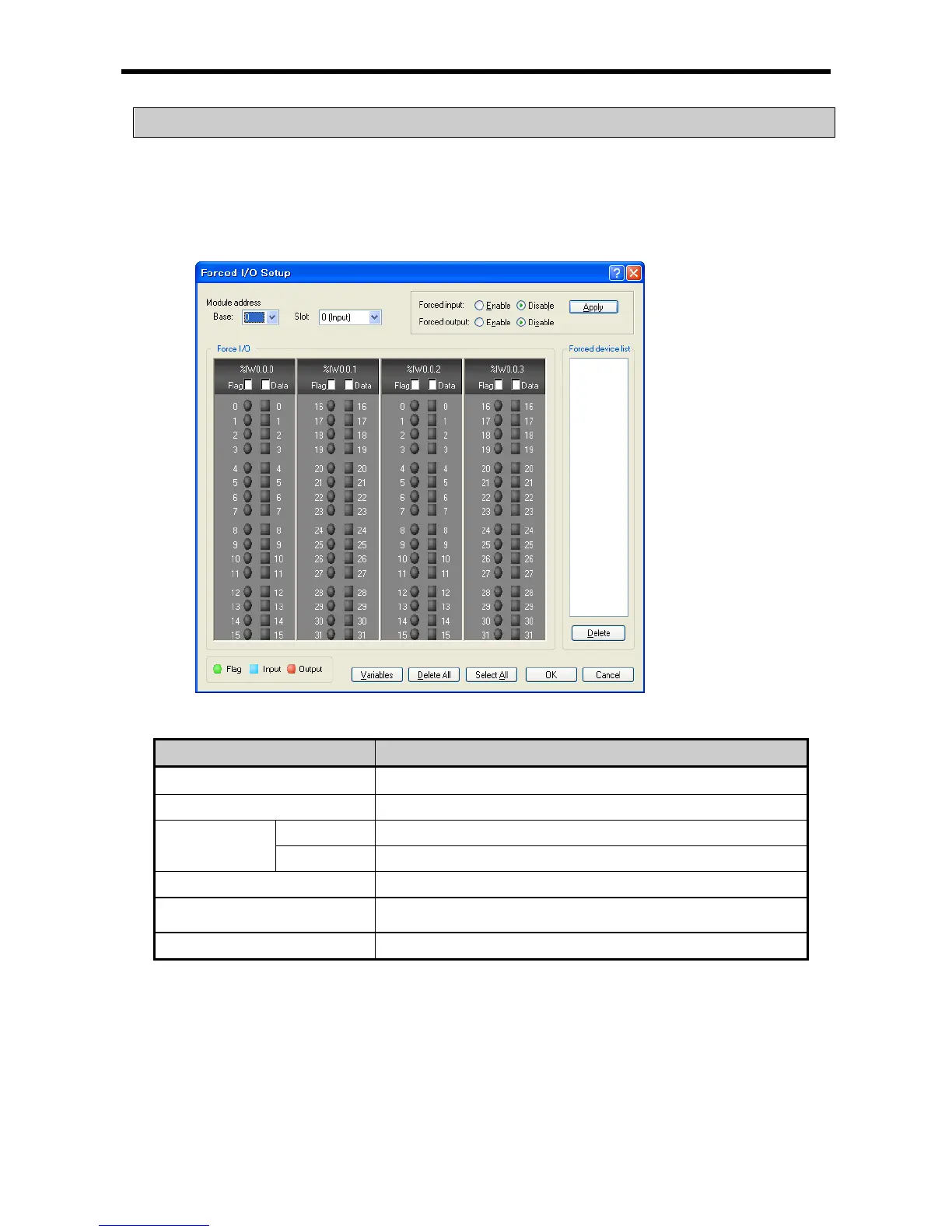Force I/O function is used to force to turn I/O areas on or off, regardless of program results.
6.5.1 Force I/O setup
Click『 Online 』-『 Force I/O 』.
Item Description
Move address Select base and slot
Application Set whether to allow or not Force I/O
Single
Flag Set whether to allow or not Force I/O by bits.
Data Set Force I/O data on or off by bits.
Select All Set to allow Force I/O with all I/O area on
