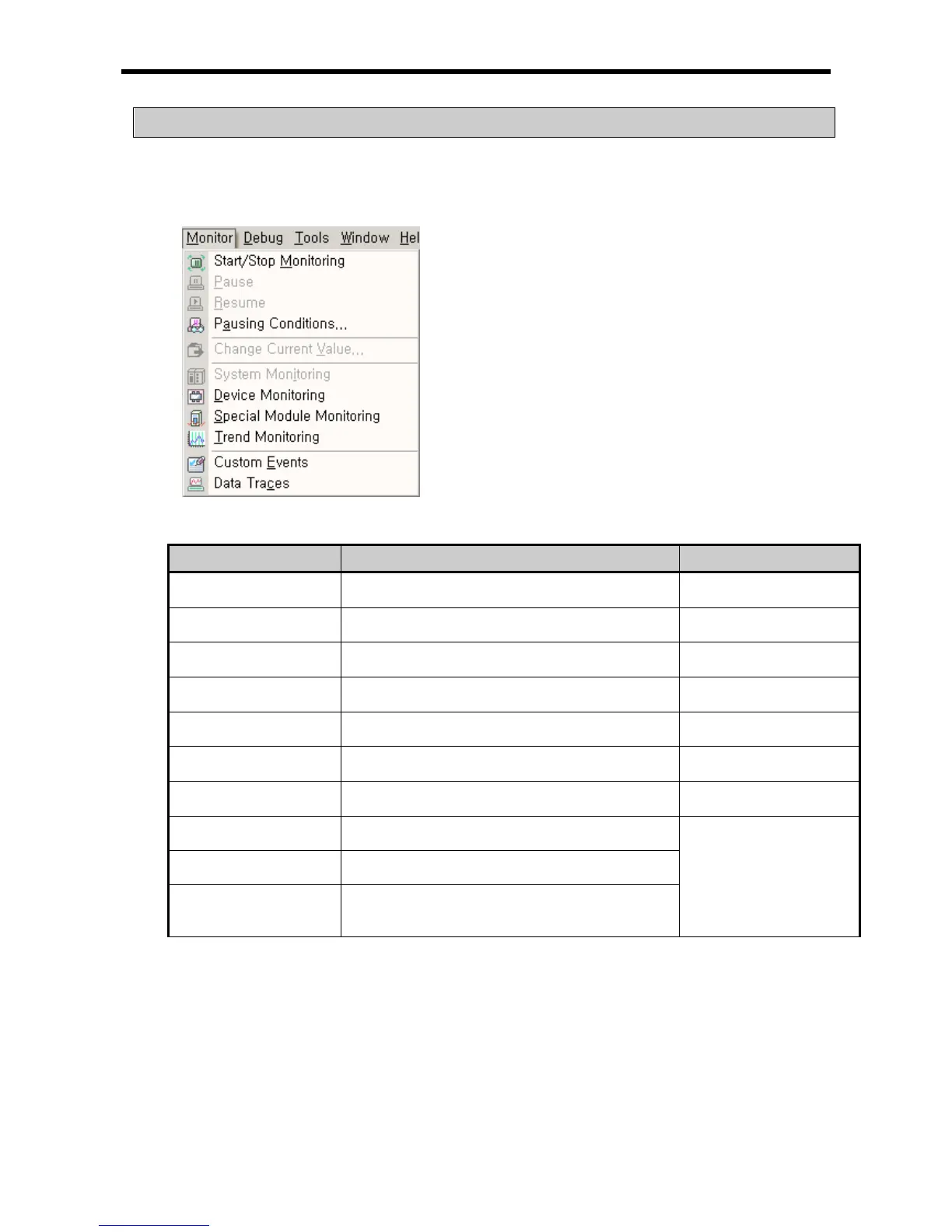It monitors system information of XGB series system.
(1) Clicking『Monitor』 displays the following sub-menus.
(2) Items and descriptions
Item Description Remarks
Start/Stop Monitoring Designate the start and stop of monitor. Click for reverse turn.
Pause Pause monitoring. -
Resume Resume paused monitor. -
Pausing Conditions
Pause monitoring if a preset value of device
corresponds to condition.
Monitor resumes;
clicking for resume.
Change the present value of currently selected
device.
-
System Monitoring Monitor general system information. -
Device Monitoring Monitor by device (type). -
Trend Monitoring Monitor trend of device set in the system.
For details, refer to
XG5000 Users Manual.
Custom Events
Monitor the value of device set when an event set
by a user occurs.
Data Traces Trace the value of device.
6- 17