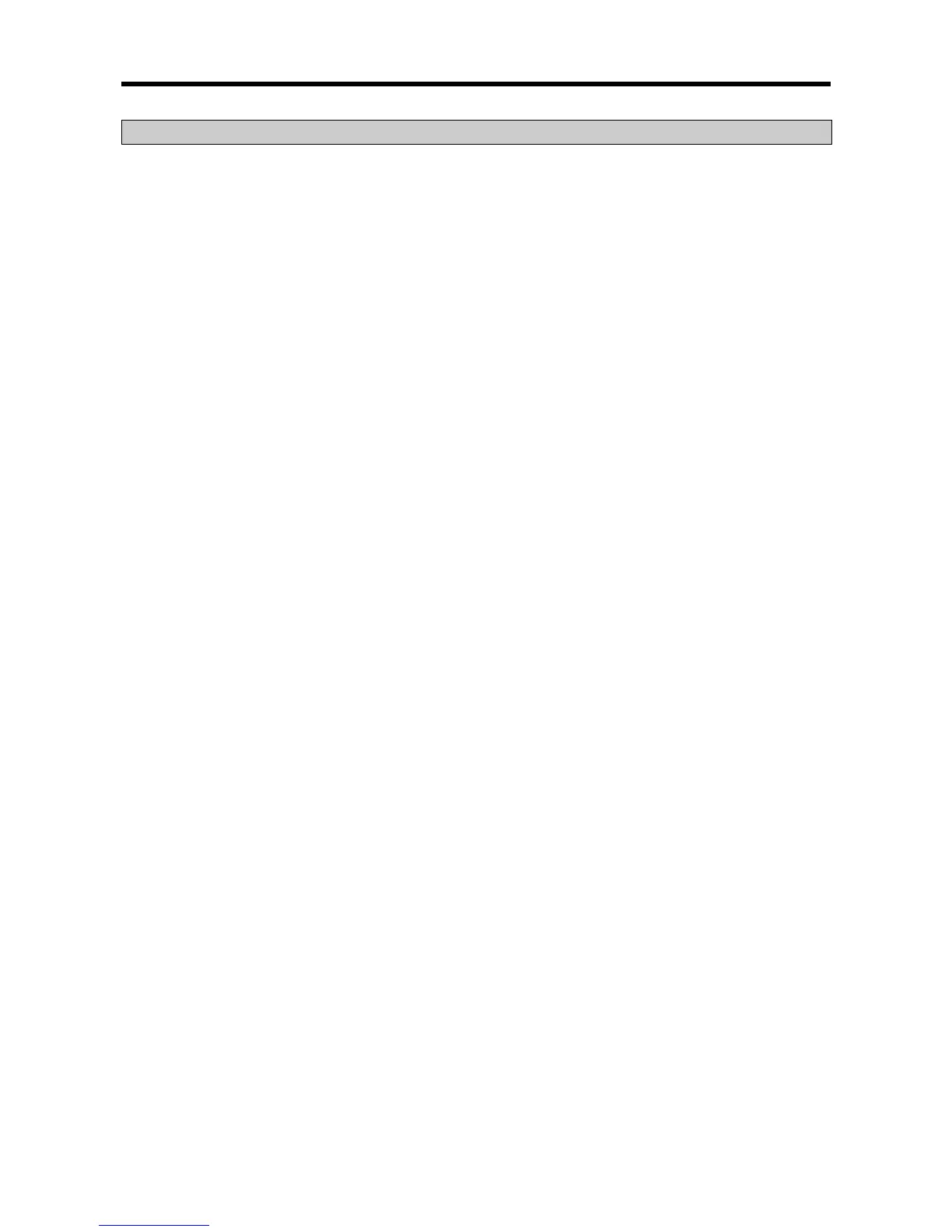When problems have been met during operation of the XGC series, please write down this Questionnaires and
contact the service center via telephone or facsimile.
For errors relating to special or communication modules, use the questionnaire included in the User’s manual
of the unit.
1. Telephone & FAX No
Tell) FAX)
2. Using equipment model:
3. Details of using equipment
CPU model: ( ) OS version No.:( ) Serial No.( )
XG5000 (for program compile) version No.: ( )
4.General description of the device or system used as the control object:
5. The kind of the base unit:
− Operation by the mode setting switch ( ),
− Operation by the XG5000 or communications ( ),
− External memory module operation ( ),
6. Is the ERR. LED of the CPU module turned On ? Yes( ), No( )
7. XG5000 error message:
8. History of corrective actions for the error message in the article 7:
9. Other tried corrective actions:
10. Characteristics of the error
Repetitive( ): Periodic( ), Related to a particular sequence( ), Related to environment( )
Sometimes( ): General error interval:
11. Detailed Description of error contents:
12. Configuration diagram for the applied system:
11-7
