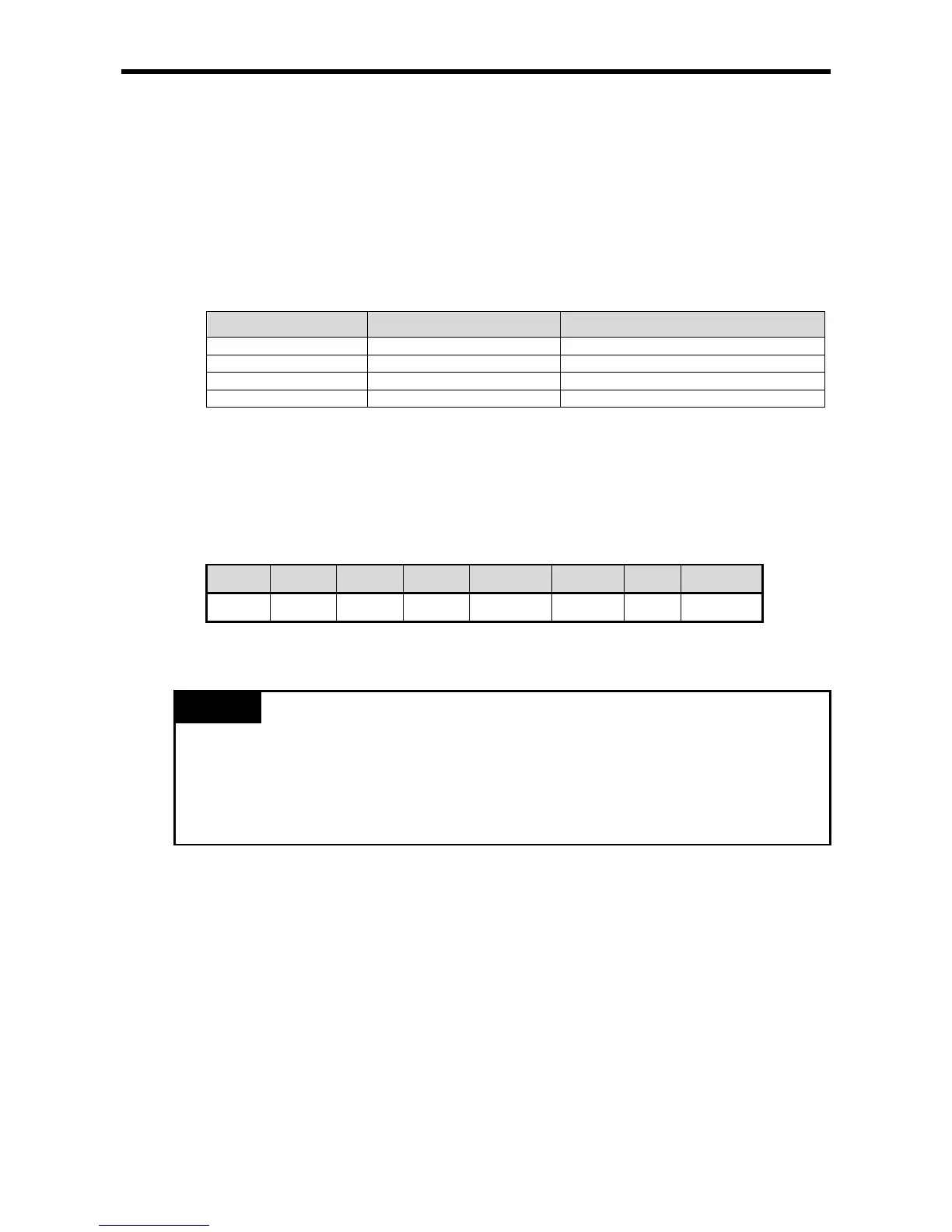Chapter 6 CPU Functions
(c) Modification of clock data by program
You can set clock data by program.
It is used when you make system to set clock manually by external Digit switch or modify clock
periodically through network.
‘RTC-SET’ function block is used to write the clock data to a clock. If you input the clock data and
execute the function block, it writes the clock data to a clock at the scan end. For further
information, refer to an instruction manual.
There is another method not using a function block. Input the clock data at the following area and
turn ON ‘_RTC_WR’.
Flag for writing clock Content Setting range
1984 ~ 2163 year, 1 ~12 month
0 ~ 59 minute, 0 ~59 second
You can write clock data without using function block. Write clock data at the above area and turn
on ‘_RTC_WR’.
• When form of clock data is wrong, the value is not written.
(But when date is wrong, error is not detected and written itself.)
• After writing clock data, monitor clock-related device for check
(d) How to express the date
(2) Deviation of clock data
±2.2s / 1 d
(1) Initially, RTC may not have any clock data.
(2) When using the CPU module, first make sure to set the accurate clock data.
(3) If any data out of the clock data range is written into RTC, it does not work properly.
i.e.) 14M 32D 25H
(4) RTC may stop or have an error due to abnormal battery and other causes. The error is released if a
new clock data is written.