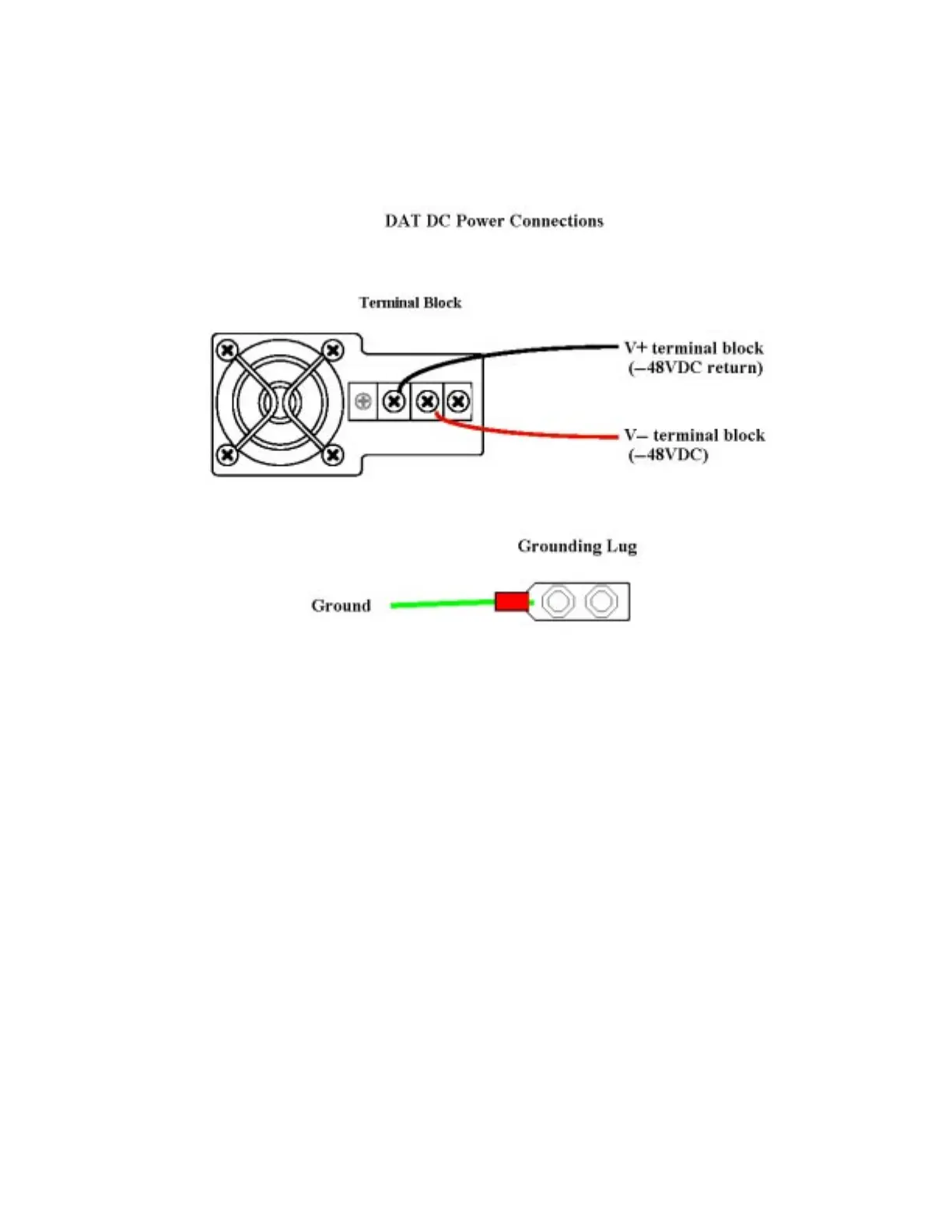(a) Start by connecting the ground wire to the grounding lug.
(b) After the ground wire has been connected to the grounding lug, connect the
power cable to the terminal block (positive ’+’ and negative ’-’).
2. Restore power to the DAT tape drive unit by closing the circuit breaker for the
DC power cable. To close the circuit breaker, insert the fuse by pushing in the
fuse while turning it clockwise. The fuse-alarm LED above the fuse will no longer
be lit when the fuse is properly seated.
3. STOP. YOU HAVE COMPLETED THIS PROCEDURE.
Figure 4.16-2 — NETRA 240 DAT DC Power Connections
ADMINISTRATIVE WORKSTATION MAINTENANCE
Procedure 4.16
235-200-150
October 2005
Page 4.16-2 Issue 3.00B