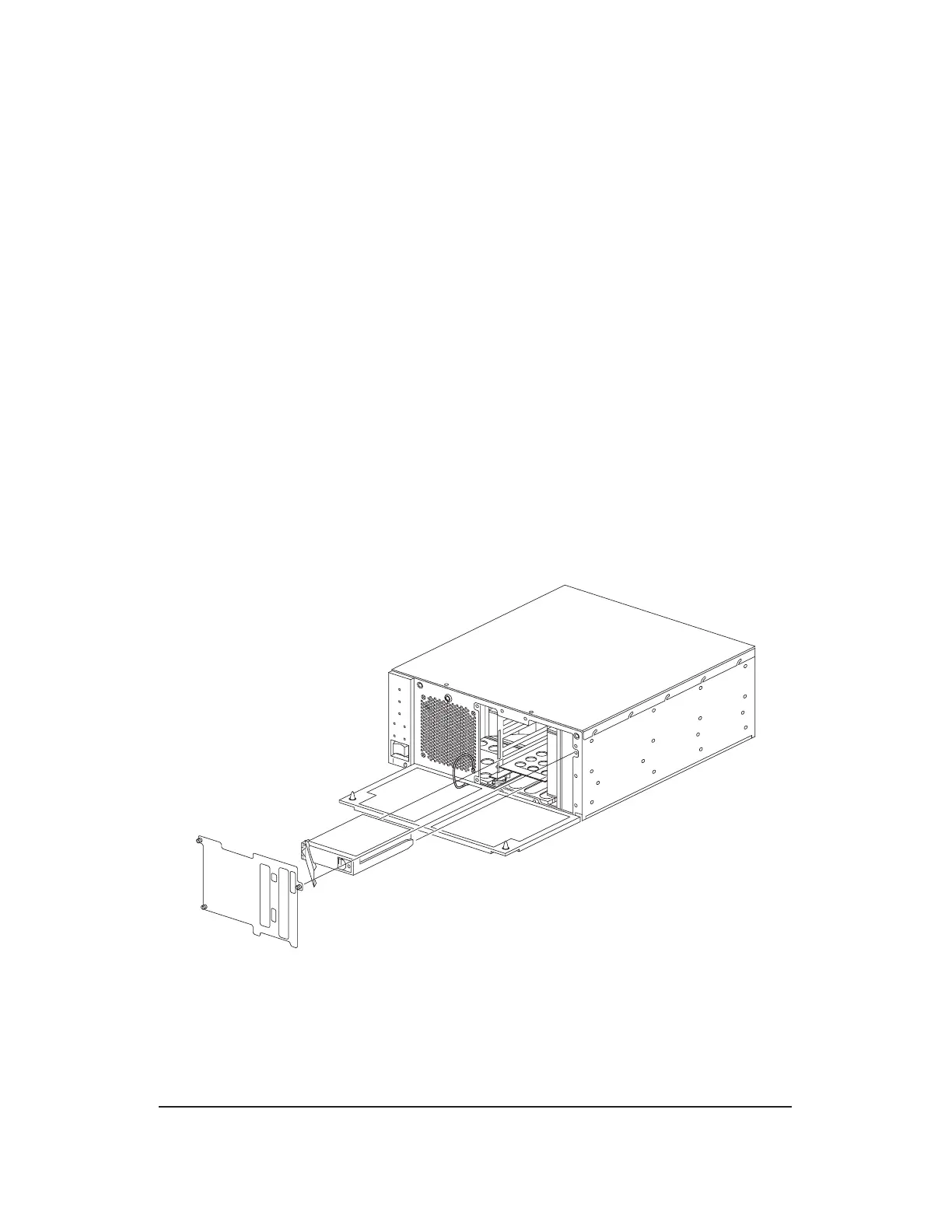4.5.1 Replace a Defective Disk (
Netra
1
t 1120)
OVERVIEW
This procedure is used to replace a defective disk drive in the Administrative
Workstation (AW).
Note: If the primary disk drive is being replaced, this procedure assumes that the
secondary disk drive contains a backup of the 3B Emulator and Solaris Operating
System software. The secondary disk drive will replace the primary disk drive and the
replacement disk drive will be installed as the secondary disk.
Caution: Follow proper ESD grounding procedures when handling AW units.
Wear an antistatic wrist strap. Handle disk drives by their sides and store
ESD-sensitive components in antistatic containers.
PROCEDURE
1. Remove power to the AW. See "Remove Power to Administrative Workstation
(Netra t 1120 and Netra 20)", Procedure 4.7.
2. Open the front access cover by twisting the two locking rings counter clockwise to
the open position and lowering the front cover.
Remove the front ESD plate (See Figure 4.5.1-1). With a No.1 Phillips-head
screwdriver, remove the captive screws.
3. Remove the secondary disk drive from the upper disk drive slot by pushing the
latch to the right, extending the drive handle, and pulling the disk from the drive
bay.
4. Is the primary disk drive being replaced?
1. Trademark of Sun Microsystems, Inc.
Figure 4.5.1-1 — Hard Disk Drive Location
235-200-150
March 2006
ADMINISTRATIVE WORKSTATION MAINTENANCE
Procedure 4.5.1
Issue 3.00M Page 4.5.1-1