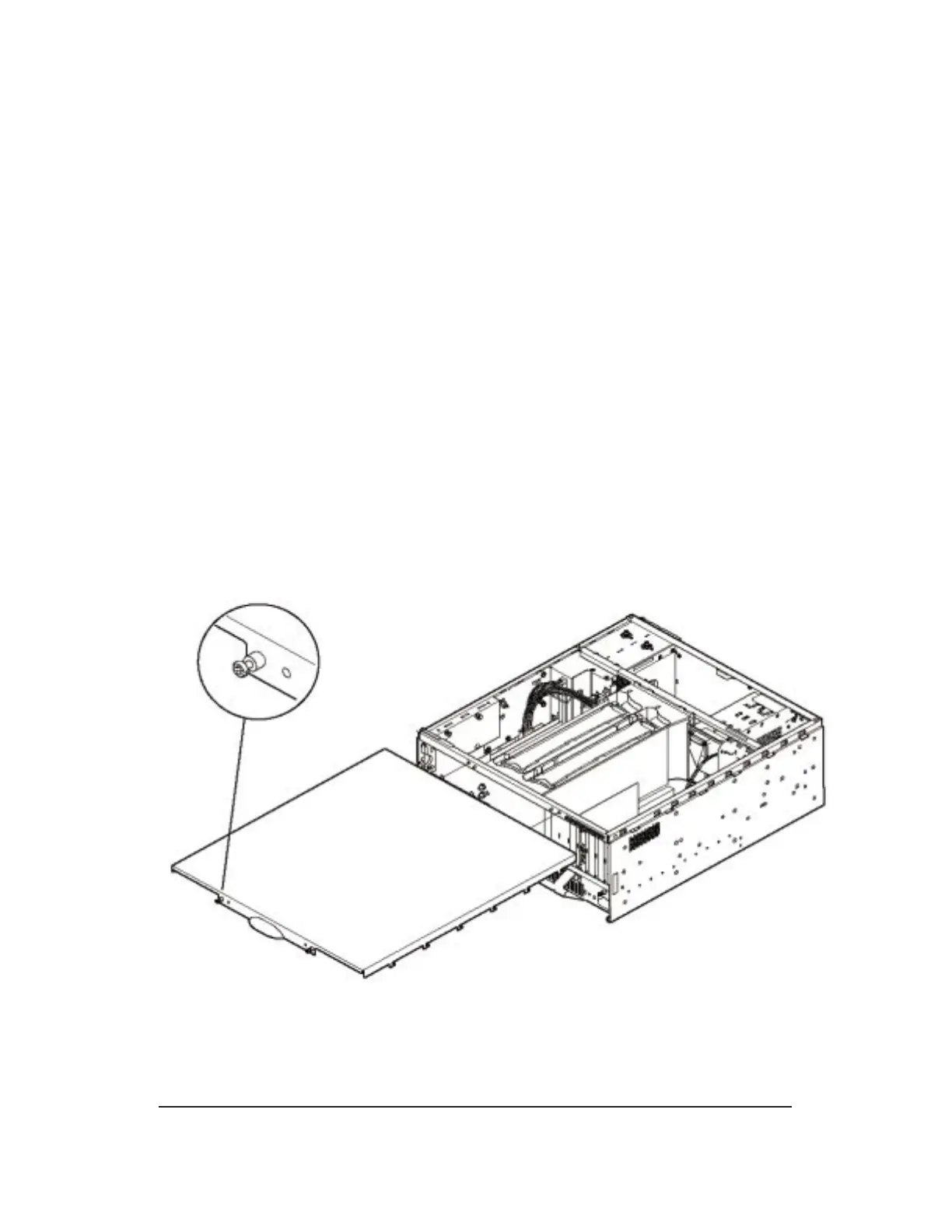4.12 Replace a DAT or DVD Drive (
Netra
1
TM 20)
OVERVIEW
The DAT tape drive and the DVD drive are built into the AW. Therefore, the AW must
be halted before any maintenance on these drives can be performed.
Caution: Follow proper ESD grounding procedures when handling AW units.
Wear an antistatic wrist strap and store ESD-sensitive components in
antistatic containers.
PROCEDURE
1. Remove power to the AW. See "Remove Power to Administrative Workstation
(Netra t 1120 or Netra 20)”, Procedure 4.7.
2. Open the top cover of the AW.
Note: If the top cover is not accessible when mounted, the AW may need to be
completely removed from the frame. See "Replace System Unit (Netra t 1120 or
Netra 20)”, Procedure 4.6.
a. Loosen the two captive screws from the rear of the top cover. See Figure
4.12-1)
b. Pull the top cover tab from the back of the system to disengage the lugs and
lift it off.
1. Trademark of Sun Microsystems, Inc.
Figure 4.12-1 — Removal of
Netra
20 Top Cover
235-200-150
March 2006
ADMINISTRATIVE WORKSTATION MAINTENANCE
Procedure 4.12
Issue 3.00M Page 4.12-1