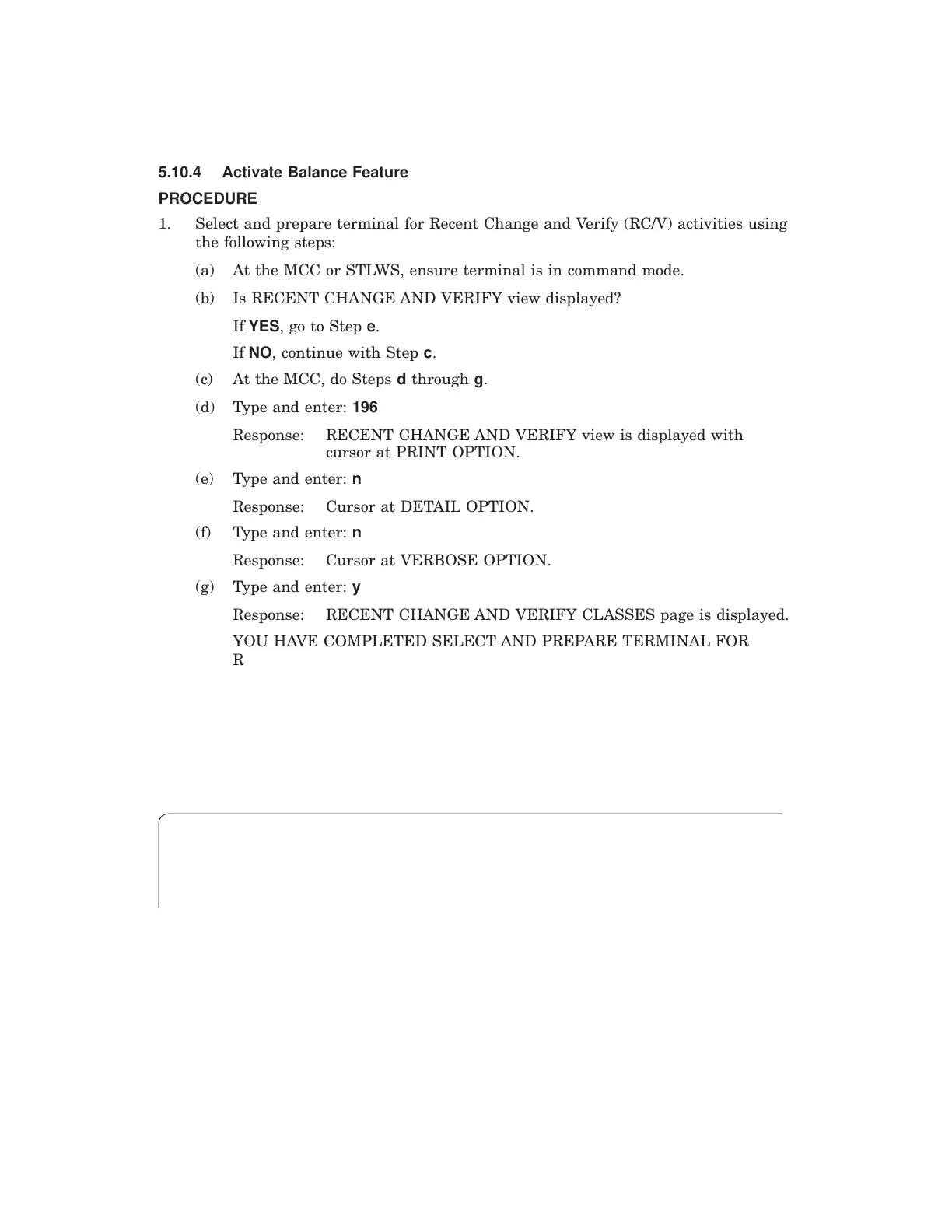1234567890123456789012345678901212345678901234567890123456
1234567890123456789012345678901212345678901234567890123456
1234567890123456789012345678901212345678901234567890123456
1234567890123456789012345678901212345678901234567890123456
1234567890123456789012345678901212345678901234567890123456
1234567890123456789012345678901212345678901234567890123456
1234567890123456789012345678901212345678901234567890123456
1234567890123456789012345678901212345678901234567890123456
1234567890123456789012345678901212345678901234567890123456
1234567890123456789012345678901212345678901234567890123456
5.10.4 Activate Balance Feature
PROCEDURE
1. Select and prepare terminal for Recent Change and Verify (RC/V) activities using
the following steps:
(a) At the MCC or STLWS, ensure terminal is in command mode.
(b) Is RECENT CHANGE AND VERIFY view displayed?
If YES, go to Step e.
If NO, continue with Step c.
(c) At the MCC, do Steps d through g.
(d) Type and enter: 196
Response: RECENT CHANGE AND VERIFY view is displayed with
cursor at PRINT OPTION.
(e) Type and enter: n
Response: Cursor at DETAIL OPTION.
(f) Type and enter: n
Response: Cursor at VERBOSE OPTION.
(g) Type and enter: y
Response: RECENT CHANGE AND VERIFY CLASSES page is displayed.
YOU HAVE COMPLETED SELECT AND PREPARE TERMINAL FOR
RECENT CHANGE AND VERIFY (RC/V).
2. At the RC/V terminal, type and enter: 8.31U
Response: OPTIONED FEATURES page displayed. Cursor at FEATURE ID
attribute.
3. To activate the balance feature, type and enter the values for each KEY
attribute.
OPTIONED FEATURES 8.31
*1. FEATURE ID 723
*2. MODULE OFC
3. ACTIVE ___
FEATURE NAME __________________
RELEASE _______________
Response: System completes remainder of view.
Enter Update, Change, Validate, or Print:
4. Type and enter: c
Response: Change Field:
5. Type and enter: active or field number 3.
Response: Cursor at ACTIVE attribute.
235-200-150
January 2003
ROUTINE MAINTENANCE
Procedure 5.10.4
Issue 3.00 Page 5.10.4-1