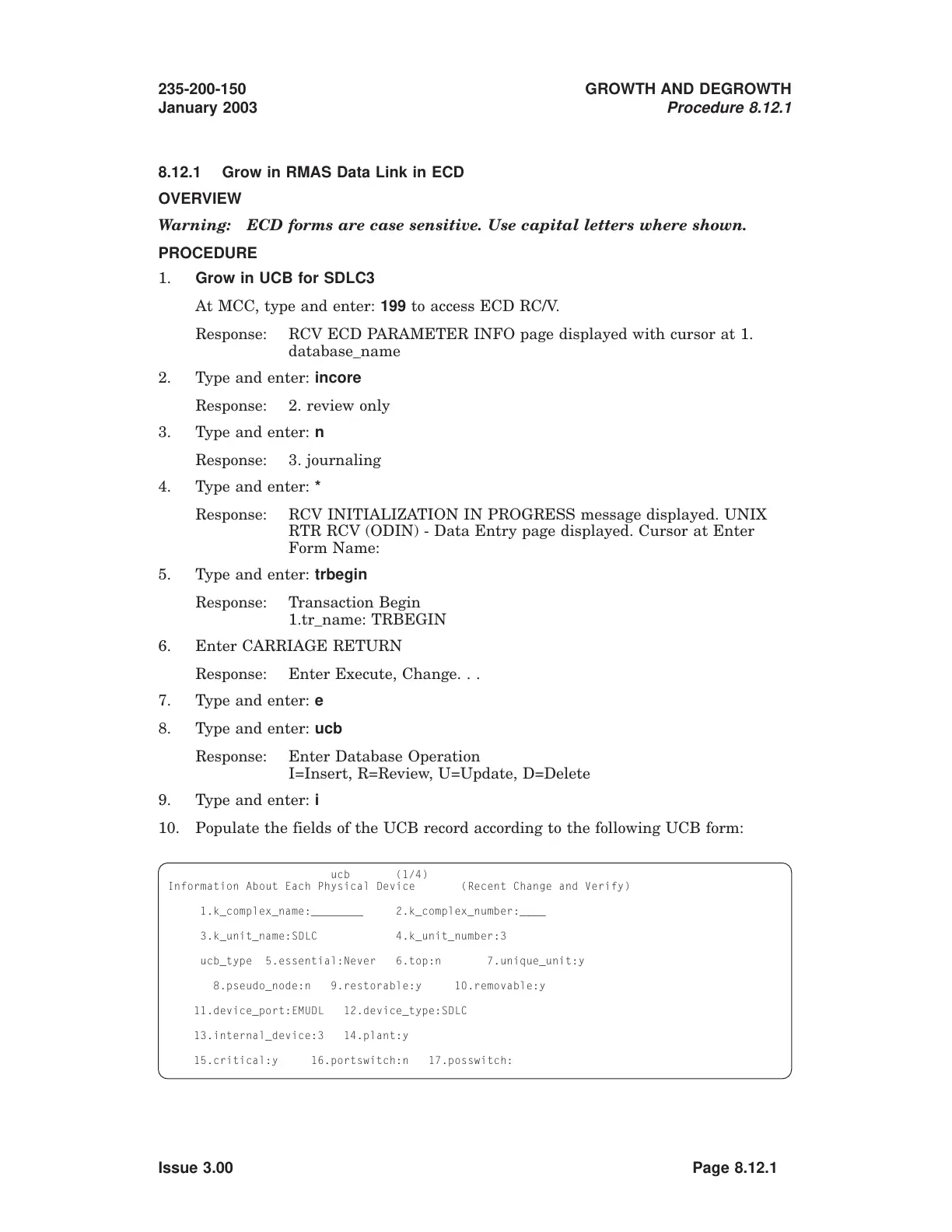1234567890123456789012345678901212345678901234567890123456
1234567890123456789012345678901212345678901234567890123456
1234567890123456789012345678901212345678901234567890123456
1234567890123456789012345678901212345678901234567890123456
1234567890123456789012345678901212345678901234567890123456
1234567890123456789012345678901212345678901234567890123456
1234567890123456789012345678901212345678901234567890123456
1234567890123456789012345678901212345678901234567890123456
1234567890123456789012345678901212345678901234567890123456
1234567890123456789012345678901212345678901234567890123456
1234567890123456789012345678901212345678901234567890123456
1234567890123456789012345678901212345678901234567890123456
1234567890123456789012345678901212345678901234567890123456
1234567890123456789012345678901212345678901234567890123456
1234567890123456789012345678901212345678901234567890123456
1234567890123456789012345678901212345678901234567890123456
1234567890123456789012345678901212345678901234567890123456
1234567890123456789012345678901212345678901234567890123456
1234567890123456789012345678901212345678901234567890123456
1234567890123456789012345678901212345678901234567890123456
8.12.1 Grow in RMAS Data Link in ECD
OVERVIEW
Warning: ECD forms are case sensitive. Use capital letters where shown.
PROCEDURE
1. Grow in UCB for SDLC3
At MCC, type and enter: 199 to access ECD RC/V.
Response: RCV ECD PARAMETER INFO page displayed with cursor at 1.
database_name
2. Type and enter: incore
Response: 2. review only
3. Type and enter: n
Response: 3. journaling
4. Type and enter: *
Response: RCV INITIALIZATION IN PROGRESS message displayed. UNIX
RTR RCV (ODIN) - Data Entry page displayed. Cursor at Enter
Form Name:
5. Type and enter: trbegin
Response: Transaction Begin
1.tr_name: TRBEGIN
6. Enter CARRIAGE RETURN
Response: Enter Execute, Change. . .
7. Type and enter: e
8. Type and enter: ucb
Response: Enter Database Operation
I=Insert, R=Review, U=Update, D=Delete
9. Type and enter: i
10. Populate the fields of the UCB record according to the following UCB form:
ucb (1/4)
Information About Each Physical Device (Recent Change and Verify)
1.k_complex_name:________ 2.k_complex_number:____
3.k_unit_name:SDLC 4.k_unit_number:3
ucb_type 5.essential:Never 6.top:n 7.unique_unit:y
8.pseudo_node:n 9.restorable:y 10.removable:y
11.device_port:EMUDL 12.device_type:SDLC
13.internal_device:3 14.plant:y
15.critical:y 16.portswitch:n 17.posswitch:
235-200-150
January 2003
GROWTH AND DEGROWTH
Procedure 8.12.1
Issue 3.00 Page 8.12.1-1