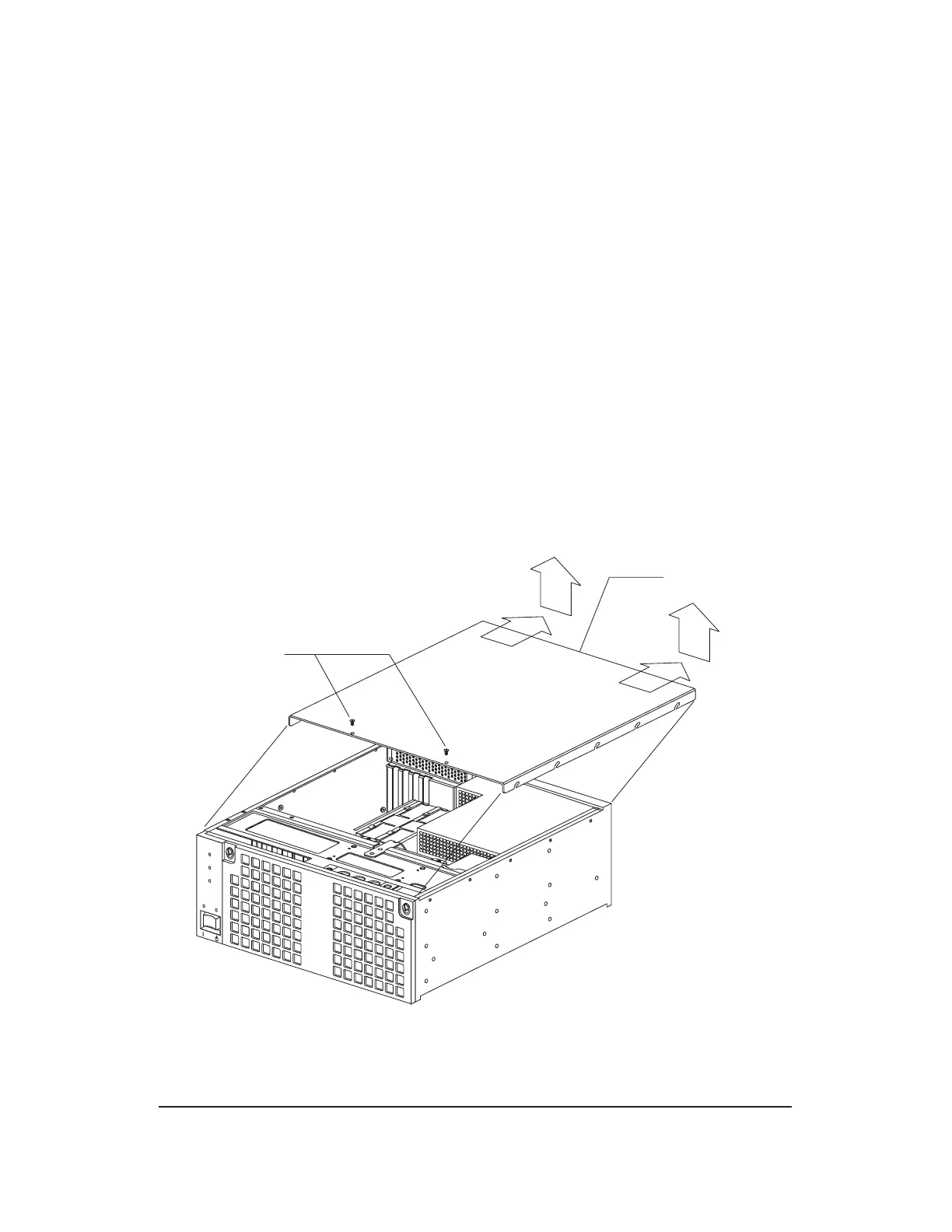4.11 Replace a DAT or CD-ROM/DVD Drive (
Netra
1
t 1120)
OVERVIEW
The DAT tape drive and the CD-ROM/DVD drive are built into the AW. Therefore, the
AW must be halted before any maintenance on these drives can be performed.
Caution: Follow proper ESD grounding procedures when handling AW units.
Wear an antistatic wrist strap and store ESD-sensitive components in
antistatic containers.
PROCEDURE
1. Remove power to the AW. See "Remove Power to Administrative Workstation
(Netra t 1120 and Netra 20)," Procedure 4.7.
2. Open the top cover of the AW.
Note: If the top cover is not accessible when mounted, the unit may need to be
completely removed from the frame. See “Replace System Unit (Netra t 1120 or
Netra 20)”, Procedure 4.6.
a. Remove the two screws from the front of the top cover. See Figure 4.11-1.
b. Pull the top cover tab from the back of the system and lift the cover off.
3. Open the front access cover by twisting the two locking rings counter clockwise to
the open position and lowering the front cover.
1. Trademark of Sun Microsystems, Inc.
Screws
Tabs
Figure 4.11-1 — Removal of the
Netra
t 1120 Top Cover
235-200-150
October 2005
ADMINISTRATIVE WORKSTATION MAINTENANCE
Procedure 4.11
Issue 3.00L Page 4.11-1