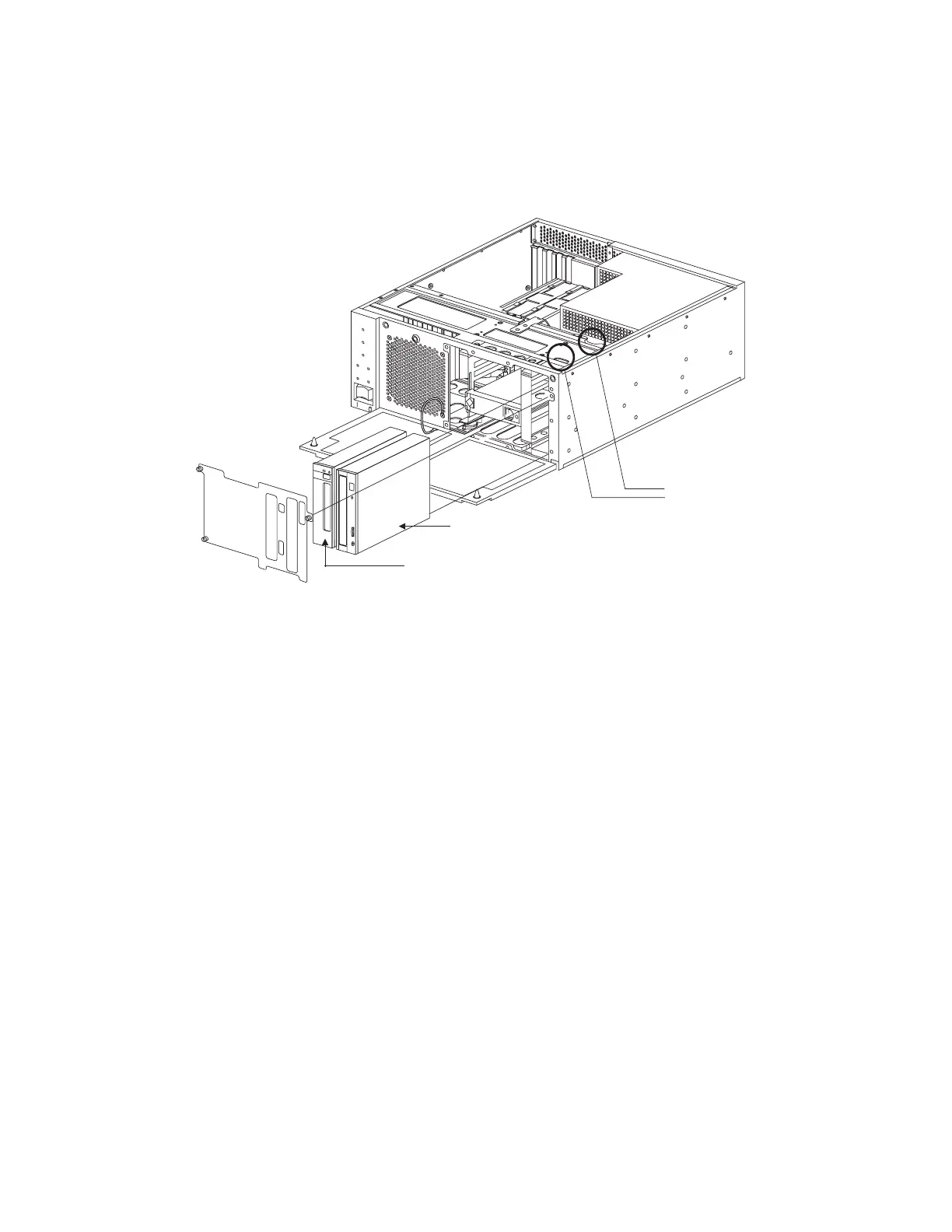4. Remove the front ESD plate (see Figure 4.11-2). Use a No.1 Phillips-head
screwdriver to undo the two or three captive screws.
5. Loosen the four captive screws on top of the DAT or CD-ROM/DVD drive that
will be replaced. If a CD-ROM/DVD drive is being replaced, partially slide the
drive out from the chassis to allow access to the SCSI bus and power connectors.
6. Disconnect the SCSI bus and power connectors from the rear of the DAT or
CD-ROM/DVD drive.
7. Pull the DAT or CD-ROM/DVD drive out from the front of the AW chassis.
8. Make sure that all jumper connectors on the set of pins located near the SCSI
bus and power connectors at the rear of the replacement DAT or CD-ROM/DVD
drive match the jumper connectors on the rear of the drive being replaced.
Note: The SCSI ID is set using jumper connectors on the set of pins at the rear
of the drive. The jumper connectors must be configured so that the SCSI ID for
the DAT drive is set to 4 and the SCSI ID of the CD-ROM/DVD drive is set to 5.
9. Insert the replacement DAT or CD-ROM/DVD drive into the AW chassis so that
the eject button is at the top right hand side of the faceplate.
10. Connect the SCSI and power cables to the rear of the replacement DAT or
CD-ROM/DVD drive.
11. Tighten the four captive screws securing the replacement DAT or CD-ROM/DVD
drive to the drive assembly.
12. Replace the front ESD plate using a No.1 Phillips-head screwdriver to tighten
the three captive screws holding the ESD plate.
C aptive Screw s
CD-ROM
DAT DRIVE
Figure 4.11-2 — Removal of the
Netra
t 1120 CDROM/DVD and DAT Drive
ADMINISTRATIVE WORKSTATION MAINTENANCE
Procedure 4.11
235-200-150
October 2005
Page 4.11-2 Issue 3.00L