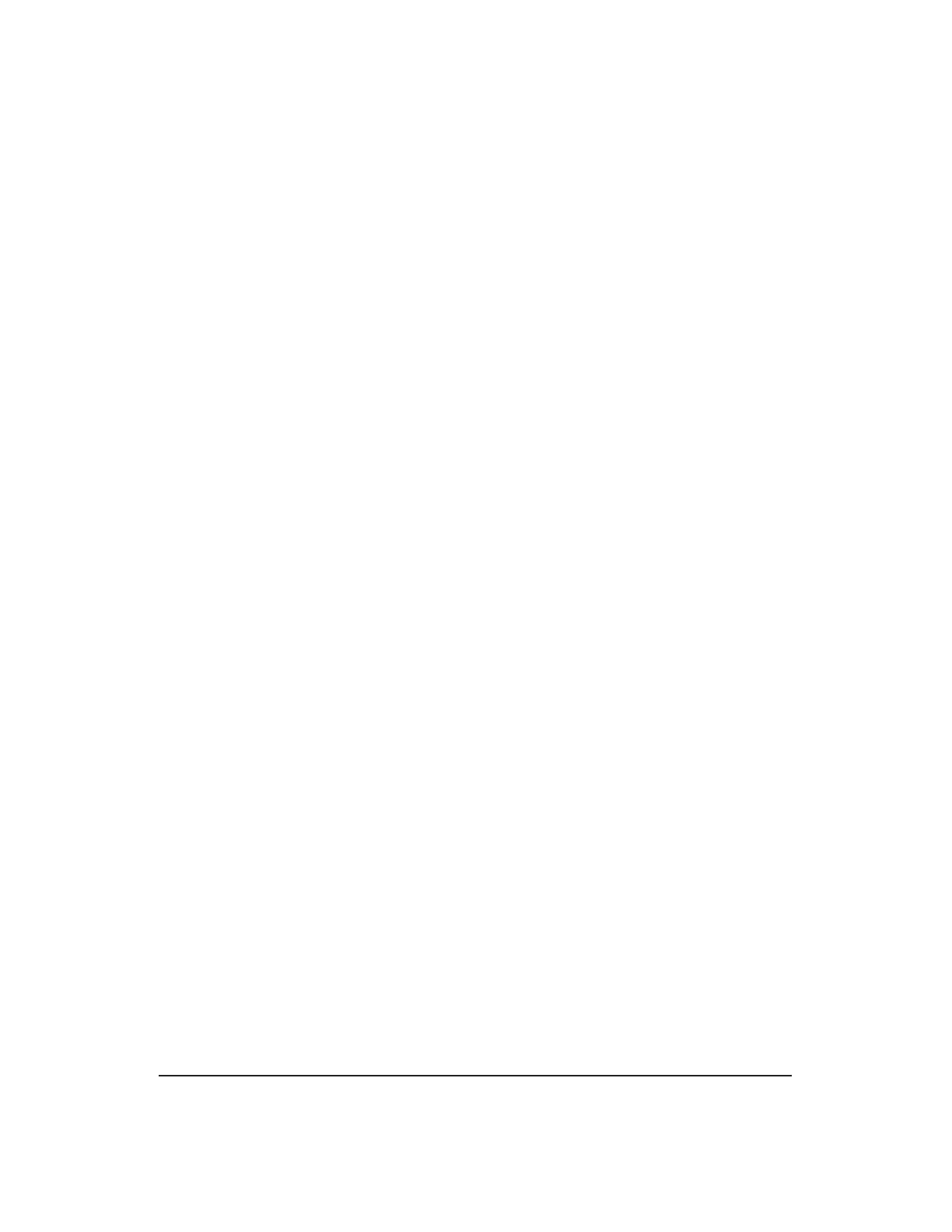4.5.6 Partition and Propagate the System to the Non-Active Disk
PROCEDURE
1. Halt the AM Emulator (see "Halt the Administrative Module (AM) Emulator,”
Procedure 4.1).
2. Switch to the UNIX
1
console of the AW by holding down the Ctrl key and
pressing Enter (not Return).
3. If a login prompt does not appear, press Return repeatedly until a login prompt
appears.
4. At the login prompt, login as awadmin:
console login: awadmin
5. From the Administrative Workstation Main Menu, select "Initialize a New
Workstation Disk.”
6. From the Disk Initialization menu, select "Execute initialization of a new
workstation disk.” Answer yes to the confirmation. If you select a task by
mistake, answer no to the confirmation.
Response:
You have chosen to initialize a new workstation disk. If the emulator is
running, it should be halted before continuing. Refer to the Main Menu item of
Halt the Emulator
Do you want to continue? (yes/no) yes
7. This task will take approximately 15 minutes. When it is completed, you will be
prompted to press Return. When the prompt appears, press Return.
8. If you wish to view the output of this disk initialization, select "View output from
the most recent disk initialization.” While viewing the output, use the following
keys:
space see the next screen of output
b see the previous screen of output
h see a list of available keys
q quit viewing output
9. Select "Return to main menu.”
10. If the "Execute initialization of a new workstation disk" task completed
successfully, proceed to Step 17..
11. If the "Execute initialization of a new workstation disk" task failed, the new disk
must first be formatted from a bootable tape or CD-ROM.
If the AW is a Netra
2
t 1120, follow “Format the Secondary Disk from a Boot
CD-ROM (Netra t 1120), Procedure 4.5.7.
1. Registered trademark in the United States and other countries, licensed exclusively through X/Open
Company, Limited
2. Trademark of Sun Microsystems, Inc.
235-200-150
October 2005
ADMINISTRATIVE WORKSTATION MAINTENANCE
Procedure 4.5.6
Issue 3.00B Page 4.5.6-1