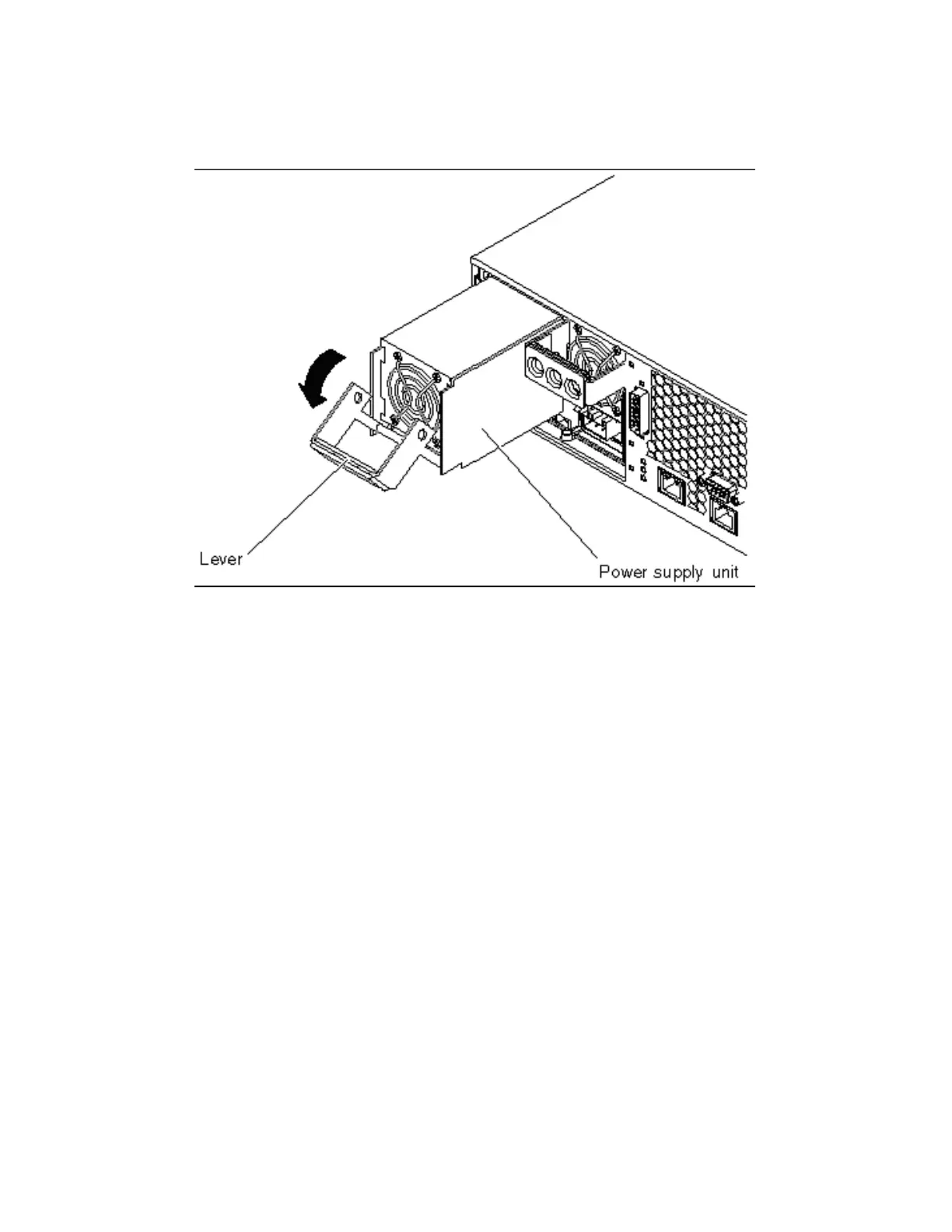4. Slide the power supply unit out of the AW power supply unit bay by pulling on
the lever.
5. Insert the replacement power supply unit in the AW power supply unit bay.
6. Slide the power supply unit into the AW until you feel it engages with the power
distribution board inside.
7. Ensure that the lever does not return to a vertical position until the power
supply unit engages with the power distribution board. If the lever is vertical, the
power supply unit does not engage correctly.
8. Press the lever up until it clicks. Returning the lever to a vertical position
engages the power supply unit with the power distribution board inside the AW.
9. Connect the power input cable to the power supply unit.
10. The green LED indicator on the back of the power supply unit should light up,
indicating that the power supply unit is functioning properly. If the green LED
on the back of the power supply unit does not light up, seek technical assistance.
11. STOP. YOU HAVE COMPLETED THIS PROCEDURE.
Figure 4.18-1 —
Netra
240 Power Supply
ADMINISTRATIVE WORKSTATION MAINTENANCE
Procedure 4.18
235-200-150
October 2005
Page 4.18-2 Issue 8.00O