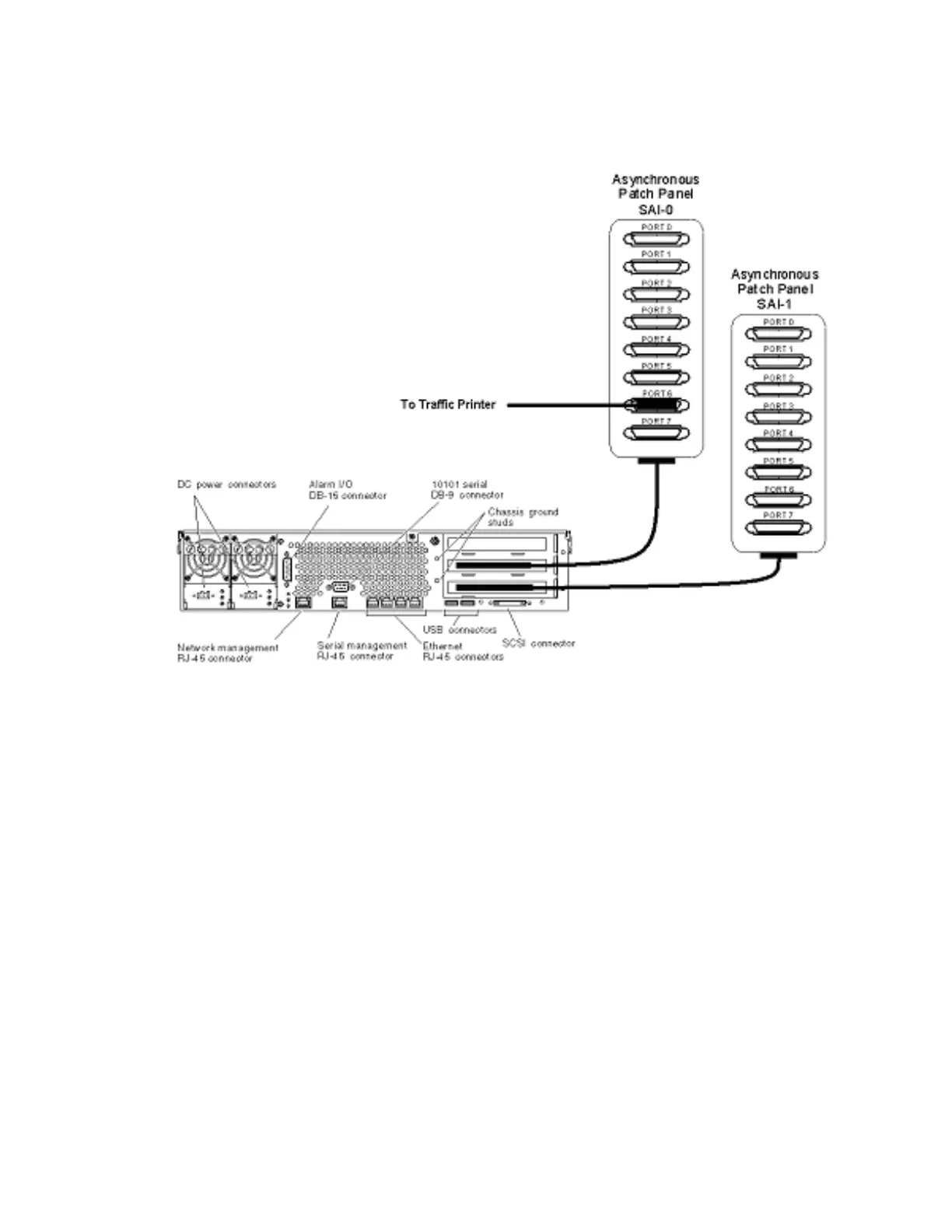5. Restore TTY x to service.
(a) At MCC, type and enter the appropriate message:
RST:TTY=x
Where: x = appropriate TTY number.
Response: RST TTY x COMPLETED
(b) Enter CARRIAGE RETURN
Response: FORM INSERTED
(c) Type and enter: <
Response: Exit the ttyadd form.
(d) Type and enter: <
Response: Exit this recent change session.
6. Backup Incore ECD to disk.
(a) At MCC, do Steps b through i.
Figure 8.13-3 — Traffic Printer Installation (
Netra
240)
GROWTH AND DEGROWTH
Procedure 8.13
235-200-150
October 2005
Page 8.13-4 Issue 3.01