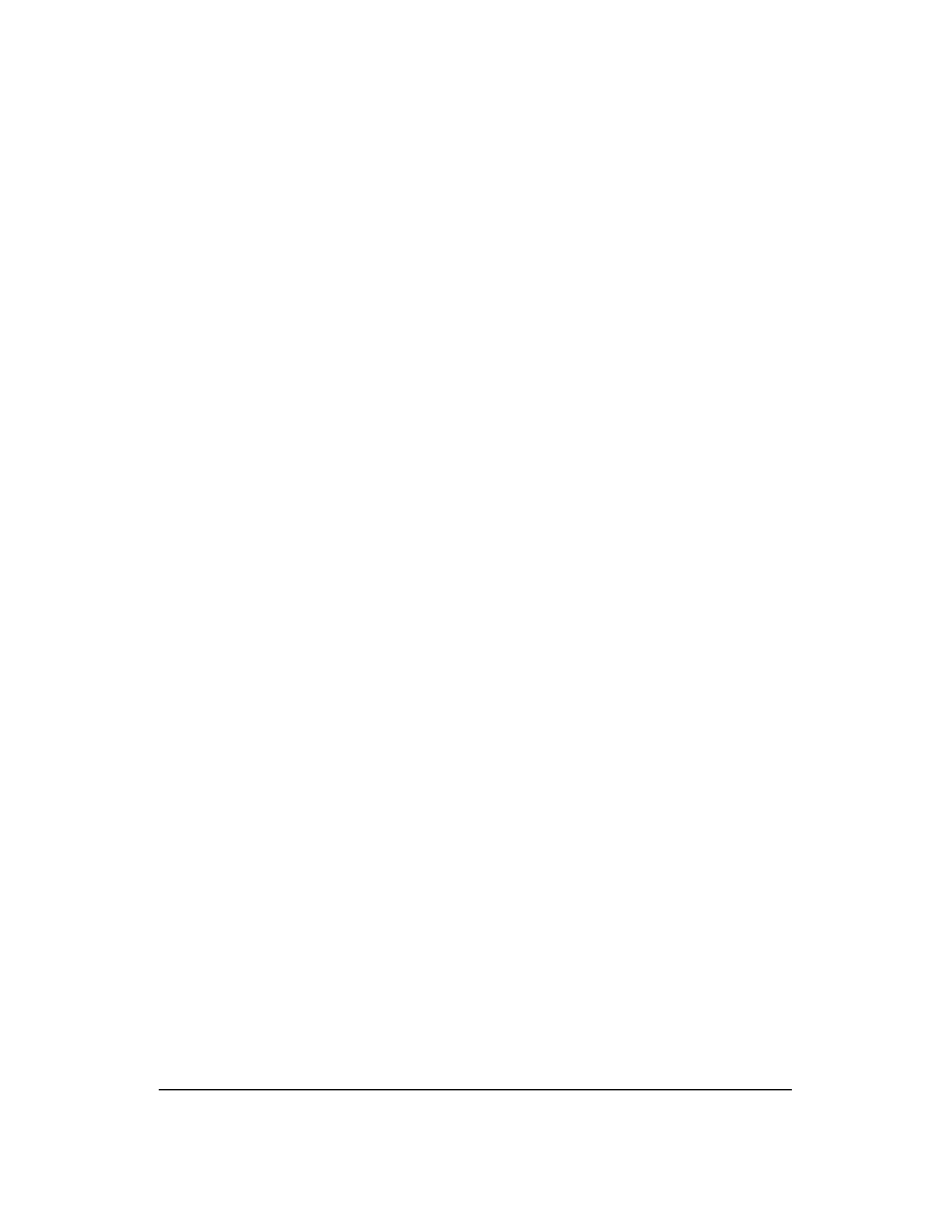A5. 5ESS Switch DRM Administrative Workstation
NETRA
1
t 1120 to
NETRA
20
WITH SOLARIS 8 OS CONVERSION PROCESS GUIDELINES
A5.1 Introduction
This document describes the procedure to convert the NETRA t 1120 Administrative
Workstation (AW) in a DRM office to the Netra 20 AW.
A5.2 Introductions
This procedure will not require any switch downtime or loss of call processing. The SM
will be in isolation from the AW for about two hours. This procedure should only be
executed on DRM switches running the 5ESS® release [5E16.2 or later]
Note: This conversion procedure will only apply to DRM offices on the 5ESS Switch
Generic Releases of 5E16.2 or later. Releases prior to 5E16.2 are not qualified to run
on the Netra 20.
A5.3 Documentation References
The following is a list of documents to reference during the conversion process:
• “5ESS
®
-2000 Switch Routine Operations and Maintenance Procedures,
235–105–210”
• “Administrative Workstation for 5ESS-2000 Switching System, ED5D764–30”
• “Netra T4 AC100/DC100 Installation and User’s Guide”
A5.4
UNIX
2
RTR AW INSTALLATION PREREQUISITES
The following hardware and software should be available:
• Netra 20 workstation, frame-mounting hardware (if NEBS compliant). The Netra
20 is expected to include:
— At least one internal SAI/P PCI Bus Adapter card with an EIA-232 Serial
Interface Cable/Eight-Port Connector Box. In some offices, a second SAI/P
may be equipped.
— One internal HSI/P PCI Bus Adapter card with a "Hydra Style" Serial Port
Cable
— Two internal 36GB disk drives
— One internal DAT drive
— One internal DVD drive
— The Netra 20 should be connected to a DC power source. Since the Netra 20
actually uses duplex (dual bussed) DC power, new power cables should be
used
Assemble the power cables as defined in section 3, subsection "DC Power
Supply/Power and Grounding Connections" from the Sun Microsystems Netra
T4 AC100/DC100 Installation and User’s Guide that was provided with the
Netra 20.
1. Trademark of Sun Microsystems, Inc.
2. Registered trademark of The Open Group in the United States and other countries.
235-200-150
May 2003
APPENDIX 5
5ESS Switch DRM Administrative Workstation
NETRA
t 1120
to
NETRA
20 WITH SOLARIS 8 OS CONVERSION PROCESS
GUIDELINES
Issue 3.00 Page A5-1