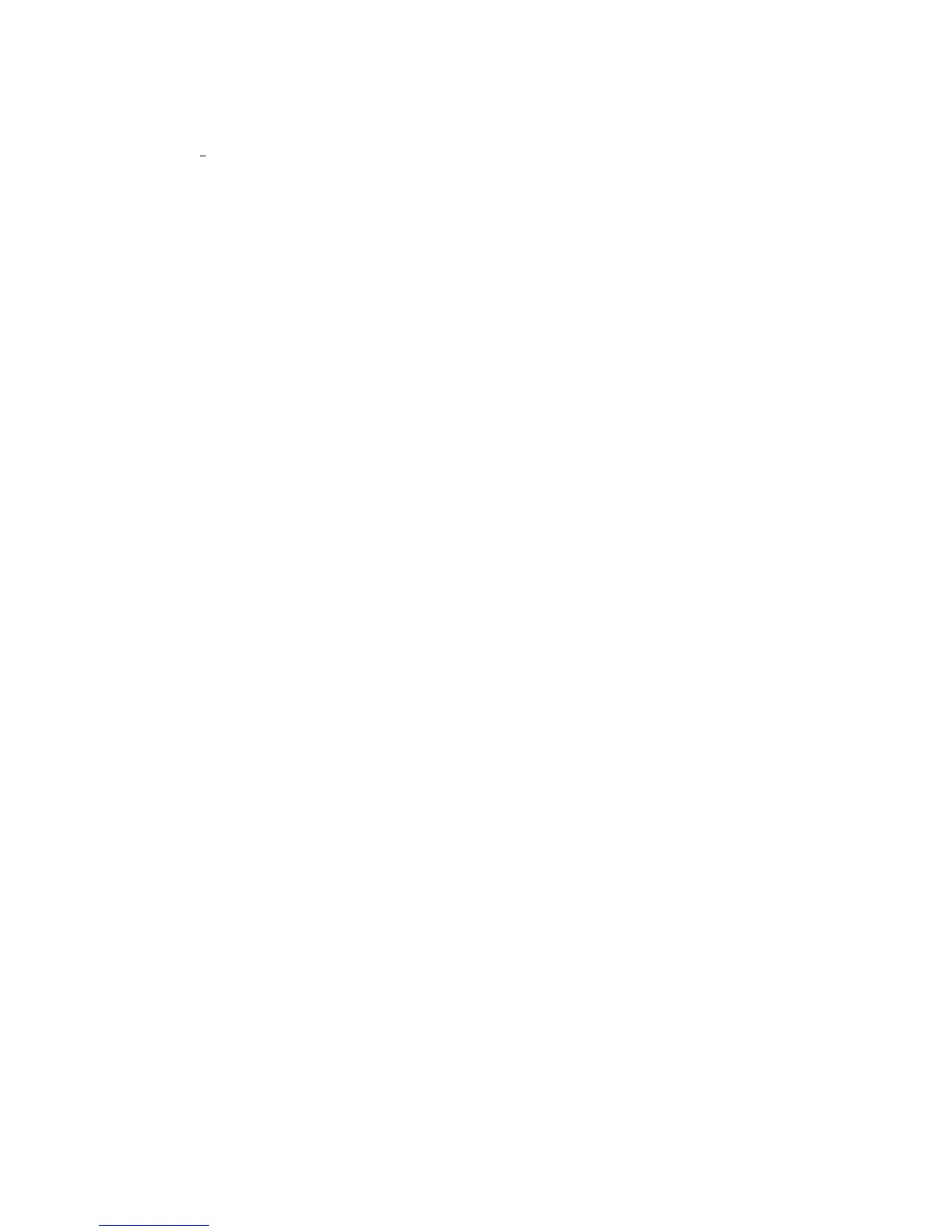3.3. FIRST SLICE
Placeholders can be inserted in the G-code commands
3
. For example
[next extruder] would return the index of the next extruder.
The RepRap wiki is a good resource to learn about the variety of G-codes
available: http://reprap.org/wiki/G-code.
Note: Be sure to check that a given G-code is valid for your firmware.
Some common G-codes to use before the print starts are:
• G28 - Homes all the axes.
Some common G-codes to use after the print ends are:
• M104 S0 - Sets the extruder temperature to zero.
• M140 S0 - Sets the heated bed temperature to zero.
• G28 X0 - Home the X axis.
• M84 - Disables the motors.
Working with Models
Yet another step lies between now and the first print - a model has to found
and then sliced.
Model Formats
Slic3r accepts the following file types.
•
STereoLithography (STL) files can come from a wide variety of sources
and are now a de facto standard in 3D printing. The files simply
describe the surface geometry of a 3D object without any additional
information (such as colour or material), and it is this simplicity that
has probably made the format ubiquitous.
•
Wavefront OBJ files are an open format originally used in an animation
application from Wavefront Technologies, but has since been adopted
by the wider 3D modelling community. It is similar to the STL format.
3
https://github.com/alexrj/Slic3r/wiki/FAQ#what-placeholders-can-i-use-in-
custom-g-code
59