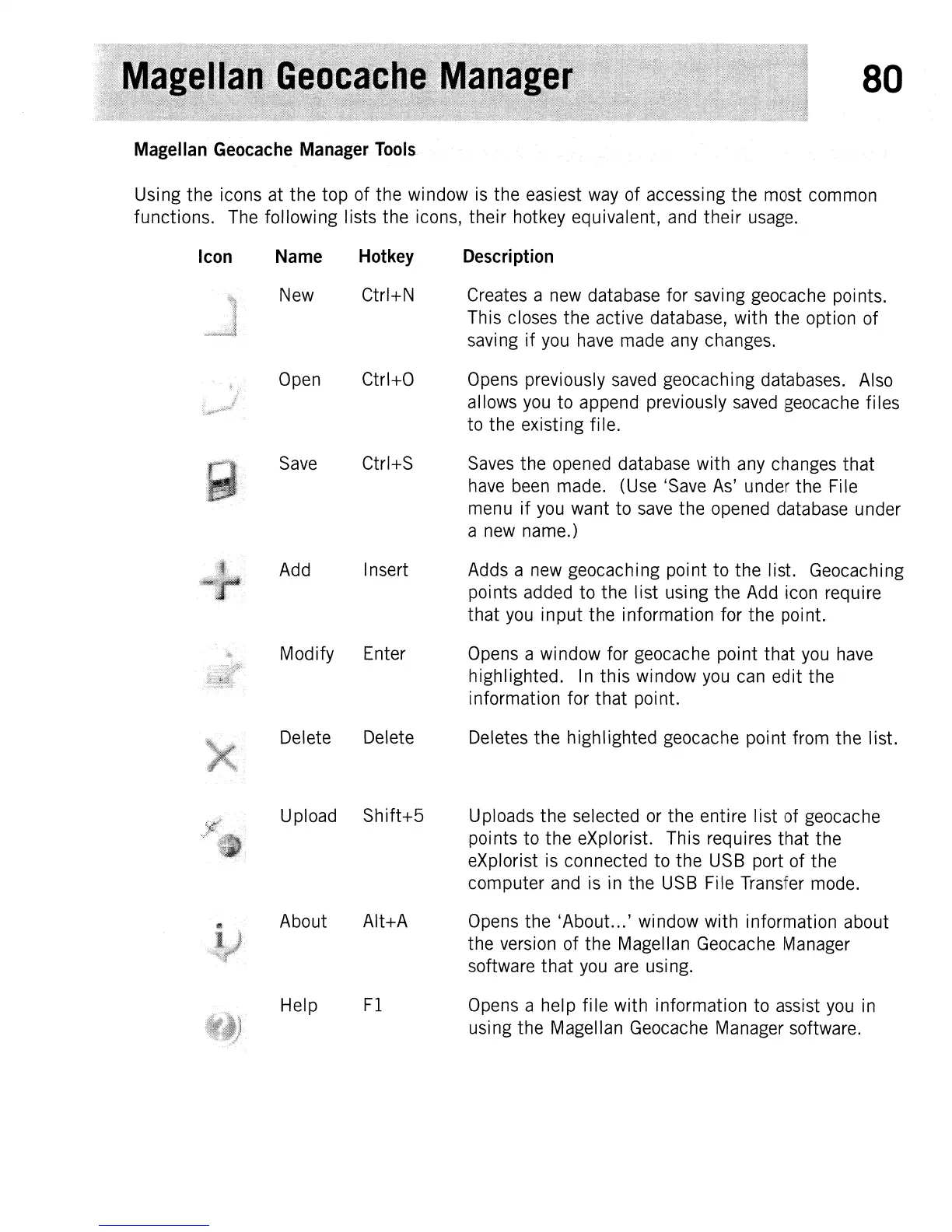80
Magellan
Geocache
Manager
Tools
Using
the
icons at
the
top of the window
is
the easiest way
of
accessing
the
most common
functions. The following lists
the
icons,
their
hotkey equivalent, and
their
usage.
Icon
Name
Hotkey
Descri
ption
New Ctrl+N
Open Ctrl+O
Save Ctrl+S
Add Insert
Modify Enter
Delete Delete
Upload
Shift+5
About
Alt+A
Help
Fl
Creates a new database for savi ng geocache poi nts.
This closes
the
active database, with
the
option of
savi ng
if
you have made any changes.
Opens previously saved geocaching databases. Also
allows you to append previously saved geocache files
to
the
existing file.
Saves the opened database with any changes
that
have been made. (Use 'Save As' under
the
File
menu
if
you want to save
the
opened database under
a new name.)
Adds a new geocaching point
to
the
list. Geocaching
points added
to
the
list
using
the
Add icon require
that
you
input
the
information for
the
poi nt.
Opens a window for geocache point
that
you have
highlighted. In
this
window you can
edit
the
information for
that
point.
Deletes
the
highlighted geocache point from
the
list.
Uploads
the
selected or
the
entire
list
of geocache
points
to
the
eXplorist. This requires
that
the
eXplorist is connected
to
the
USB port of
the
computer and is in
the
USB File Transfer mode.
Opens the 'About...' window with information about
the version of
the
Magellan Geocache Manager
software
that
you are usi ng.
Opens a help
file
with information to assist you in
using
the
Magellan Geocache Manager software.