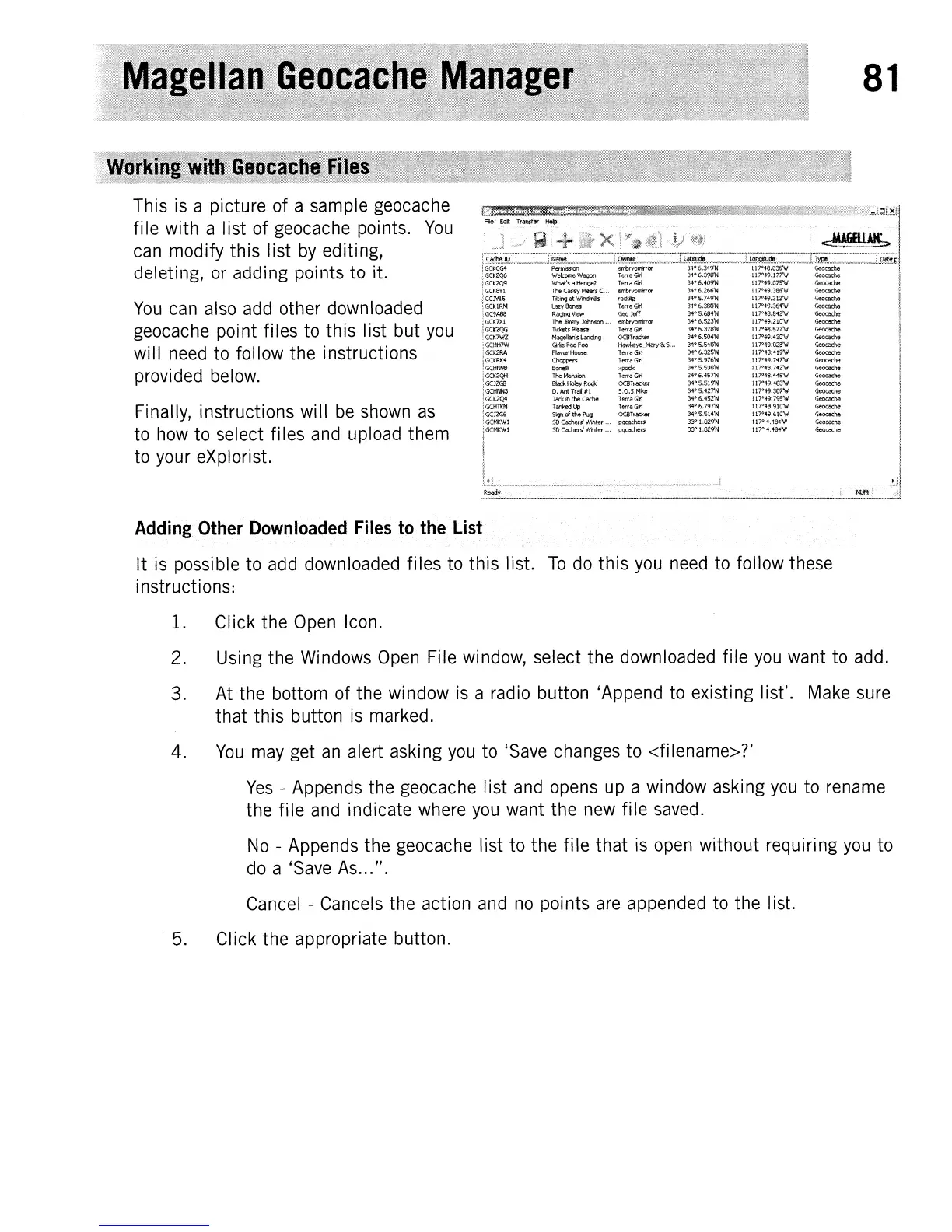81
This
is
a
picture
of
a
sample
geocache
file
with
a
list
of
geocache
points.
You
can
modify
this
list
by
editing,
deleting,
or
adding
points
to
it.
You
can
also
add
other
downloaded
geocache
point
files
to
this
list
but
you
wi
II
need
to
follow
the
instructions
provided
below.
Finally,
instructions
will
be
shown
as
to
how
to
select
fi
les
and
upload
them
to
your
eXplorist.
c~!~!!;J
r';;~)p::=::::=~:=]~~'::::=~::=~~=::::J:~L~=::::::::'=::rl~~~=:·.:=::::=:::::~f.:~~~~:=::::=::::=:::G~P;:::·::::::::~:::::=:::J:R;~~
1
i
GCKCG4
PermISSIOn
embryomlrror 34° 6.349'N 117°48,836'W Geocache i
~
GCK2Q6
Welcome
Wagon Terra
Girl
34" 6.390'N 117"'49.177"W
GeOCl)(;he
.
!
GCl::2Q9
What's a
Hen~?
Terra
Girl
'34"
6.409'N 117°49.075'W
Geocache
;
GCK8Vl
The Casey
~1ears
C... embryomirror 34° 6,266'N 117°49.386'W ';eocache
;GCMS
Tilting
at
Windmills
ro~
34~5.749'N
117°49.212'W
Geocache
:
GCKIRM
Lazy
Bones
Terra<;irl
34~
6,380'N 117°49.364W
Geocache
i
GC9A68
RalJl09
View
(,jeo
Jeff 34° 5.684'N 117°48,842'W Geocache
:
GCK7Xl
The
Jimmy
Johnson
'"
embryomirror 34° 6,523'N 117"49.210'W
'3eoco.::he
1
GCaqG
Tic~ts
Please
Terra
Girl
34° 6,378'N 117"'4e.577'W
Geocache
:
GCl::7WZ
Mageltan's
Landing OCBTracker 34° 6,504'N
117"'49.430'1/</
Geocache
>:;CHH7W
GirUe
Fao Foa
HawkeyeJ~ary
& S". 34°
S,54O'N
11
r49.02B'W
Geocache
~
GCK2RA
Ftdvor House Terra
Girl
34° 6.325'N 117°48.419'W
<:ieocache
;
GCKRl<4
Choppers TerraGfrI 34°5,976'N
117°49,H7W
(,eocache
:
GCHNge
BoneUr
xpodx 34°
5,
S30'N
117"48,742'W Geocache
:
GCK2QH
The
Mansion Terra
Girl
34° 6.457'N 117°iB.448'W Geocache
1
GCJZGB
Black
Holey
Rock OCBTracker 34° S.519'N 117"'49.4e3'W
Geocache
;
GCHNN3
D,
Ant
Tra~
#1
S.O,S,MIke
34° 5.427'N 117°49.307'W Geocache
:
GCK2Q4
Jack
in
the
Cache
Terra
Girl
34" 6.452'N 117°49.795'W
Geocache
'GCHT1<N
Tanked
Up
TerraGfrI 34°6.797'N 117°4a.910W
Geocache
;
GCJZGO
Sign
of
the
Puq
OC6Trackef 34"5.S14'N 117"<\9,610W Geocache
:
GCMKWl
5D
Cachers' Wirtl:er ... pqcachers 33° 1.029'N 117° 4.484'W
Geocache
:
GCMKW1
SD
Cachers'
Winter...
pqcachers 33° 1.029'N 117°
4.
484'W
Geocache
j
I
I.
,
~
;
Adding
Other
Downloaded
Files
to
the
List
It
is
possible
to
add
downloaded
files
to
this
list.
To
do
this
you
need
to
follow
these
instructions:
1.
Click
the
Open
Icon.
2.
Using
the
Windows
Open
File
window,
select
the
downloaded
file
you
want
to
add.
3.
At
the
bottom
of
the
window
is
a
radio
button
'Append
to
existing
list'.
Make
sure
that
this
button
is
marked.
4.
You
may
get
an
alert
asking
you
to
'Save
changes
to
<filename>?'
Yes
-
Appends
the
geocache
list
and
opens
up
a
window
asking
you
to
rename
the
file
and
indicate
where
you
want
the
new
file
saved.
No
-
Appends
the
geocache
list
to
the
file that
is
open
without
requiring
you
to
do
a
'Save
As
...
".
Cancel
-
Cancels
the
action
and
no
poi
nts
are
appended
to
the
list.
5.
Click
the
appropriate
button.