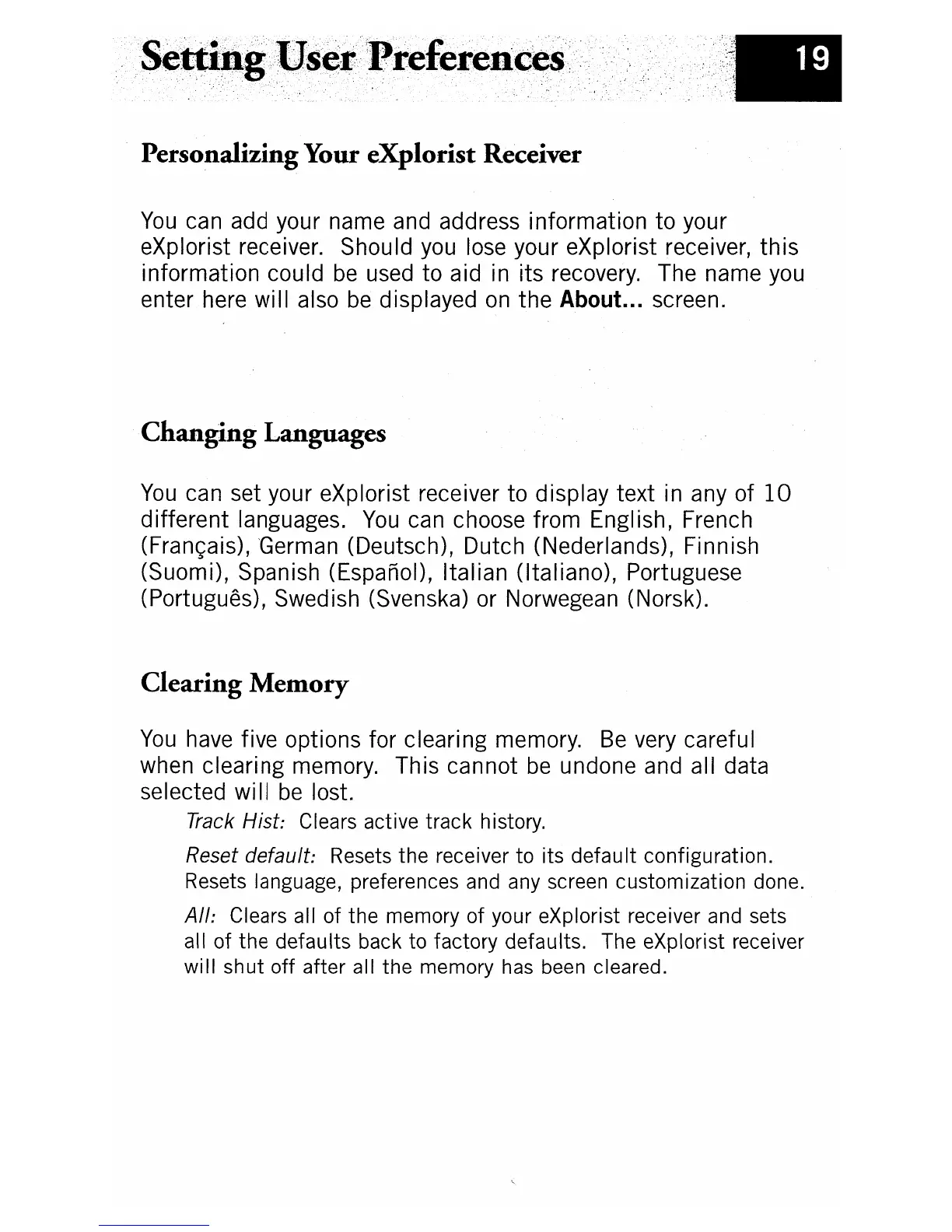. .,,'.'•
:-;:
.
.
~
.•....•.••.••.•...
;.'
...•.
:
...•........•
"<;.j
PersonalizingYour eXplorist Receiver
You
can add your name and address information
to
your
eXplorist receiver. Should you lose your eXplorist receiver,
this
information could
be
used to aid in its recovery. The name you
enter here will also be displayed
on
the
About
... screen.
Changing Languages
You
can set your eXplorist receiver to display text in any of
10
different
languages.
You
can choose from English, French
(Franc;ais), 'German (Deutsch), Dutch (Nederlands), Finnish
(Suomi), Spanish (Espano!), Italian (Italiano), Portuguese
(Portugues), Swedish (Svenska) or Norwegean (Norsk).
Clearing Memory
You
have five options for clearing memory.
Be
very careful
when clearing memory. This cannot
be
undone and all data
selected wi
II
be
lost.
Track Hist: Clears active
track
history.
Reset default: Resets
the
receiver to its
default
configuration.
Resets language, preferences and any screen customization done.
All: Clears all
of
the
memory
of
your eXplorist receiver and sets
all
of
the
defaults
back to factory defaults. The eXplorist receiver
wi
II
shut
off
after all the memory has been cleared.
