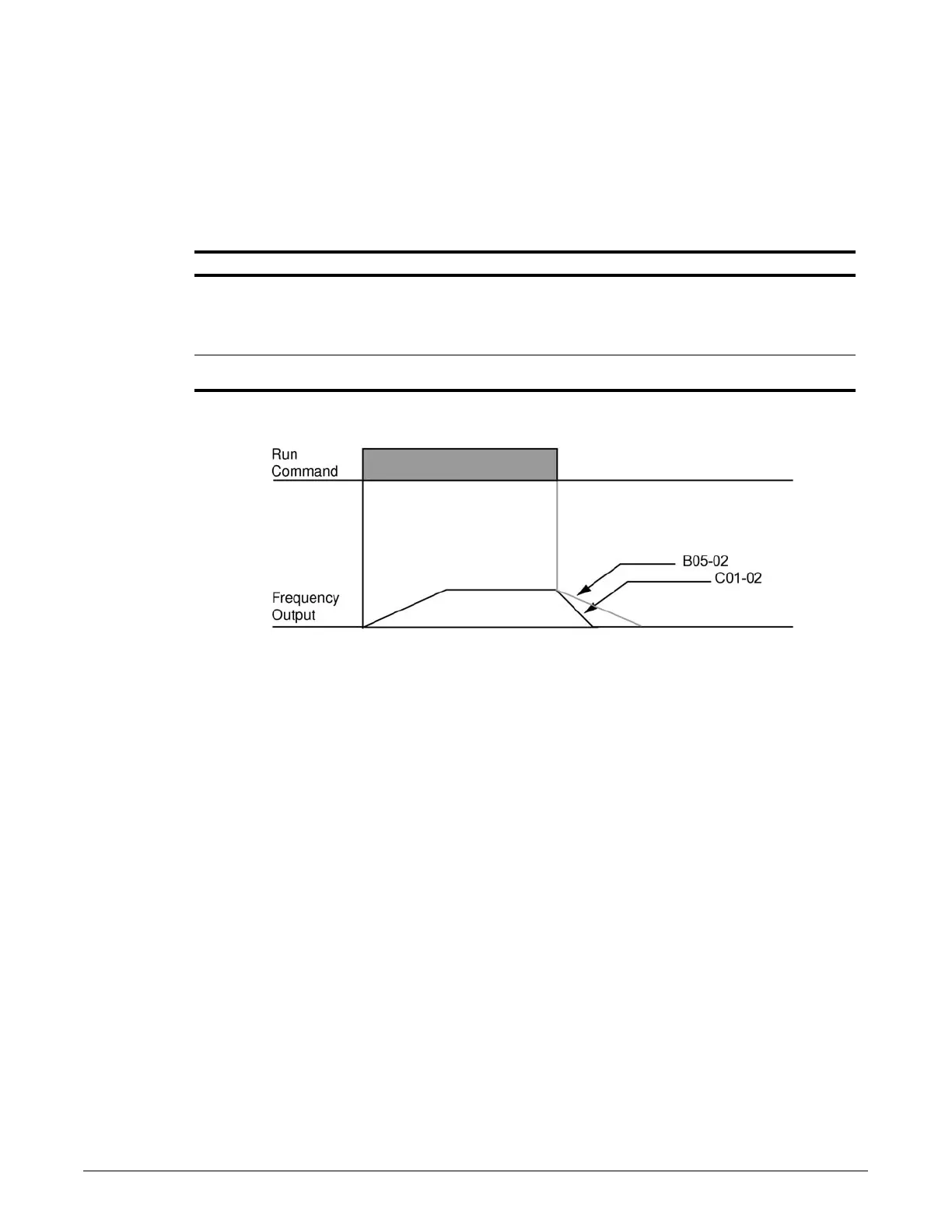IMPULSE®•G+ & VG+ Series 4 Instruction Manual – February 2017
5-16
Quick Stop™
The Quick Stop Function provides an automatic Alternate Deceleration at Stop.
NOTE: The Quick Stop Deceleration time differs from the normal deceleration time and is applied
only when the RUN command is removed.
Table 5-15: Quick Stop Parameter Settings
Figure 5-7: Quick Stop
Parameter Display Function Range Default
C01-01* Quick Stop Determines whether Quick Stop is
enabled
0, 1 0
0 Disabled
1 Enabled
C01-02 Quick Stop Time Deceleration time during Quick
Stop function.
0.0–25.5 sec 1.0
* Initial value is determined by X-Press Programming (Table 4-6, 4-7, or 4-8 on pages 4-12, 4-13, and 4-14).
