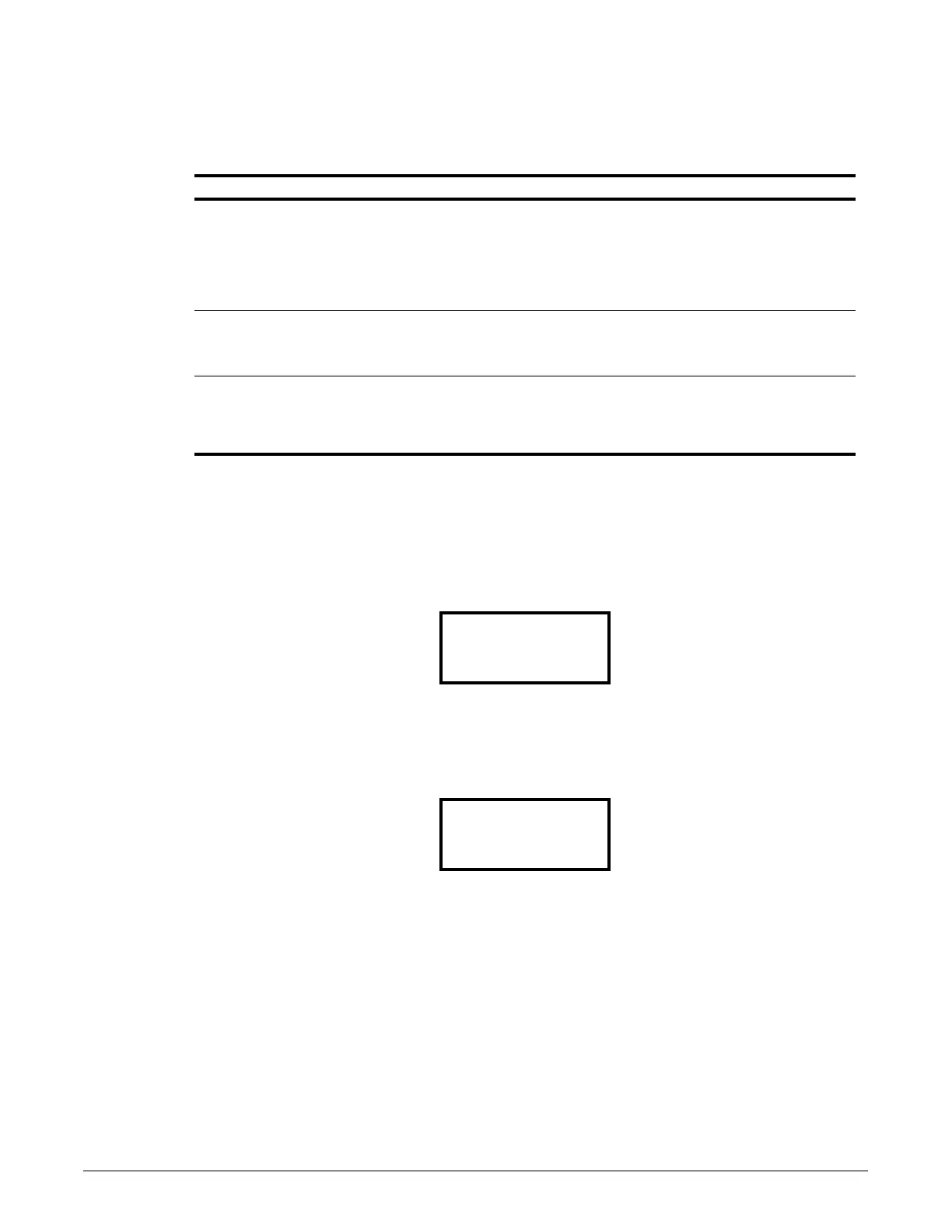IMPULSE®•G+ & VG+ Series 4 Instruction Manual – February 2017
5-128
Copy Function
Table 5-110: Copy Function Parameter Settings
The digital operator has parameter COPY capabilities via built-in non-volatile memory. The digital
operator can READ all of the parameters in the Drive and store them for later, and then WRITE back
to the Drive or into a Drive with the same product code and software number. In order to read the
parameter values and store them into the digital operator, select O04-02 = 1 (Enabled). If you
attempt to READ the data, which overwrites any previously stored data, without first setting
O04-02 = “1: Enabled,” you will get the following error:
After setting O04-02 = 1 (Enabled), it is possible to store parameter values in the digital operator by
setting O04-01 = 1 (INV OP READ). A successful READ of the parameter values will display:
Parameter Display Function Range Default
O04-01 Copy Function Sel Copy parameters to/from keypad 0–3 0
0 COPY SELECT
1INV OP READ Drive Keypad
2OP
INV WRITE Keypad Drive
3OP ↔ INV VERIFY Keypad ↔ Drive
O04-02 Read Allowable Enables/disables copy function 0, 1 1
0 Disabled
1 Enabled
O04-07 ChrgCircMaintSet Sets the value of the Maintenance
Monitor for the soft charge bypass
relay. See U04-06 to check when
the bypass relay may need to be
replaced.
0–150% 0
RDER
READ DATA ERROR
END
READ COMPLETE
