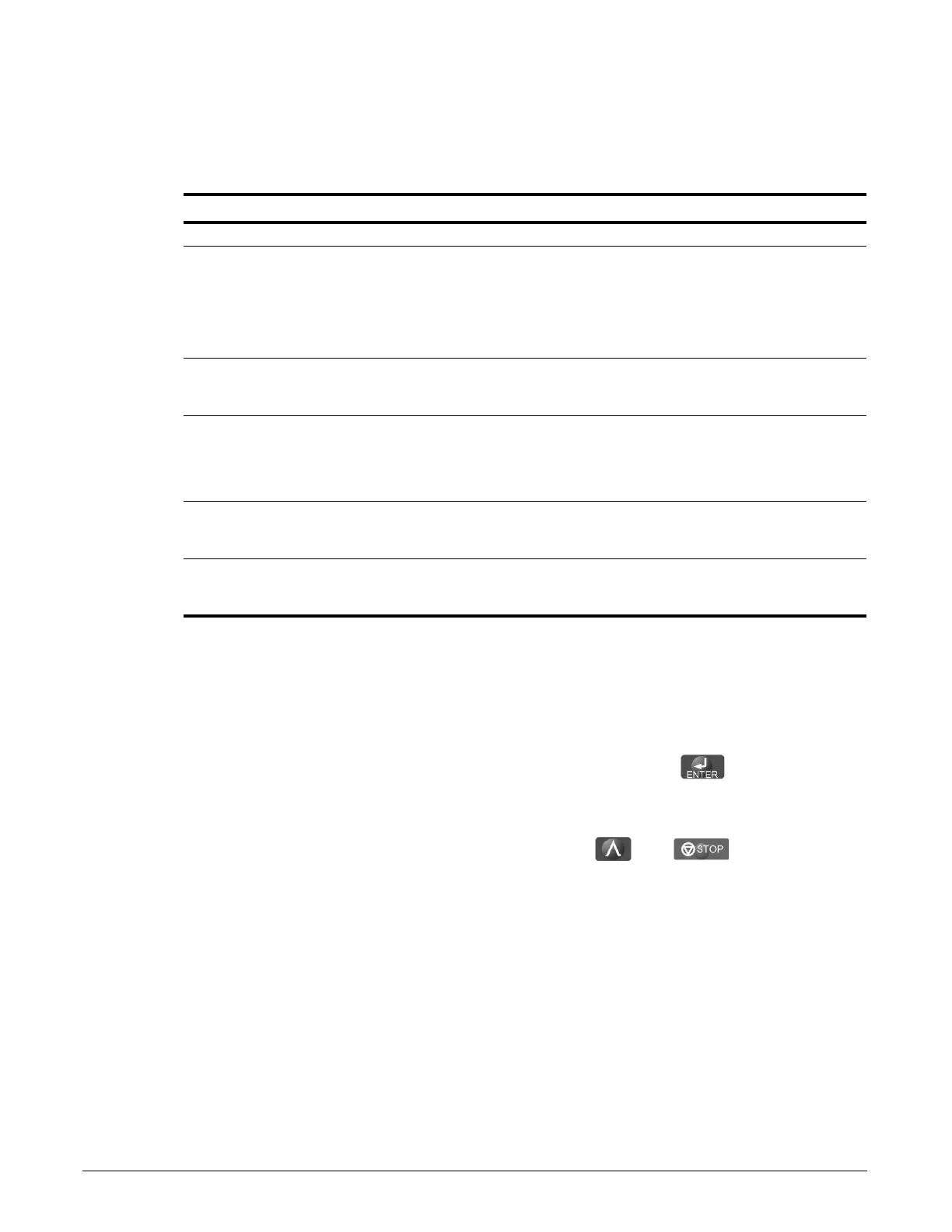IMPULSE®•G+ & VG+ Series 4 Instruction Manual – February 2017
4-15
Initialize Parameters (A01-05)
Use this parameter to reset the inverter to its factory default settings.
Table 4-9: Initialize Parameter Settings
NOTE: Performing a 7770 initialization will clear a parameter set stored in the digital operator.
Password Entry (A01-06)
This parameter enables the user to set a password that inhibits the programming of the parameters.
This function is useful when used in conjunction with the access level parameter A01-01. To set the
password, enter a password number in parameter A01-07 and press the key. If A01-06 is not
the same as A01-07, A01-01 cannot be changed once A01-01 is set to 0 or 1. When A01-06 is the
same as A01-07, A01-01 can be changed.
To create a password, when A01-06 is displayed, press the
and key simultaneously
to set A01-07.
Setting Description
0 No Initialization (factory default)
1110 User Default (defaults)
Resets parameters to the values saved by the user as User Settings. User
Settings are stored when parameter O02-03 is set to “1: Set defaults”.
NOTE: User Initialization resets all parameters to a user-defined set of
default values previously saved to the drive. Set parameter O02-03 to
2 to clear the user-defined default values.
5432 Cntrl Int→Term
Moves the parameters stored in the control board and copies them to the
terminal board.
5550 Control Init (OPE04 Reset)
An oPE04 error appears on the digital operator when a interface card with
settings saved to its built-in memory is installed in a drive that has edited
parameters. Set A01-05 to 5550 to use the parameter settings saved to the
terminal board (S4IF) memory.
7770 Swap Setup
Prepares all modified and user parameters for terminal board (S4IF)
replacement.
8880 Swap Exe
Finalizes terminal board (S4IF) swap process once A01-05 = 7770 has been
executed and the new terminal board (S4IF) has been installed.
