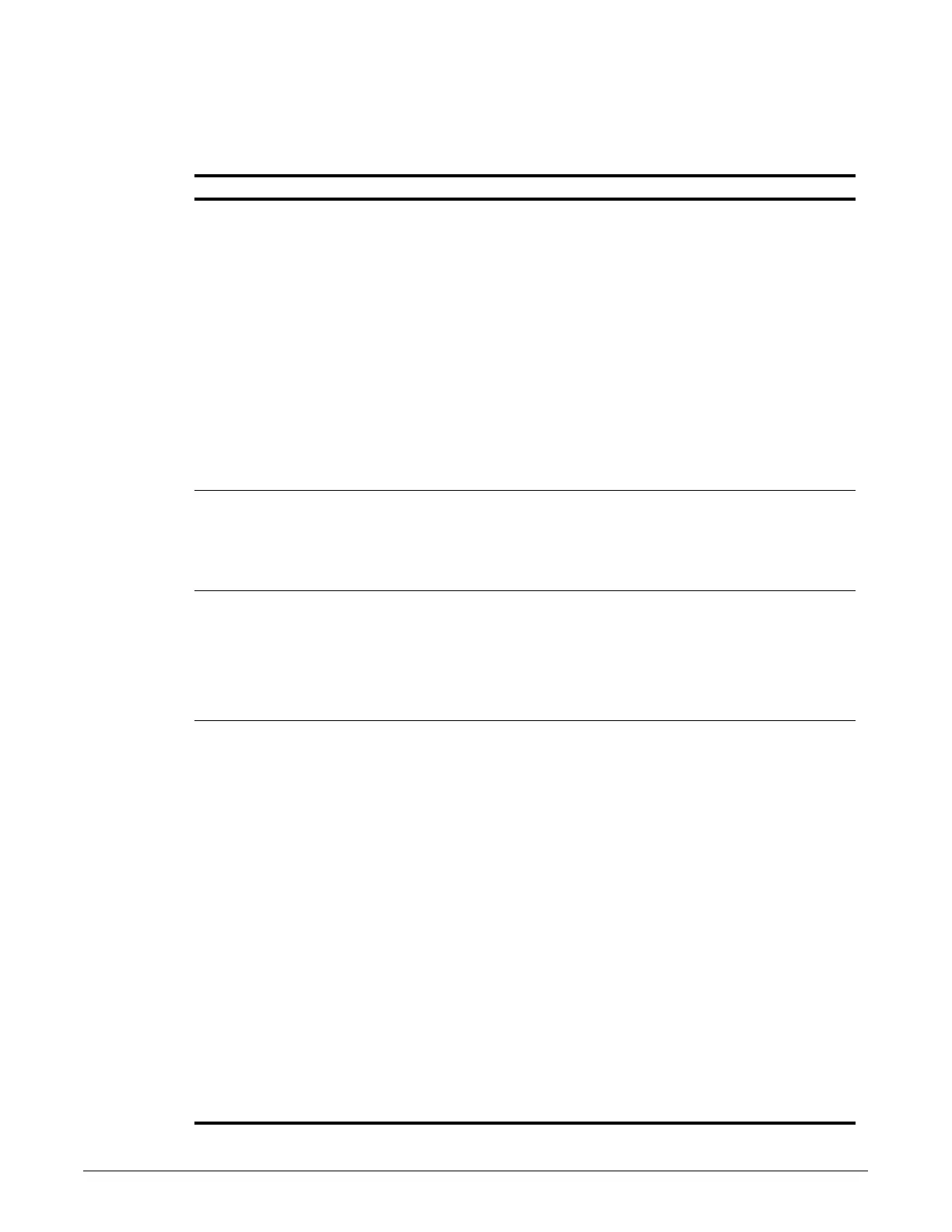IMPULSE®•G+ & VG+ Series 4 Instruction Manual – February 2017
5-124
Keypad Key Selection
Table 5-108: Keypad Key Selection Parameter Settings
Parameter Display Function Range Default
O02-01 LO/RE Key
0 Mode/Service
Pressing the LO/RE Key once
displays: “Call Magnetek at 1-866-
624-7378”.
Control Method (A01-02)
Pressing the LO/RE Key a second
time:
Motion (A01-03)
Speed Reference (A01-04)
Pressing the LO/RE Key a third
time:
F1 and F2 Keys (H01-09 and
H01-10)
0, 1 0
1 Local/Remote Local/remote key is enabled
depressing the LO/RE key
switches operation command
between the digital operator and
the settings of B03-01 and B03-02.
O02-02 Oper STOP Key Selects the action when the digital
stop key is pressed.
0–2 0
0 Coast to Stop (Immediate stop)
1 Decel to Stop
2 Use B3-03 Method
O02-03 User Default Sel 0–2 0
0 No Change
1 Set Defaults Memorizes up to 150 modified
parameters. User defaults can be
restored by setting
A1-05= “1110”.
2 Clear All Clear user defaults.
O02-04 Inverter Model # Enter the drive model. Setting
required only if installing a new
control board.
*Default determined by drive
capacity. Use normal duty current
ratings and drive nameplate.
00–FF *
62 2_0004 2003-G+/VG+S4
63 2_0006 2005-G+/VG+S4
64 2_0008 2007-G+/VG+S4
65 2_0010 2008-G+/VG+S4
66 2_0012 2011-G+/VG+S4
67 2_0018 2014-G+/VG+S4
68 2_0021 2017-G+/VG+S4
6A 2_0030 2025-G+/VG+S4
6B 2_0040 2033-G+/VG+S4
6D 2_0056 2047-G+/VG+S4
6E 2_0069 2060-G+/VG+S4
6F 2_0081 2075-G+/VG+S4
70 2_0110 2085-G+/VG+S4
72 2_0138 2115-G+/VG+S4
