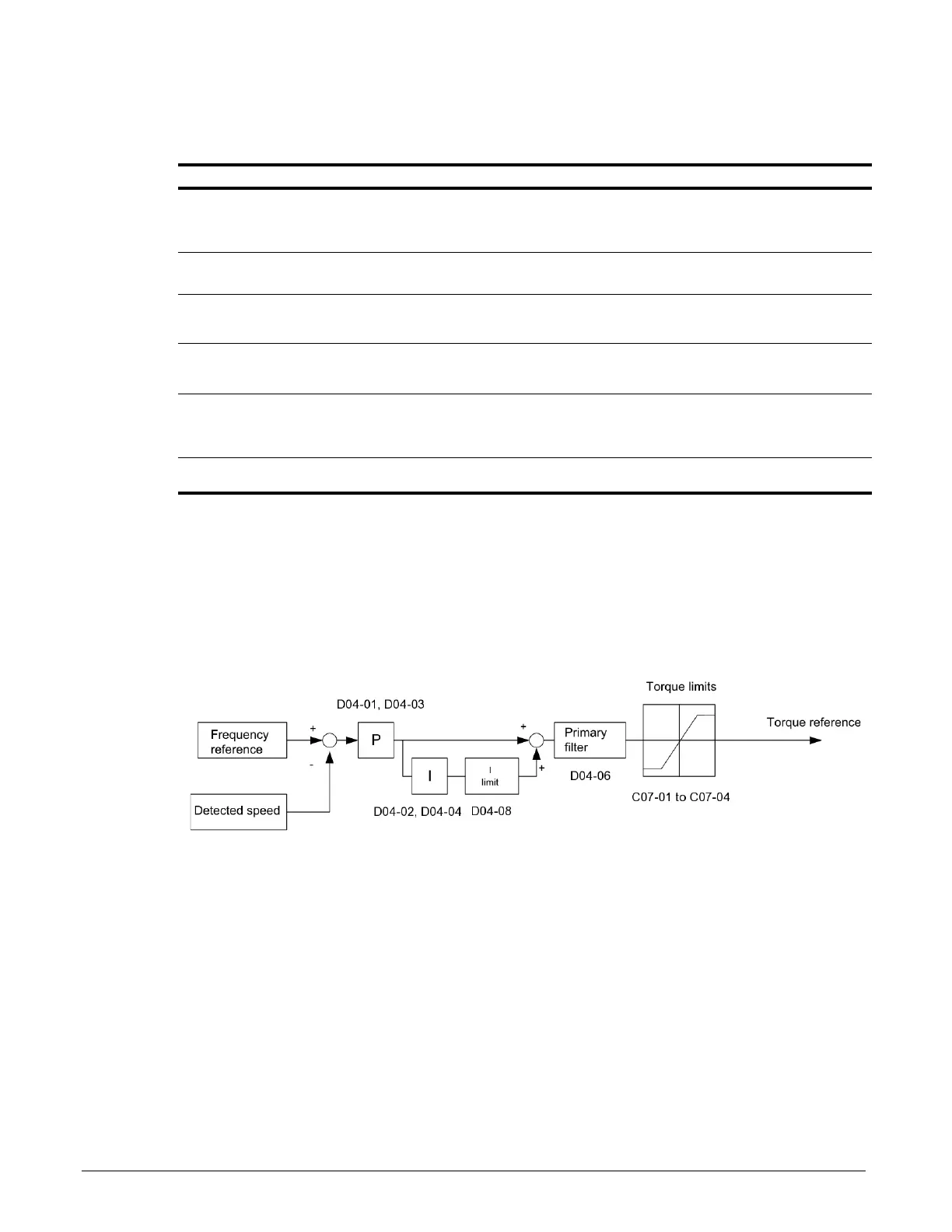IMPULSE®•G+ & VG+ Series 4 Instruction Manual – February 2017
5-57
Increase the torque compensation time constant in 10 ms increments when the motor’s output
current is unstable. Decrease this value when speed response is slow.
Automatic Speed Regulator (ASR) Tuning
The ASR controls the motor speed in the FLV control method and adjusts the output torque
reference to minimize the difference between frequency reference and actual motor speed.
The figure below illustrates ASR functionality:
Figure 5-18: Speed Control Block Diagram for FLV
Perform Auto-Tuning and set up all motor data correctly prior to adjusting ASR parameters.
Generally when tuning the ASR, optimize the ASR gain before adjusting the integral time settings.
Always make adjustments with the load connected to the motor.
Parameter Display Function Range Default Model
D03-01 Torq Comp Gain Sets the gain for the automatic
torque (voltage) boost function and
helps to produce better starting
torque.
0.00–2.50 1.0* G+
D03-02 Torq Comp Time Sets the torque compensation filter
time.
0–60000 ms V/f: 200
OLV: 20
G+
D03-03 F TorqCmp@Start Sets torque compensation at
forward start as a percentage of
motor torque.
0.0–200.0% 0.0 G+**
D03-04 R TorqCmp@Start Sets torque compensation at
reverse start as a percentage of
motor torque.
-200.0–0.0% 0.0 G+**
D03-05 TorqCmp Delay T Sets the time constant for torque
compensation at forward start and
reverse start (C04-03 and C04-
04).
0–200 ms 10 G+**
D03-06 Start Torq Time Sets the torque compensation time
2.
0–10000 ms 150 G+**
*Default setting is determined by parameter A01-02, Control Method Setting.
** Only available in Open Loop Vector control method (A01-02 = 2).
