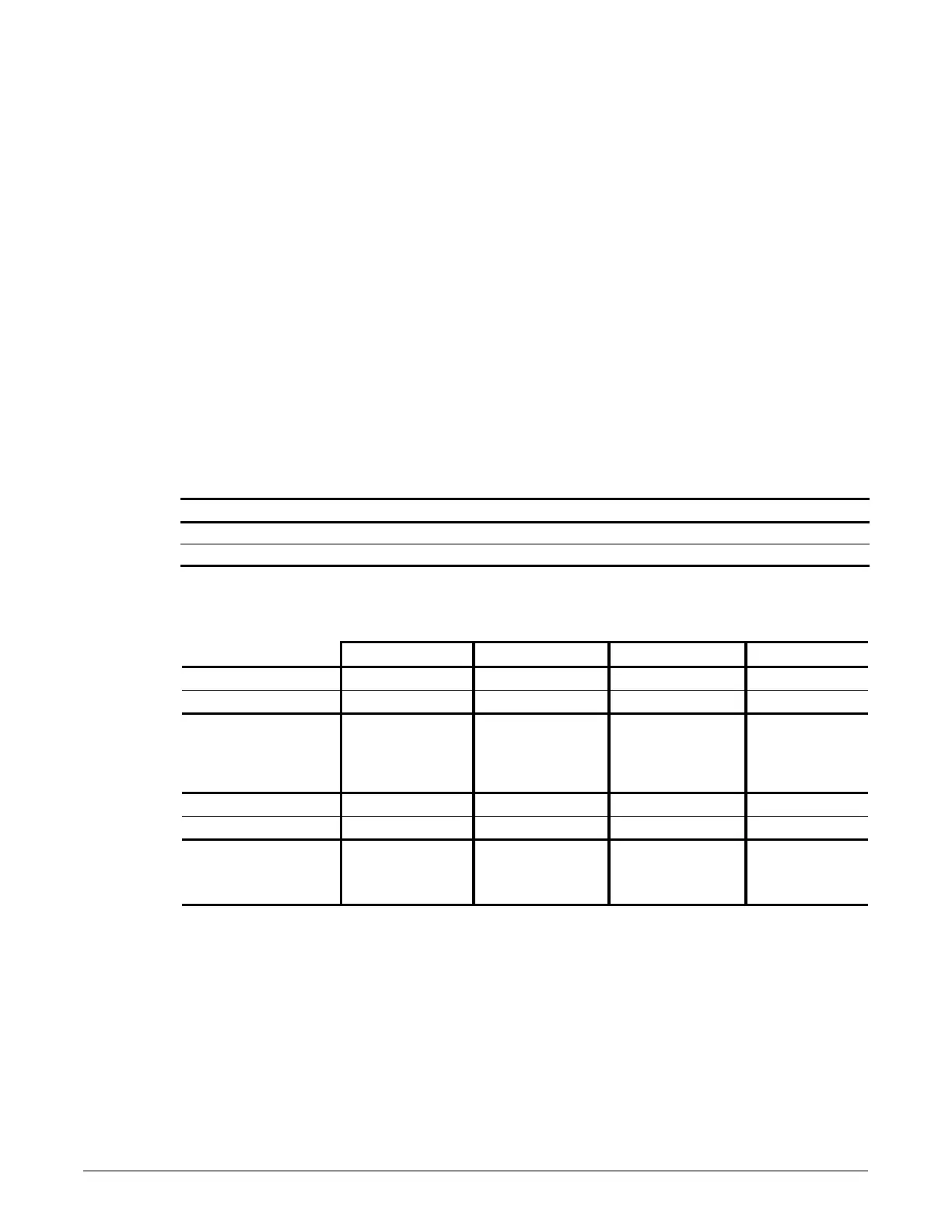IMPULSE®•G+ & VG+ Series 4 Instruction Manual – February 2017
5-120
Fault Latch Selection
The Fault Latch function allows for specific faults to become “latched” after the automatic fault reset
attempts (L09-02) has maxed out. The Reset key on the keypad will be blocked from clearing the
fault, and the fault can only be cleared by any of the methods explained below. In the case of a
power loss, the fault will remain latched when power is restored.
A latched fault can be cleared in three ways:
1. The recommended method is to program an MFDI (H01-xx) to 48 (Flt Latch Reset). The digital
input must be toggled (ON and then OFF) in order for the fault to clear. Since this feature is
intended for safety, a key switch is the recommended form of hardware. This will prevent the
recurring fault from being continuously cleared and ignored unless the key is present and tog-
gled.
2. A second method for clearing the fault is using the Monitor tool within IMPULSE
®
•Link.
3. The F1 or F2 keypad key can be programmed to 48 (Flt Latch Reset). When a fault is latched,
simply pressing the F1 or F2 key twice will reset the fault.
NOTE: An MFDI and F1/F2 keys are allowed to be programmed after a fault is latched.
Table 5-105: Fault Latch Selection Parameter Settings
Table 5-106: Fault Latch Programming
Parameter Display Function Range Default
L09-07* Flt Latch Sel 1 Fault Latch Select 1 0000–FFFF 0000
L09-08* Flt Latch Sel 2 Fault Latch Select 2 0000–FFFF 0000
* To program parameters L09-07 and L09-08, refer to the example on the previous page. The same concept for the Automatic Fault Reset also
applies here.
Digit 4 Digit 3 Digit 2 Digit 1
HEX 0 0 0 0
Binary 0000000000000000
L09-07 -
-
-
-
-
-
-
-
-
P
G
O
1
H
P
G
O
2
H
U
L
3
D
E
V
S
N
A
P
B
E
8
B
E
7
B
E
6
B
E
5
B
E
4
B
E
3
B
E
2
B
E
1
HEX 0 0 0 0
Binary 0000000000000000
L09-08 B
E
7
2
B
E
6
2
B
E
5
2
B
E
4
2
E
F
5
E
F
6
E
F
7
E
F
8
O
S
O
V
U
V
1
L
C
O
L
1
O
L
2
O
T
1
O
T
2
