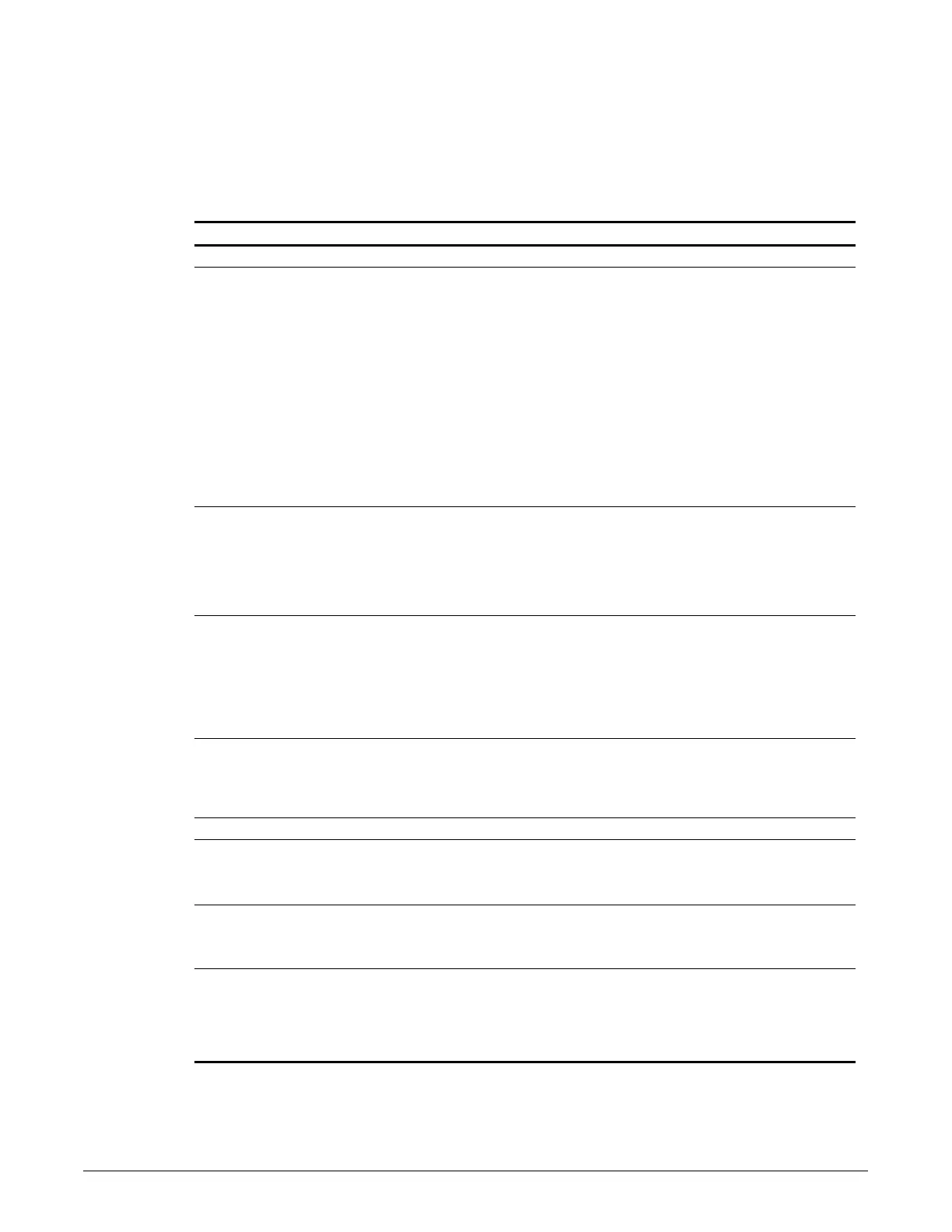IMPULSE®•G+ & VG+ Series 4 Instruction Manual – February 2017
5-102
Serial Communication Set-up
The IMPULSE
®
•G+ and VG+ Series 4 uses terminals R
+
/R
-
, S
+
/S
-
to communicate the MODBUS
RTU (RS-485/422) protocol. Cycle power after changing serial format parameters.
Table 5-85: Serial Communication Set-up Parameter Settings
Parameter Display Function Range Default
H05-01 Serial Comm Adr Serial communication address 00–FF 1F
H05-02 Serial Baud Rate Sets the baud rate 0–8 3
0 1200 bps
1 2400 bps
2 4800 bps
3 9600 bps
4 19.2 kbps
5 38.4 kbps
6 57.6 kbps
7 76.8 kbps
8115.2 kbps
Cycle power for the setting to take effect.
H05-03 Serial Com Sel Sets the parity type 0–2 0
0No Parity
1 Even Parity
2 Odd Parity
Cycle power for the setting to take effect.
H05-04 Serial Fault Set Determines stopping method
when a serial fault occurs.
0–3 0
0 Decel to Stop
1 Coast to Stop
2Fast Stop
3 Alarm Only
H05-05 Serial Flt Dtct Determines whether Serial Fault
Detection is enabled
0, 1 1
0 Disabled
1 Enabled
H05-06 Transmit WaitTIM Send waiting time 5–65 ms 5
H05-07 RTS Control Sel RTS Control enable/disable 0, 1 1
0 Disabled RTS is always on
1 Enabled RTS is ON only when sending
H05-09 CE Detect Time Sets the time required to detect a
communications error. Adjustment
may be needed when networking
several drives.
0.0–10.0 sec 2.0
H05-10 CommReg 25h Unit Selects the units for the output
voltage monitor value in Modbus
Register 0025H.
0, 1 0
00.1V
11V
