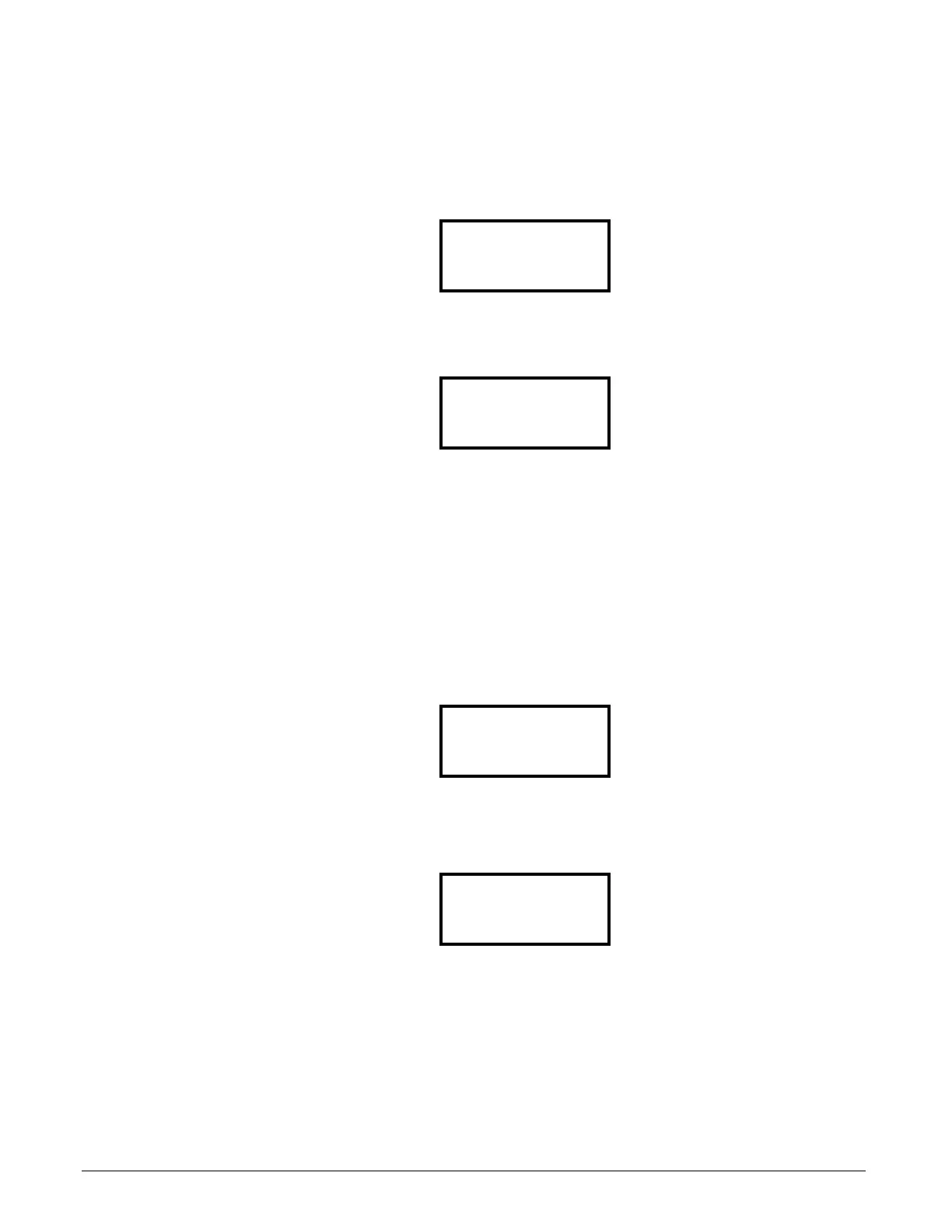IMPULSE®•G+ & VG+ Series 4 Instruction Manual – February 2017
5-129
An error may occur while saving the parameter values to the digital operator’s memory. If an error is
displayed, press any key to cancel the error display and return to parameter O04-01. Error displays
and their meanings are covered in Chapter 6: Troubleshooting of Copy function Related Faults. To
COPY the parameter values into a Drive, set O04-01 = 2 (OP INV WRITE). During the writing of
the parameter values into the Drive, the digital operator will display:
A successful COPY of the parameter values will display:
An error may occur while writing the parameter values to the Drive. If an error is displayed, press any
key to cancel the error display and return to parameter O04-01. Error displays and their meanings
are covered in Chapter 6: Troubleshooting of Copy Function Related Faults.
It is possible to compare the parameter values stored in the digital operator with the parameter
values currently in the Drive by using the VERIFY function. This VERIFY function should not be
confused with the “-VERIFY-” that is displayed on the digital operator when viewing the “Modified
Constants” menu. To VERIFY the parameter values in the Drive as compared with those stored in
the digital operator, set O04-01 = 3 (OP INV VERIFY). During the comparing of the parameter
values into the drive the digital operator will display:
A successful VERIFY of the parameter values will display:
COPY
OP INV COPYING
END
COPY COMPLETE
VRFY
DATA VERIFYING
END
VERIFY COMPLETE
